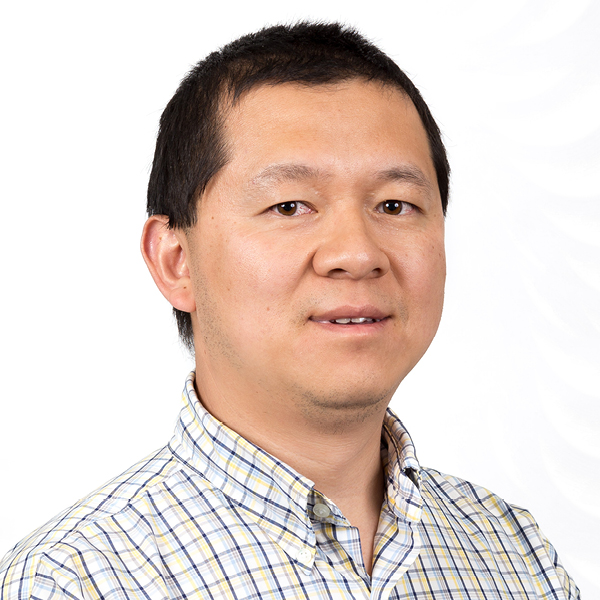FACULTY & PROGRAM AREA:
Faculty of Business; Business Management, Financial Services Diploma and Financial Planning Postgraduate Programs
What is your background?
I have an MBA from the University of Western and a BA (Hons.) from Queen’s University. I spent 25 years in the financial services industry in administrative banking, consumer and commercial credit and investment brokerage. I first arrived at Humber in August 2003 as a partial-load Professor in the Business School and in August 2006 I became a full-time Professor and Program Coordinator for the Business Management – Financial Services Diploma program. Later, Peter Madott and I developed the Financial Planning Postgraduate program which was added to my portfolio.
How have you enriched the experiences of your learners?
Since COVID-19 impacted the way in which we teach and learn, I have been conducting my classes as close to the live, in-class model as possible. Some of the activities I have integrated into my classes have been:
- Case study group work and role plays on Blackboard for BMFS 100 – Interpersonal Communications.
- Mock interviews on Blackboard for WORK 5002 – Career Development.
- Pre-screening interviews on Blackboard and MS Teams for my Placement courses between financial services industry recruiters and my graduating students in both the Financial Services Diploma and Financial Planning Graduate Certificate programs.
Before our circumstances changed due to COVID-19, I improved the BMFS (Business Management – Financial Services diploma) program by adding Professional Financial Planning courses to the program and having financial services industry recruiters come to the placement classes. These recruiters conduct pre-screening interviews with my students, giving them the valuable experience of going through this process and, in many cases, leading to permanent jobs for them upon graduation.
I also established the Financial Planning Graduate Certificate program; doing so made Humber an Authorized Education Institution of the licensing body FP Canada. This program also provides graduating students with pre-screening interviews by recruiters.
Why have you incorporated these experiential learning opportunities for your learners?
My primary purpose in doing the items above is to make it easier for my students to get meaningful careers in the financial services industry. The measures mentioned above benefit my students in the following ways;
- Mock Interviews – gives students more confidence to be successful for the real interviews in their final semester.
- Role Plays – in which my students portray a financial adviser and a client – mimics a real life encounter with a client and how to handle various situations. This also reduces the student’s nervousness after completed thereby giving them more confidence.
- Case Study Groups – provides a format for students to exercise and develop their critical thinking skills in the submission of their analysis and recommendations for the case. It also provides them with the ability to work effectively in groups (a key component of the skills required by the financial services industry).
- Pre-screening Interviews – allows students to demonstrate for real recruiters their knowledge, skills, and personalities that will determine their success in obtaining meaningful employment upon graduation.