What is a Group Assignment in Blackboard?
A group assignment is an assignment that is completed in assigned groups in Blackboard. Create group assignments that require the students to divide the work to meet the goal, question and challenge each other’s ideas, and share feedback and encouragement.
Before incorporating group work into your course, consider these questions:
- Will the group work further my course objectives?
- What introductory material or group resource information can I provide to help students succeed?
- How will the groups be formed?
- Will students be involved in planning the groups?
- How will I assess students’ learning and maintain individual accountability? Will I require a group deliverable?
- How will I handle concerns and problems?
Learn more about group assignments in the video below:
Before creating group assignments, please note the following regarding accessibility:
- If students with accommodations are in a group, all students in that group inherit the accommodation for that item. For example, you create a group assignment and one group member has a due date accommodation. That group’s work isn’t marked late if they submit after the due date. Learn more about accommodations here.
- For a specific group assignment or group test, you can give an individual group an exception for extended access only. Multiple attempts aren’t allowed for group assessments at this time. Learn more about group exceptions here.
How do I create a group assignment in Blackboard?
- Create an assignment (this resource will walk you through the steps).
- In the Assignment, select the Settings icon.

- Optionally, if you want to provide groups with some group communication tools, select Allow Class conversations, which provides you and students with a discussion area where you can chat, answer questions, and share files. You can also collect submissions offline, if needed!

- Under Additional Tools, select Assign to groups.
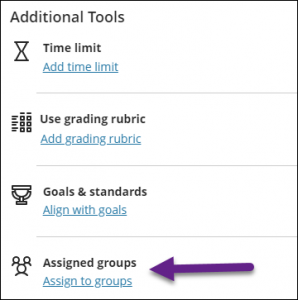
- To the right of Group Students, select the down arrow and select an existing group to reuse (recommended) . If you want to create a new groupset, you can select one of Randomly assign, Custom, or Self-enrollment.
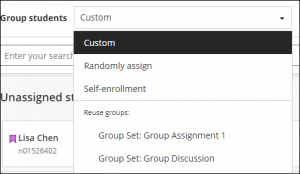
- When you are finished, select Save.
Contact the Innovative Learning Support Centre if you need support. We are here to help!