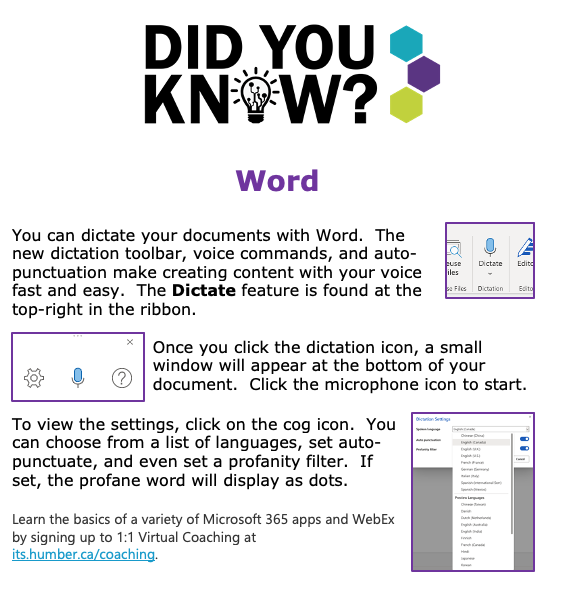You can dictate your documents with Word. The new dictation toolbar, voice commands, and auto-punctuation make creating content with your voice fast and easy. The Dictate feature is found at the top-right in the ribbon.
Once you click the dictation icon, a small window will appear at the bottom of your document. Click the microphone icon to start. To view the settings, click on the cog icon. You can choose from a list of languages, set auto-punctuate, and even set a profanity filter. If set, the profane word will display as dots.
Learn more about Dictation at the Microsoft Support webpage.
Learn the basics of a variety of Microsoft 365 apps and WebEx by signing up for 1:1 Virtual Coaching at its.humber.ca/coaching.