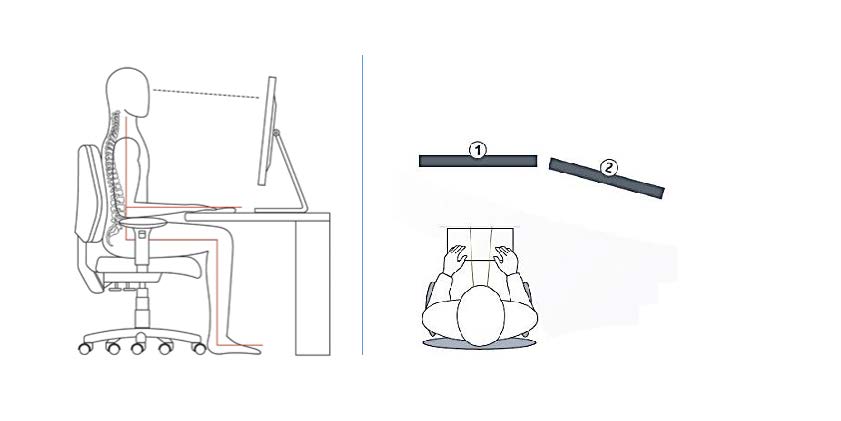It’s NAOSH Week Day 3! Today’s theme is Office Ergonomics. Check out the information below then click on the link to do the quiz of the day and enter a draw for prizes. Remember to check the Communiqué every day this week for more safety tips, quizzes and chances to win.
NAOSH Week Quiz #3 – Office Ergonomics
OFFICE ERGONOMICS
Many Humber employees use computers regularly throughout the day. Sitting for extended periods of time at a computer workstation with equipment that doesn’t fit or is poorly adjusted, can lead to considerable musculoskeletal discomfort or pain. Sitting at work can be a serious health and safety issue! Click on the link for more information and tips to get out of your seat.
Now review the following general office ergonomics guidelines as they relate to your own computer workstation:
CHAIR:
- Chair height should allow your feet to rest flat on the floor or on a foot rest, with your thighs roughly parallel to the floor.
- There should be about two inches of space between the front edge of the seat and the back of your knees.
- You should be able to maintain contact between your back and the chair’s backrest while working on the computer to allow proper back support.
- The curve of the back rest support should be positioned in the natural curve of your lower back
KEYBOARD & MOUSE POSITION:
- Your elbows should be bent at about a 90 degree angle when your fingers are on the home row of the keyboard, with your upper arms hanging naturally from your shoulders.
- When using a mouse and keyboard, your wrists should be in a neutral position.
- The mouse should be located beside the keyboard, and you should be able to move it freely on the work surface.
MONITOR AND WORKSTATION:
- Position the monitor about an arm’s length away; with the top of the screen at, or slightly below, eye level.
- If two monitors are used, position the primary screen directly in front of the user and keyboard. This screen should be used for keyboarding tasks as much as possible. The secondary screen should be the same height and placed to one side of the primary screen at an angle of about 30 degrees.
- Regularly used equipment, such as a phone or files, should be located within an arm’s reach.
- When computer work requires entering information from source documents, document holders should be located beside the screen and on the same plane, or at an angle in front of the screen.
- There should be adequate leg-room under the desk.
Remember to vary your posture and tasks throughout the day, and take regular breaks to stand and stretch to reduce fatigue and discomfort. For more information, or to fill out our Office Ergonomics Self-Assessment Checklist, click here. Many employees at Humber have a Global Tritek chair (cloth or leather-style seats). If you do, watch the video below to learn exactly how to adjust this type of chair.
Now you know how to adjust your workstation, go back to the top and try the quiz for a chance to win a prize. Don’t forget to check out the daily quiz every day this week for more chances to win. Correct answers will be entered in a draw. The more quizzes you complete, the greater your chance of winning a prize. Winners will be announced on Tuesday, May 14.
Did you miss a day earlier in the week? It’s not too late!
What is NAOSH Week?
North American Occupational Safety and Health (NAOSH) Week events and activities have been held in Canada, the United States and Mexico since 1997. In Canada, NAOSH Week is led by the Canadian Society of Safety Engineering (CSSE). For more information, go to naosh.ca or csse.org.
Remember, Humber’s Joint Health and Safety Committees work hard for you all year round!