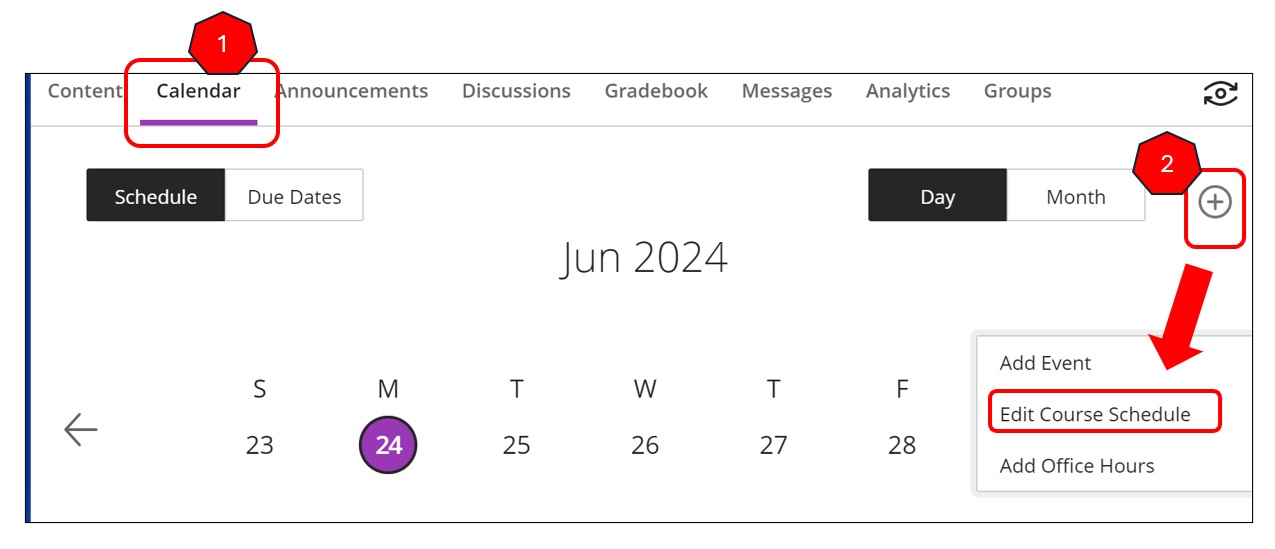Blackboard ULTRA is Humber’s official learning management system. This is the place to start getting familiar with Blackboard ULTRA. We’ve created and curated the below resources to help get you up and running with your courses.
Blackboard Resources and Help Guide for Faculty
This is the most up-to-date faculty help resources including video recording of the faculty training in recent terms.
Navigating the Blackboard Dashboard (Ultra Base Navigation) (10 minutes)
After you log into Blackboard, then what? Where do you access to all your courses? This 10-minute video will help you locate important resources on your Institution page, find your courses, set your notifications, understand your Activity Stream, and more.
Navigating the BB ULTRA Course View: (17 minutes)
This video covers the basics of working in a Blackboard ULTRA course such as navigating within an ULTRA course, what the student sees, and communicating with students through announcements and course messages.
Getting Started with Blackboard ULTRA: (60 minutes)
This is a recorded webinar that focuses on the new Blackboard ULTRA dashboard and course navigation. Participants will learn how to apply the Humber template and create and send announcements and course messages in an ULTRA course.
YouTube Playlist: Blackboard Learn with the Ultra Experience Tutorials – Instructors
If you’d like a collection of smaller, bite size pieces, you’ll like these short videos created by Blackboard that introduce you to the most relevant features of Blackboard.
Details & Action Side Menu
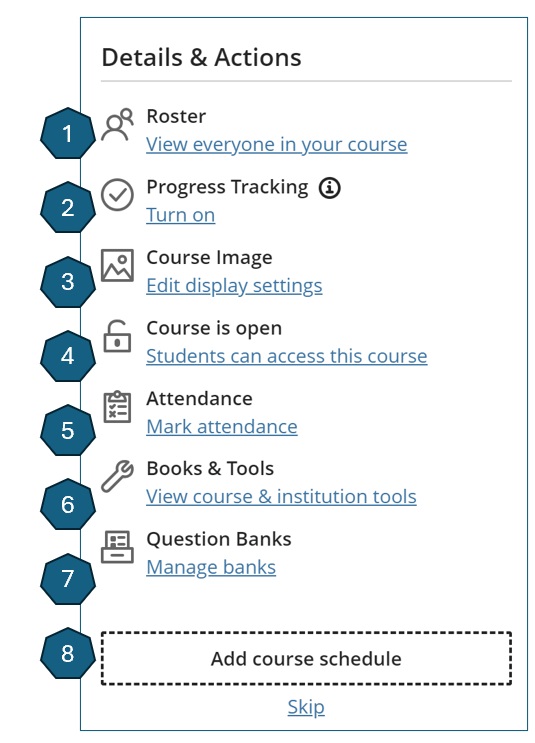
- Roster
- Progress Tracking
When this feature is enabled, students can track their progress by seeing which sections they have visited and which they haven’t. For instance, the image below illustrates how students can view their progress. Except for assessments requiring submissions, an “in-progress” icon appears when students access the item. Students must manually mark the status as “complete” by clicking the icon.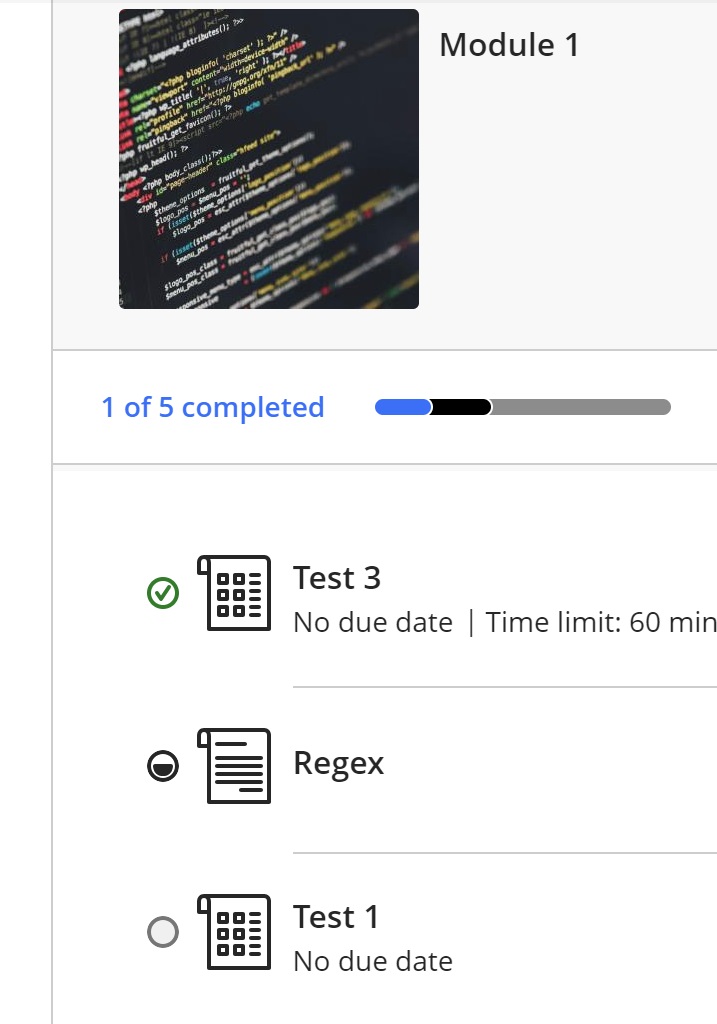
- Course Image
- This setting determines whether the course is open or closed to students. Ensure it remains open.
- Attendance
- Books & Tools: From here, instructors can access to tools such as SFQ (Student Feedback Questionnaire), SafeAssign Tool, Leganto Library Tool, and Respondus Lockdown Browser. Not all tools are accessible to all instructors.
- Question Banks
- Add Course Schedule: This allows you to add your course schedule so that it appears on your students’ calendar. When you click “Skip”, this will disappear. However, you can still add your course schedule from Calendar. Click “Edit course schedule” to add your course schedule.