Email Notification Link to Chrome River
The issue with the click here link embedded in the Chrome River email notifications has been resolved. Email notifications generated after February 22nd should be directing users to Humber’s Single Sign-On URL. Any email notifications received prior to February 22nd will still contain the faulty Chrome River login link. In such circumstances, please change the URL to be myexpenses.humber.ca.
Prior to February 22nd – Log in using myexpenses.humber.ca
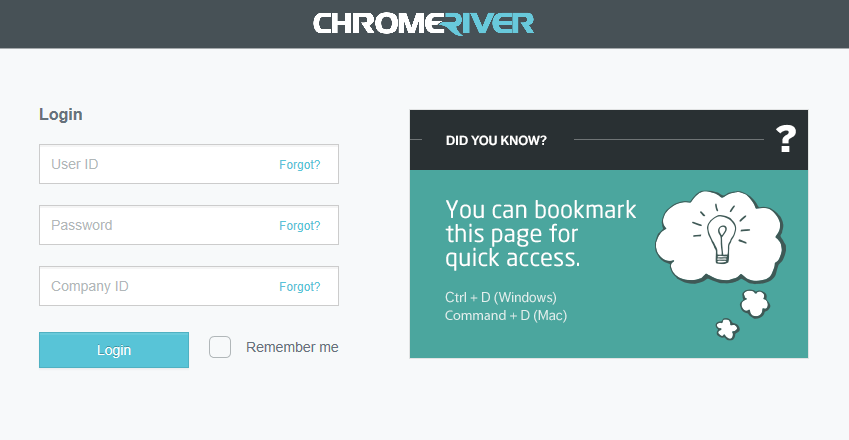
February 22nd Onwards

PDF Reports in Chrome River
Chrome River allows users to view a PDF version of their submitted expense reports (including attached receipts and notes). If interested, users can retain this PDF for future reference. This eliminates the need to print submitted expense reports. Please refer to the attached job aid for details on how to view your expense report in PDF format. PDF reports are not available on mobile devices.
