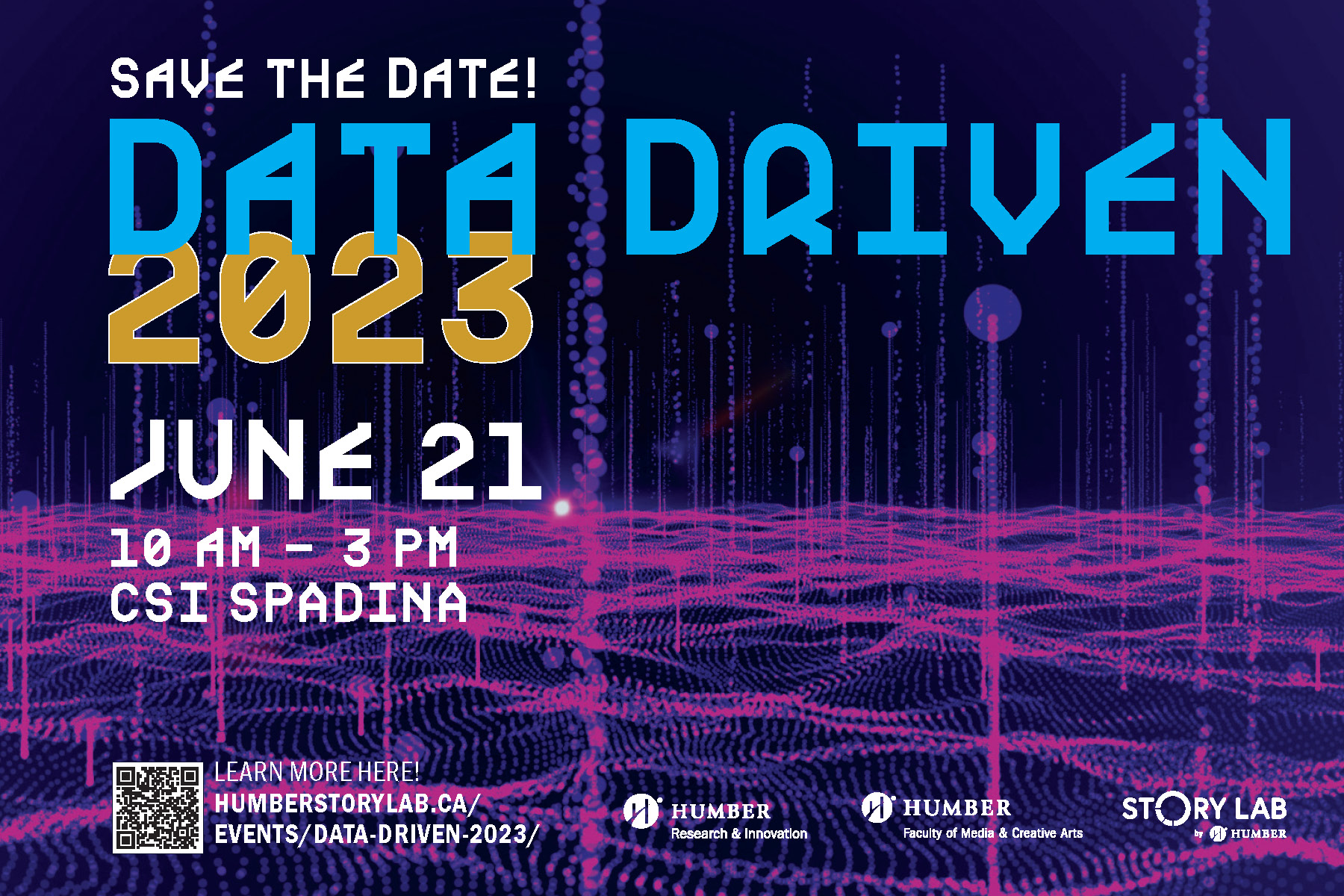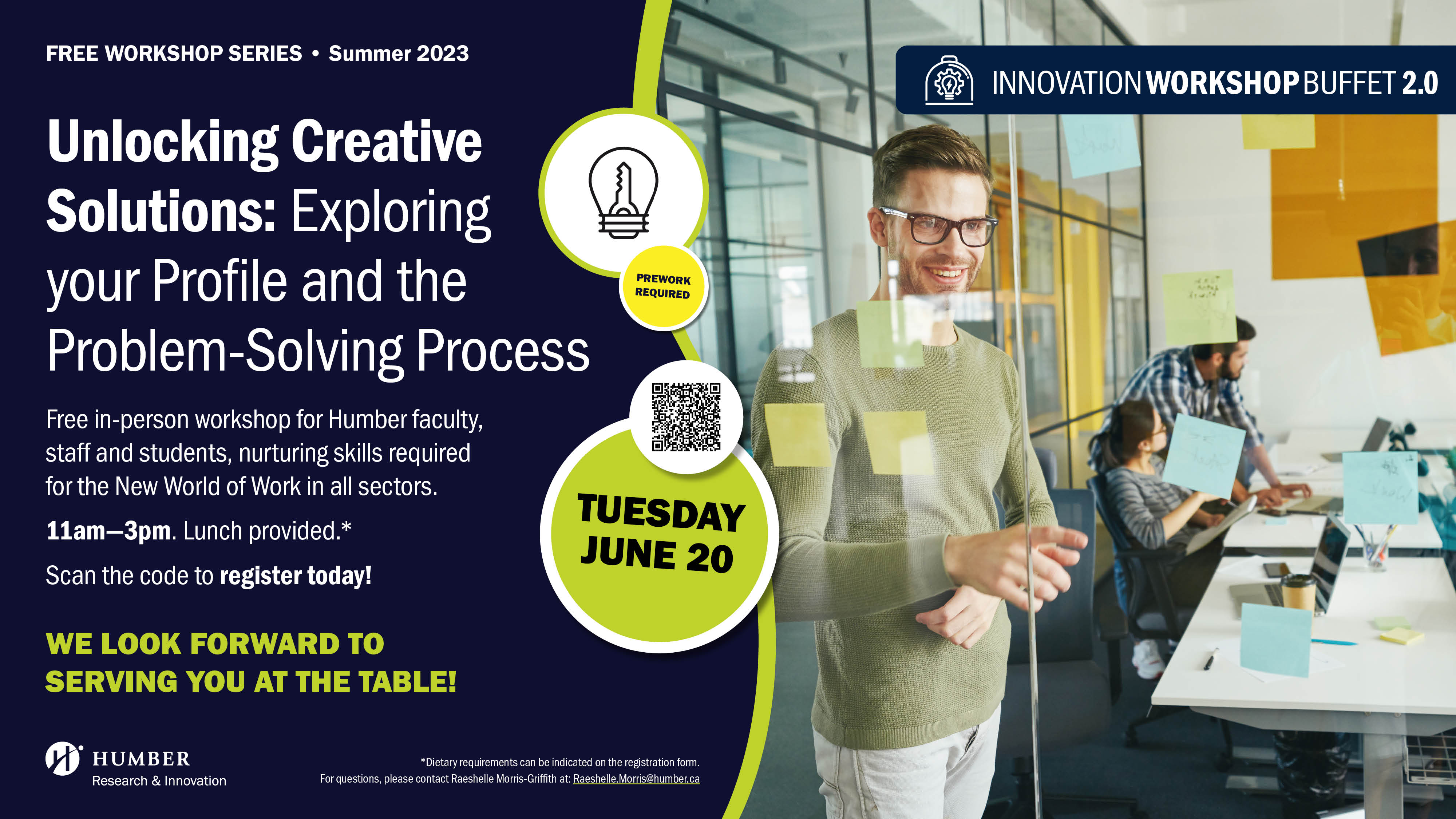Data Driven is a one-day event featuring some of Canada’s most prolific investigative reporters, news developers and data advocates providing an in-depth look into the strategies they use to turn raw data into tomorrow’s headlines.
For our first in-person event in three years, we’ll be moving to the Center for Social Innovation’s Spadina location. We’ll be doing things a bit differently this year, with a selection of hands-on workshops in the morning, followed by a catered lunch. In the afternoon, our popular Data-Driven Show ‘n’ Tell will feature journalists discussing a data journalism topic of their choice. Humour and spontaneity are encouraged – and expected.
Tickets:
In the morning, we have simultaneous sessions running and we kindly request that attendees choose only one workshop to participate in. However, the afternoon Show 'n' Tell is open to all participants.
Session 1: Workshop: How to archive and analyze social media with Bellingcat's Auto Archiver tool (10 a.m. - 12 p.m. EST)
Archiving and analyzing social media posts has long been one of the most painstaking tasks journalists can face in the newsroom. But it doesn’t have to be this way! In this intensive workshop, Bellingcat’s Tristan Lee will take you through the ins and outs of archiving specific content (single videos/social media posts), with Bellingcat’s Auto Archiver tool; ways of archiving larger-scale social media content (entire channel history, multiple channels, etc); as well as some analysis/visualization methods for making sense of larger-scale data.
(Limited space. Bring your own laptop.)
Session 2: Training: Google Journalists Studio (10 a.m. - 12 p.m. EST)
Have a whole whack of PDFs to parse through? Need to build an interactive data visualization on a deadline? Google Journalist Studio offers a selection of powerful tools to help journalists pursue data-driven stories. This year, Google’s Colleen Kimmett will lead a hands-on demonstration of two of these tools: Pinpoint and Flourish.
(Bring your own laptop.)
Session 3: Workshop: Use Google Sheets like a Globe and Mail Data Journalist (10 a.m. - 12:30 p.m EST)
In this hands-on workshop, Globe and Mail data journalists Mahima Singh and Yang Sun will show you how to recreate some of their favourite Globe data projects using Google Sheets. Beginners welcome, though some spreadsheet experience is recommended.
(Bring your own laptop.)
Register now