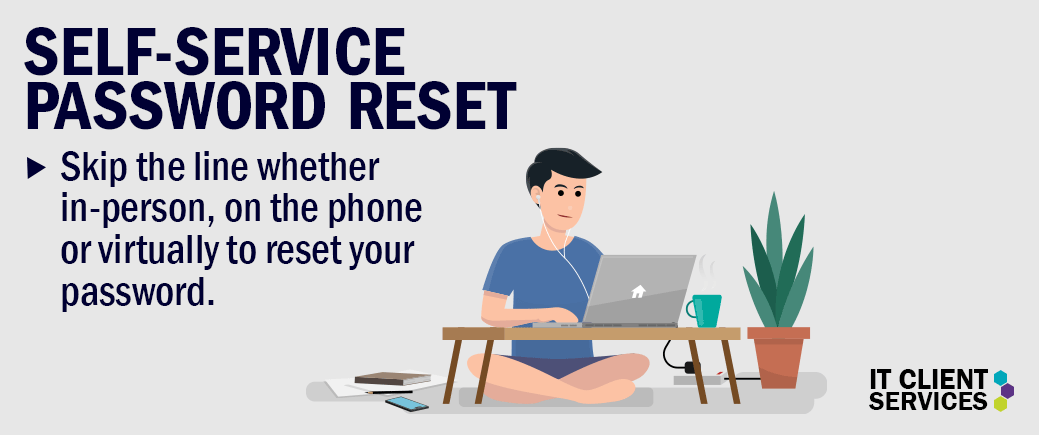To support a more secure Humber effective August 1, 2022, mypassword.humber.ca will no longer be available to use, and all users must utilize the Self-Service Password tool (myaccount.humber.ca). Passwords are critical when it comes to preventing unauthorized access of your and the college's confidential information.
We want to make changing your password as easy as it can be for you. With SSPR users can reset or change their password without having to wait in line at the Tech Zone, on the phone or virtually. It can be done from any device, any location, any time. The Self-Service Password Reset Tool requires two methods of authentication which ensures users will not lose access to their account if their phone number or mobile device changes.
Register for Self Service Password Reset in these short, easy, steps:
- Register for Self-Service Password Reset
- Use your Humber Credentials (username and password) to complete the sign-in process
For those of you who are currently using mypassword.humber.ca, you will have to sign up for the Self-Service Password tool before August 1, 2022, your ‘mypassword’ account cannot be transferred. Need additional help? Contact the I.T. (Information Technology) Support Centre 416-675-6622 x8888 or humber.ca/techtalk.
Information Technology Services