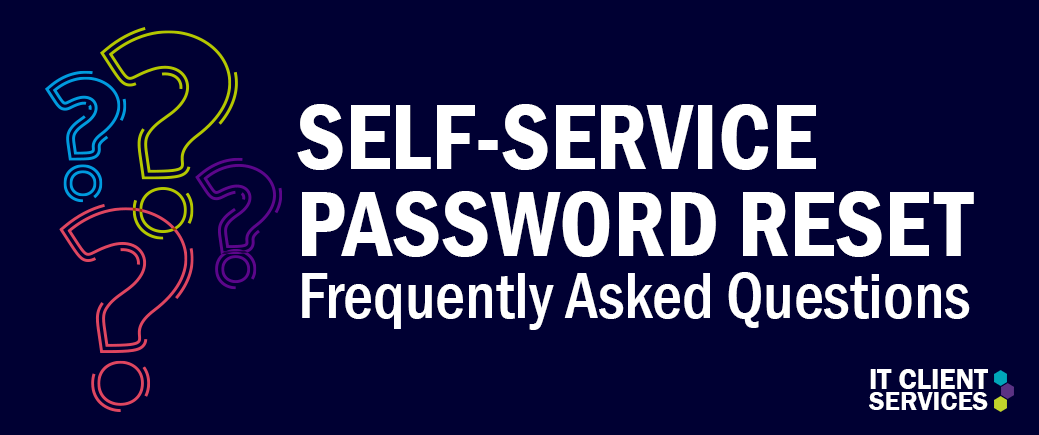Passwords prevent unauthorized access of user accounts and Humber’s network in general. Passwords should be easy to remember but hard to guess. With Humber’s self-service password tool, recovering a forgotten or resetting a compromised password has never been easier!
Self-Service Password Reset (SSPR) enables you to safely manage your own password and reset without the need of submitting a ticket with the ITS Service Desk — giving you more control to reset your password anywhere and anytime easily and quickly.
Below are some frequently asked questions to help you understand the self-service password reset tool.
Frequently Asked Questions (FAQ):
- What is self-service password reset (SSPR)? Self-Service Password Reset is a password reset tool that enables users to reset their passwords without the need to contact IT staff for help. Users can easily reset and manage their passwords themselves and continue working no matter where they are or time of day.
- How do I use/access SSPR / Reset my password? You can access the SSPR tool by visiting myaccount.humber.ca and clicking ‘change password’. You can reset your password simply by clicking the ‘forgot my password’ link on any Humber login page.
- Why now? Information Technology Services rolled out SSPR along with Multi-Factor Authentication (MFA) last summer 2021. As of August 1, 2022 ‘mypassword.humber.ca’ will be decommissioned. After that date users can manage and recover their password by accessing myaccount.humber.ca.
- Do I need to register for this? No, you do not. SSPR is a feature of Multi-Factor Authentication, which was rolled out to Humber College staff and faculty last summer.
- What are the benefits of self-service password reset?
- Secure – Protection against unauthorized users, keeps your information confidential and secure
- Convenient - Easily change your password anywhere, anytime without having to contact IT support
- Intuitive user experience - SSPR provides an intuitive one-time user registration process that allows users to reset passwords and unblock accounts on-demand, which allows users to get back to work faster and be more productive.
If you believe that your password has been compromised and that your account, on any system, is being used by another individual or if you have any questions contact the I.T. Support Centre 416.675.6622 x8888 or humber.ca/techtalk.