Many of our users have been receiving email notifications from Chrome River. Chrome River sends out email notifications to remind users to take action or to confirm a certain action. Questions have emerged surrounding two email notifications in particular.
Unused Firm Paid Items
Condition: The expense owner has PCard transactions that are more than 30 days old.
Action Required: Login to Chrome River (myexpenses.humber.ca) and complete the unsubmitted transaction(s).


Unapproved Expense Items
Condition: The approver has an expense report pending their approval.
Required Action: Login in to Chrome River (myexpenses.humber.ca), review the pending expense report and approve or disapprove accordingly.
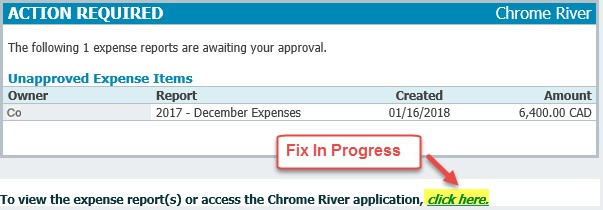
The click here link enclosed in the email notifications is in the process of being fixed. Users are being directed to a Chrome River login page (see below) which is not accessible to Humber College users. Please enter myexpenses.humber.ca into the address bar of your browser to navigate to the correct URL.


