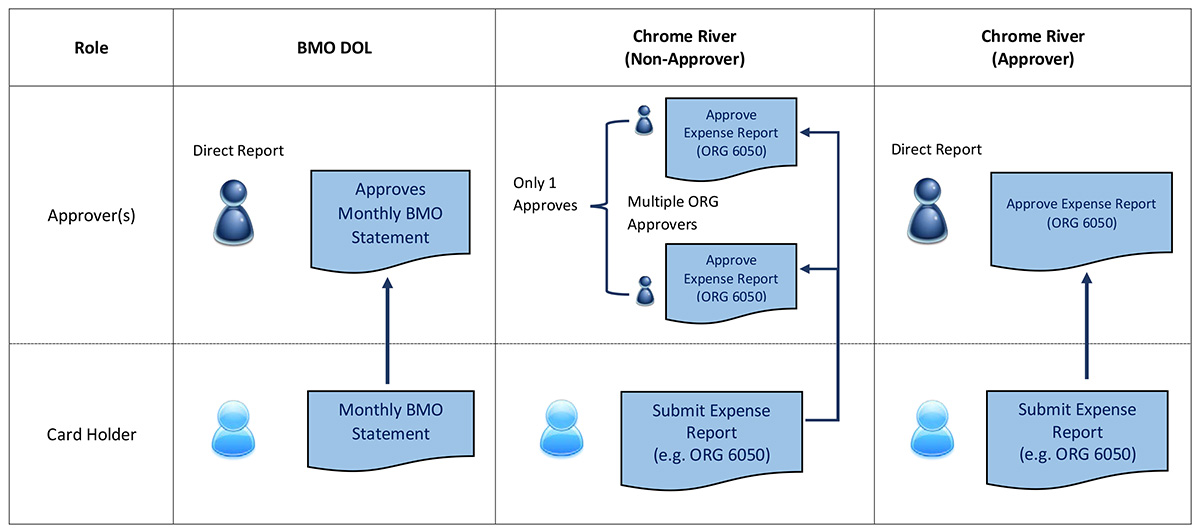BMO Details Online (DOL) only allowed for a single approver, which in most cases was the card holders direct report. In Chrome River, multiple approvers are notified when an expense report is submitted for approval. Chrome River is leveraging Banner approval queues, thus approvers are based on the ORG(s) expensed and NOT the card holder’s direct report. Similar to the Banner requisition approval process, only one of the notified approvers must approve the expense report in Chrome River. Once approved the report is automatically removed from the other approvers’ queue.
Since we are leveraging Banner requisition approval queues, deleting an approver from an ORG queue for Chrome River purposes will also remove the approver’s ability to approve Banner requisitions. Therefore, if you receive notification to approve an expense report for a card holder that is outside of your PCard responsibility, then disregard that expense report.
Unlike Banner, in Chrome River if you are an approver your expense report is routed to your direct report.
This diagram illustrates the approval routing process in DOL and Chrome River based on your role.