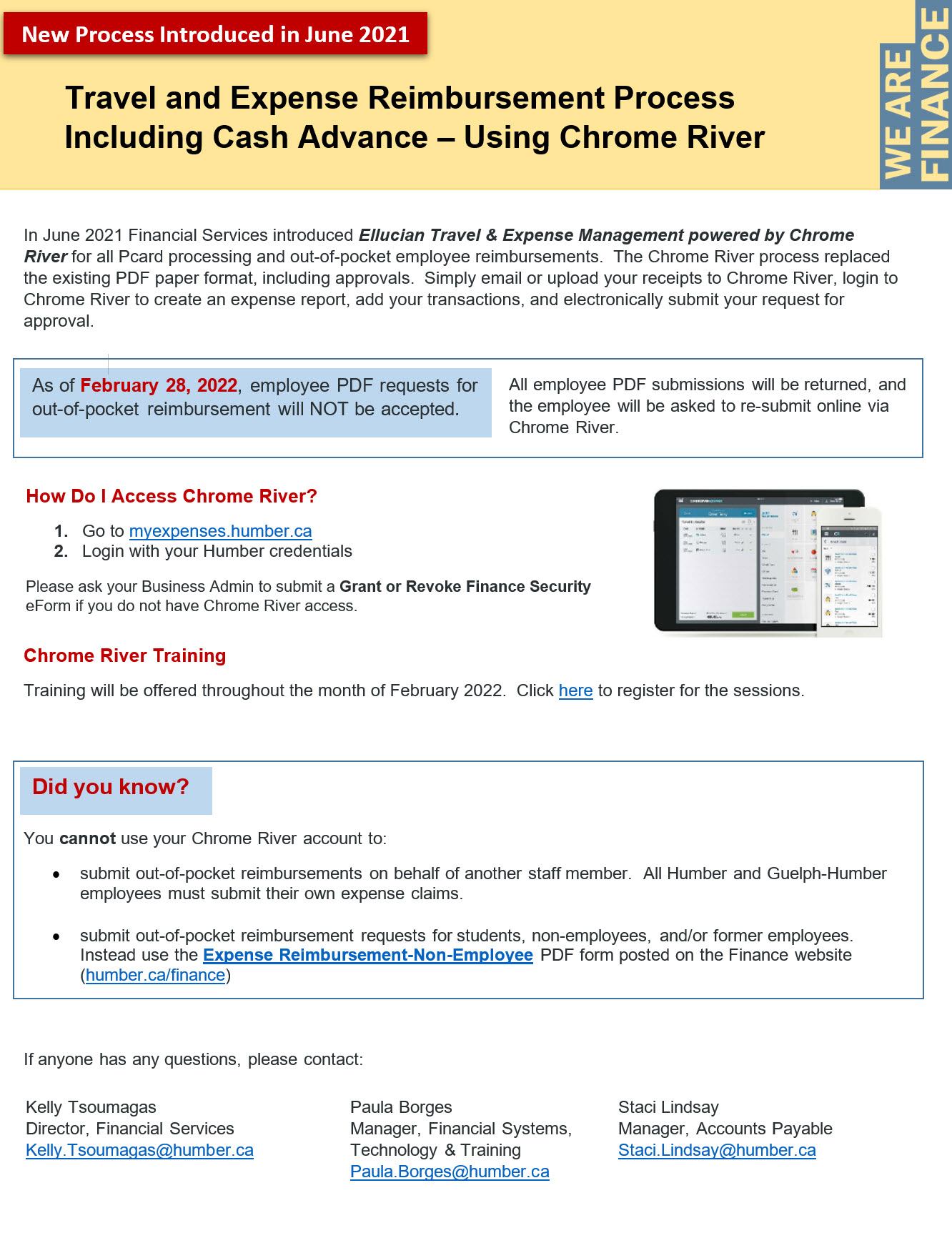Travel and Expense Reimbursement Process
Including Cash Advance – Using Chrome River
In June 2021, Financial Services introduced Ellucian Travel & Expense Management powered by Chrome River for all Pcard processing and out-of-pocket employee reimbursements. The Chrome River process replaced the existing PDF paper format, including approvals. Simply email or upload your receipts to Chrome River, login to Chrome River to create an expense report, add your transactions, and electronically submit your request for approval.
As of February 28, 2022, employee PDF requests for out-of-pocket reimbursement will NOT be accepted. All employee PDF submissions will be returned, and the employee will be asked to re-submit online via Chrome River.
How Do I Access Chrome River?
- Go to myexpenses.humber.ca
- Login with your Humber credentials
Please ask your Business Admin to submit a Grant or Revoke Finance Security eForm if you do not have Chrome River access.
Chrome River Training
Training will be offered throughout the month of February 2022. Register for the sessions.
Did you know?
You cannot use your Chrome River account to:
- submit out-of-pocket reimbursements on behalf of another staff member. All Humber and Guelph-Humber employees must submit their own expense claims.
- submit out-of-pocket reimbursement requests for students, non-employees, and/or former employees. Instead use the Expense Reimbursement-Non-Employee PDF form posted on the Finance website (humber.ca/finance).
If anyone has any questions, please contact:
| Kelly Tsoumagas Director, Financial Services kelly.tsoumagas@humber.ca |
Paula Borges Manager, Financial Systems, Technology & Training paula.borges@humber.ca |
Staci Lindsay Manager, Accounts Payable staci.lindsay@humber.ca |