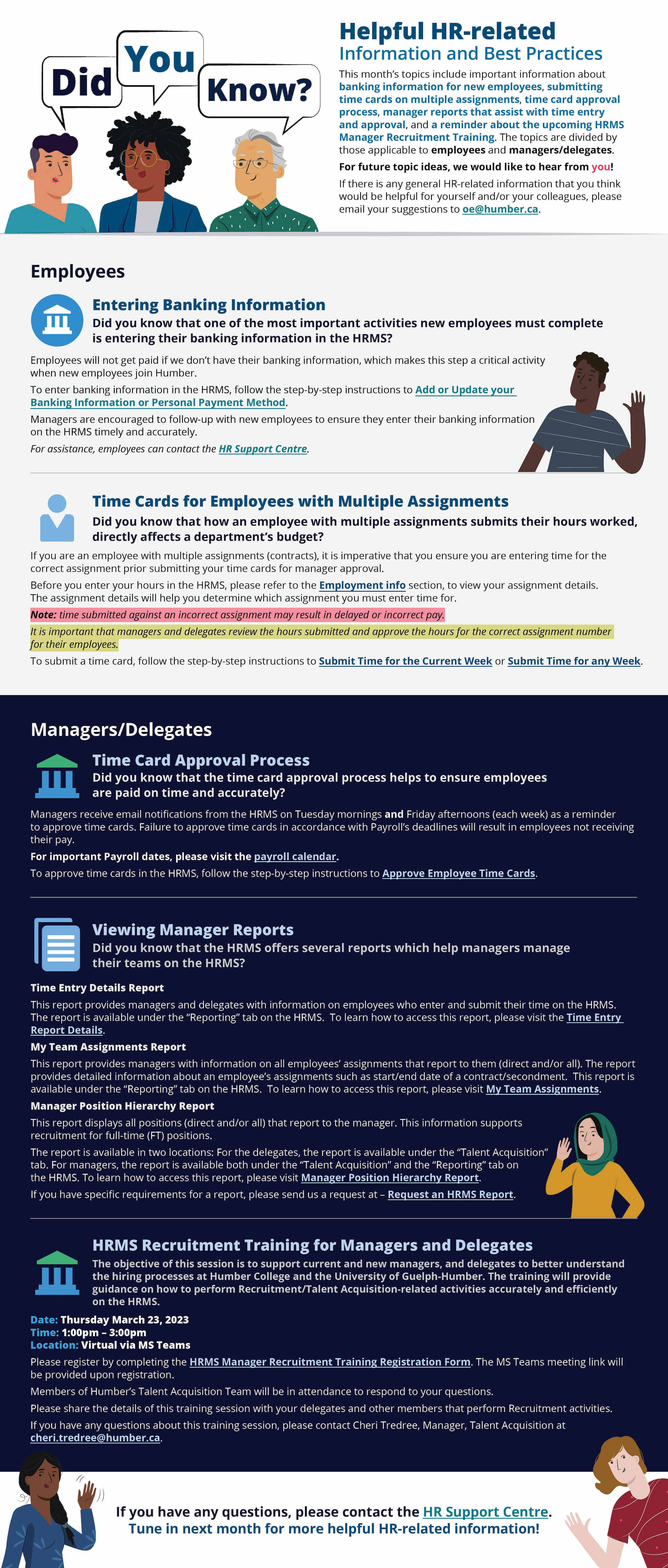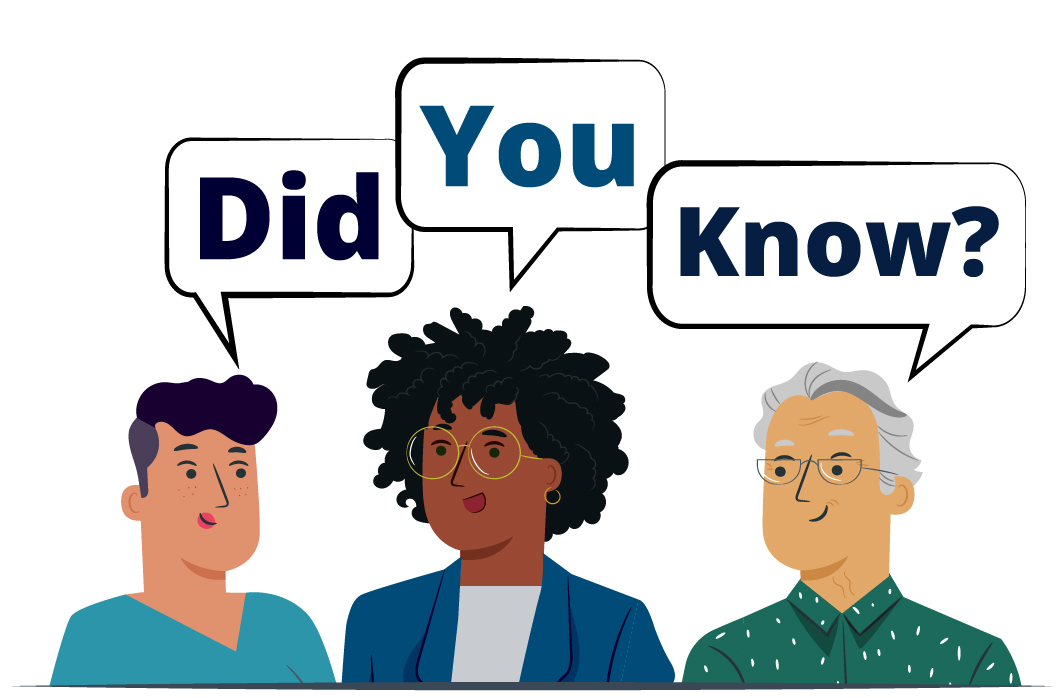
Welcome to a new monthly series of “Did you know? Helpful HR-related information and best practices.” Every month, there will be a Communiqué announcement that will cover tips, best practices and general HR-related topics.
This month’s topics include important information about banking information for new employees, submitting time cards on multiple assignments, time card approval process, manager reports that assist with time entry and approval, and a reminder about the upcoming HRMS Manager Recruitment Training. The topics are divided by those applicable to employees and managers/delegates.
For future topic ideas, we would like to hear from YOU!
If there is any general HR-related information that you think would be helpful for yourself and/or your colleagues, please email your suggestions to oe@humber.ca.
Employees
Entering Banking Information
Did you know that one of the most important activities new employees must complete is entering their banking information in the HRMS?
Employees will not get paid if we don’t have their banking information, which makes this step a critical activity when new employees join Humber.
To enter banking information in the HRMS, follow the step-by-step instructions to Add or Update your Banking Information or Personal Payment Method.
Managers are encouraged to follow-up with new employees to ensure they enter their banking information on the HRMS timely and accurately.
For assistance, employees can contact the HR Support Centre.
Time Cards for Employees with Multiple Assignments
Did you know that how an employee with multiple assignments submits their hours worked, directly affects a department’s budget?
If you are an employee with multiple assignments (contracts), it is imperative that you ensure you are entering time for the correct assignment prior to submitting your time cards for manager approval.
Before you enter your hours in the HRMS, please refer to the Employment info section to view your assignment details. The assignment details will help you determine which assignment you must enter time for.
Note: Time submitted against an incorrect assignment may result in delayed or incorrect pay.
*It is important that managers and delegates review the hours submitted and approve the hours for the correct assignment number for their employees.
To submit a time card, follow the step-by-step instructions to Submit Time for the Current Week or Submit Time for any Week.
Managers/Delegates
Time Card Approval Process
Did you know that the time card approval process helps to ensure employees are paid on time and accurately?
Managers receive email notifications from the HRMS on Tuesday mornings and Friday afternoons (each week) as a reminder to approve time cards. Failure to approve time cards in accordance with Payroll’s deadlines will result in employees not receiving their pay.
For important Payroll dates, please visit the payroll calendar.
To approve time cards in the HRMS, follow the step-by-step instructions to Approve Employee Time Cards.
Viewing Manager Reports
Did you know that the HRMS offers several reports which help managers manage their teams on the HRMS?
Time Entry Details Report
This report provides managers and delegates with information on employees who enter and submit their time on the HRMS. The report is available under the “Reporting” tab on the HRMS. To learn how to access this report, please visit the Time Entry Report Details.
My Team Assignments Report
This report provides managers with information on all employees' assignments that report to them (direct and/or all). The report provides detailed information about an employee’s assignments such as start/end date of a contract/secondment. This report is available under the “Reporting” tab on the HRMS. To learn how to access this report, please visit My Team Assignments.
Manager Position Hierarchy Report
This report displays all positions (direct and/or all) that report to the manager. This information supports recruitment for full-time (FT) positions.
The report is available in two locations: For the delegates, the report is available under the “Talent Acquisition” tab. For managers, the report is available both under the “Talent Acquisition” and the “Reporting” tab on the HRMS. To learn how to access this report, please visit Manager Position Hierarchy Report.
If you have specific requirements for a report, please send us a request at Request an HRMS Report.
HRMS Recruitment Training for Managers and Delegates
The objective of this session is to support current and new managers, and delegates to better understand the hiring processes at Humber College and the University of Guelph-Humber. The training will provide guidance on how to perform Recruitment/Talent Acquisition-related activities accurately and efficiently on the HRMS.
Date: Thursday, March 23, 2023
Time: 1 p.m. - 3 p.m.
Location: Virtual via MS Teams
Please register by completing the HRMS Manager Recruitment Training Registration Form. The MS Teams meeting link will be provided upon registration.
Members of Humber’s Talent Acquisition Team will be in attendance to respond to your questions.
Please share the details of this training session with your delegates and other members that perform Recruitment activities.
If you have any questions about this training session, please contact Cheri Tredree, Manager, Talent Acquisition at cheri.tredree@humber.ca.
If you have any questions, please contact the HR Support Centre. Tune in next month for more helpful HR-related information.