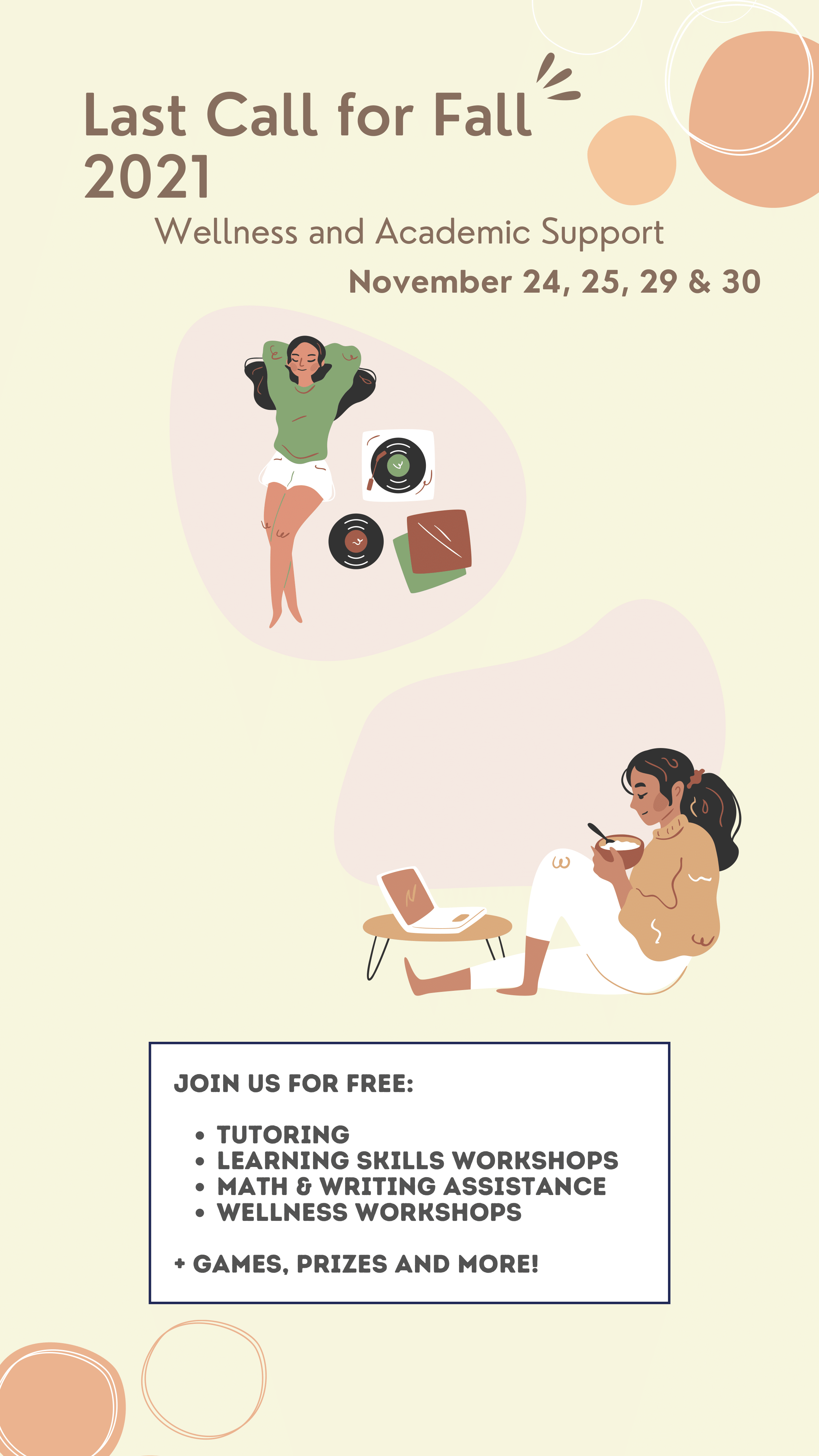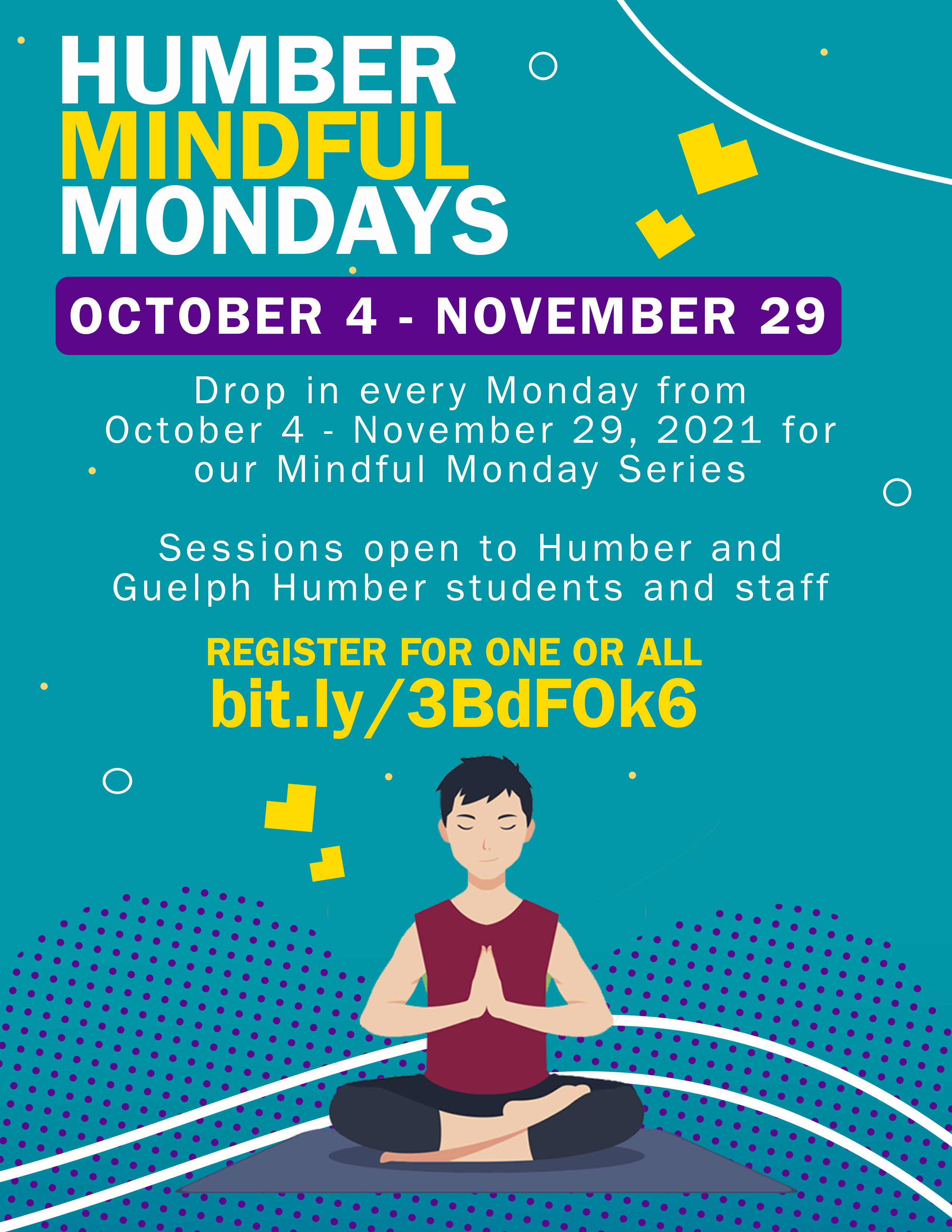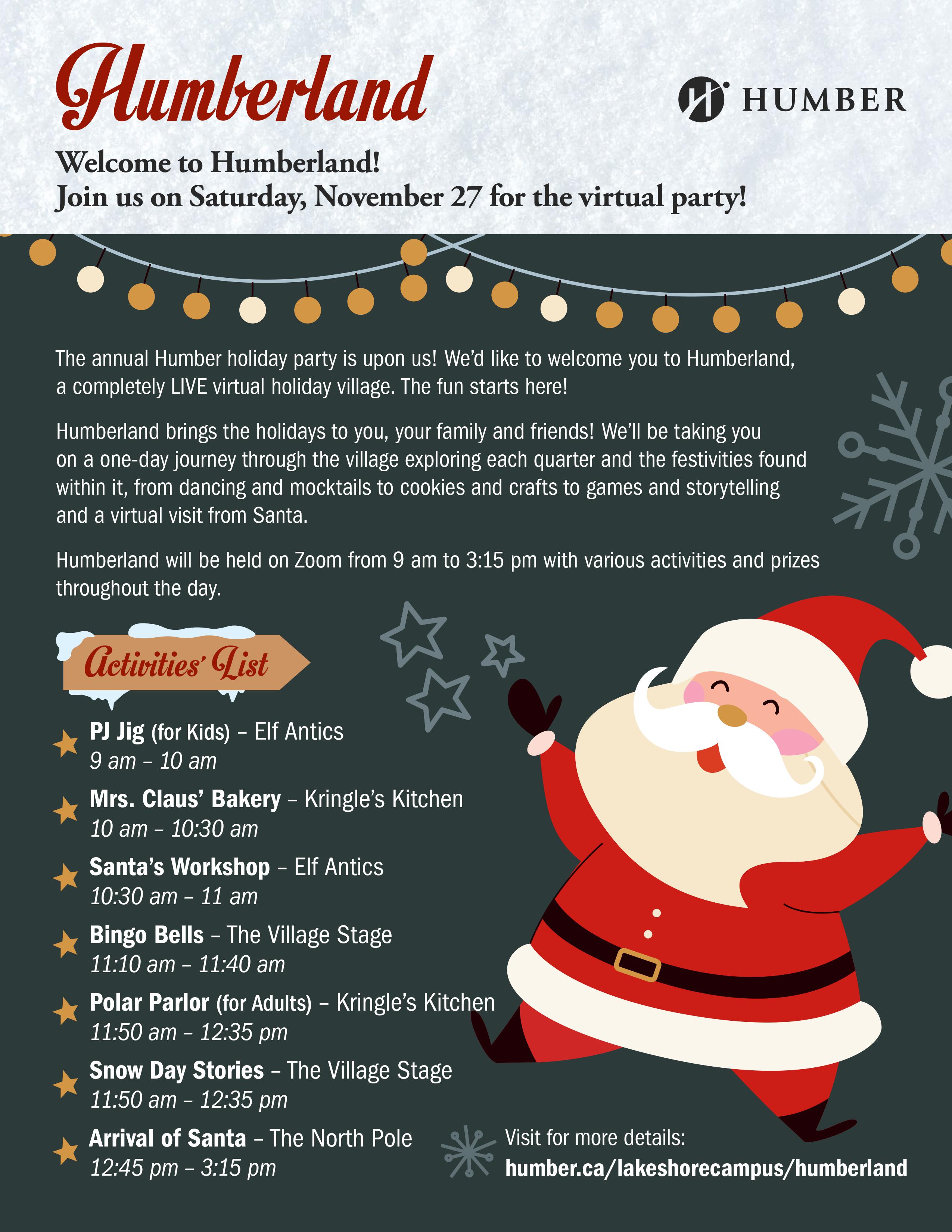As more employees are transitioning back to working on campus, hybrid working arrangements are being considered. For many, this will be their first time working in a hybrid working arrangement. A hybrid working arrangement means that on any given day, team members may be working on campus, remotely, and on different work schedules.
To prepare managers and employees for hybrid working arrangements, detailed training sessions have been developed to support employees and managers in the transition to hybrid working arrangements. Training topics will include Humber’s Remote Working Policy and hybrid working, managing and contributing in a hybrid working arrangement, ensuring well-being while working in a hybrid working arrangement, workplace safety, and technology needs for hybrid working.
The first modules available in the training series are as indicated below. There will be multiple dates for all training sessions from November 2021 until February 2022.
Note: January and February training dates will be announced shortly.
Each training session has a maximum of 60 participants, but additional sessions will be scheduled based on demand.
Employee Training
Contributing in a Hybrid Work Environment (Employees)
This training will provide employees with an understanding of how to manage their work schedule and performance, as well as how to maintain strong communication and collaboration with their team while working in a hybrid work environment.
Well-being for Employees in a Hybrid Work Environment (Employees)
This training will provide employees with an understanding of how to separate work life from home life (set boundaries), manage change, develop coping skills and understand resources available related to well-being.
Workplace Safety in a Hybrid Work Environment (Employees and Managers)
This training will provide employees and managers with details on health and safety standards while working remotely and safety protocols when on campus.
Manager Training
Well-being for Managers in a Hybrid Work Environment (Managers)
This training will provide managers with an understanding of how to respect boundaries set by their team, manage change, support their team with developing coping skills and understand resources available related to well-being.
Remote Working Policy and Hybrid Work (Managers)
This training will provide managers with details on the application of the remote working policy and explain hybrid work at Humber.
If you have any questions about the training, please contact oe@humber.ca.