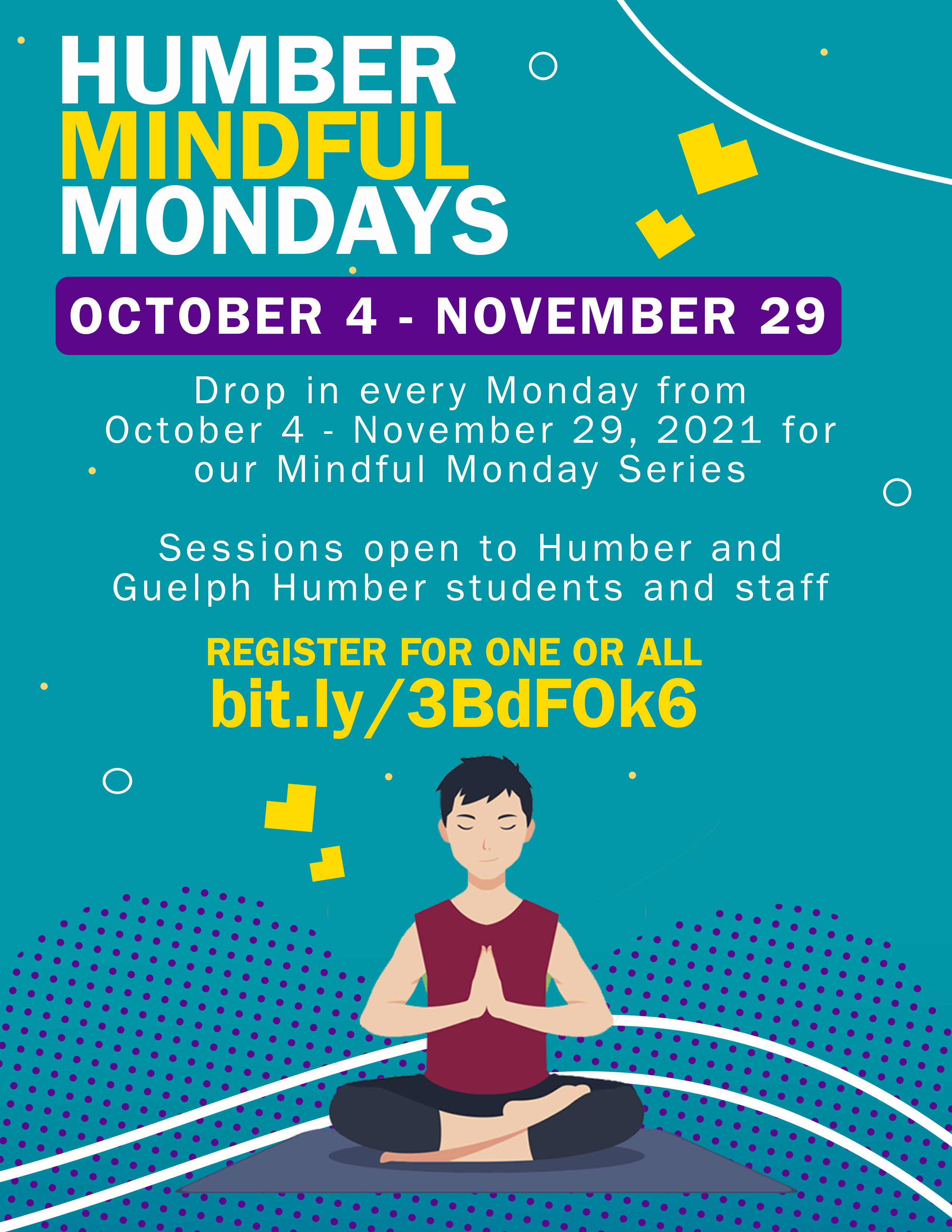- When:October 15, 2021 1:00pm
- When:October 20, 2021 1:00pm
- When:November 3, 2021 1:00pm
- When:November 9, 2021 1:00pm
- When:November 18, 2021 11:00am
- When:November 22, 2021 4:00pm
- When:December 7, 2021 1:00pm
- When:December 14, 2021 4:30pm
Launching next week, we are pleased to be able to offer a new student-focussed wellness support resource hosted by Humber College post-graduate students enrolled in the Wellness Coaching Program in partnership with IGNITE and Student Wellness & Equitable Learning.
Peer-Led Wellness Groups will be running once a week from October 15 to December 14. Each week, a new topic will be addressed in a 40-minute group designed to generate peer-led discussion amongst students as it concerns various wellness topics.
Below is a list of topics, dates and times as well as the Eventbrite links for our first two groups. Please share with any students or student groups who might be interested in attending:
Peer-Led Wellness Groups - Fall 2021 Schedule
| October 15 | 1 p.m. to 1:40 p.m. | Goal Setting | Register |
| October 20 | 1 p.m. to 1:40 p.m. | Wellness Wheel | Register |
| November 3 | 1 p.m. to 1:40 p.m. | Happiness & Gratitude | TBA |
| November 9 | 1 p.m. to 1:40 p.m. | Forming Healthy Habits | TBA |
| November 18 | 11 a.m. - 11:40 a.m. | Compassion | TBA |
| November 22 (check) | 4 p.m. to 4:40 p.m. | Stress Management | TBA |
| December 2 | TBA | Resilience | TBA |
| December 7 | 1 p.m. to 1:40 p.m. | Growth Mindset | TBA |
| December 14 | 4:30 p.m. to 5:10 p.m. | Nutrition Basics | TBA |
Attend and students could win:
- A $10.00 gift card for attending at least two groups; students can choose from Walmart, Amazon, or Skip the Dishes.
- Students will be entered into our grand-prize draw for each group that they attend. More information to be announced.
If you have any questions, please reach out to Sean Connors at sean.connors@humber.ca.