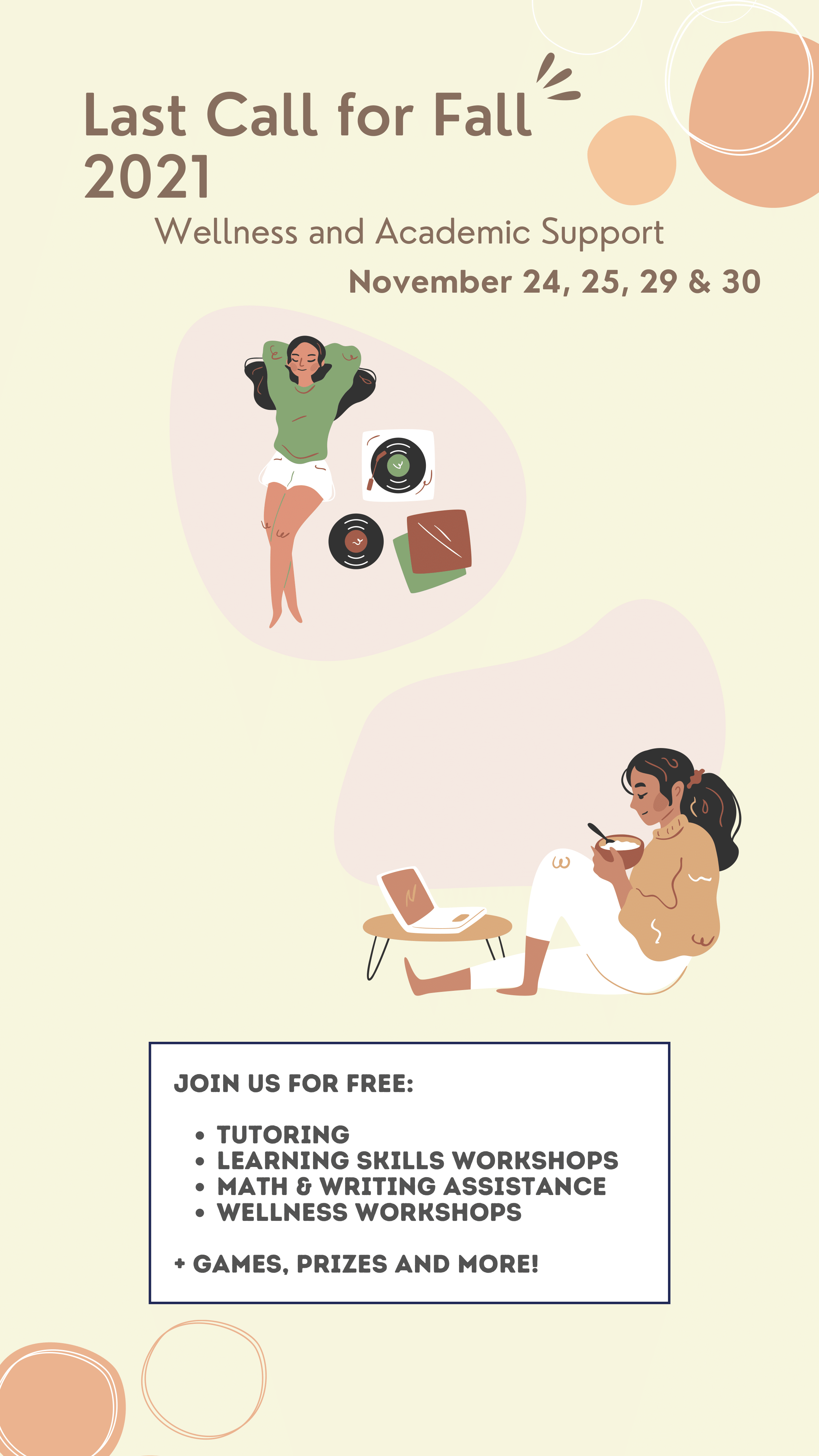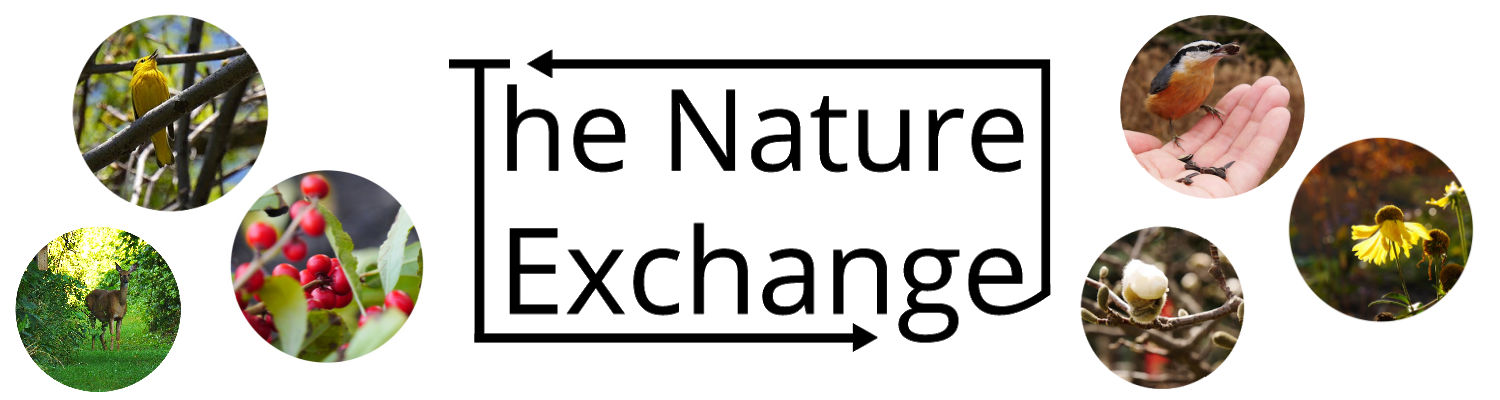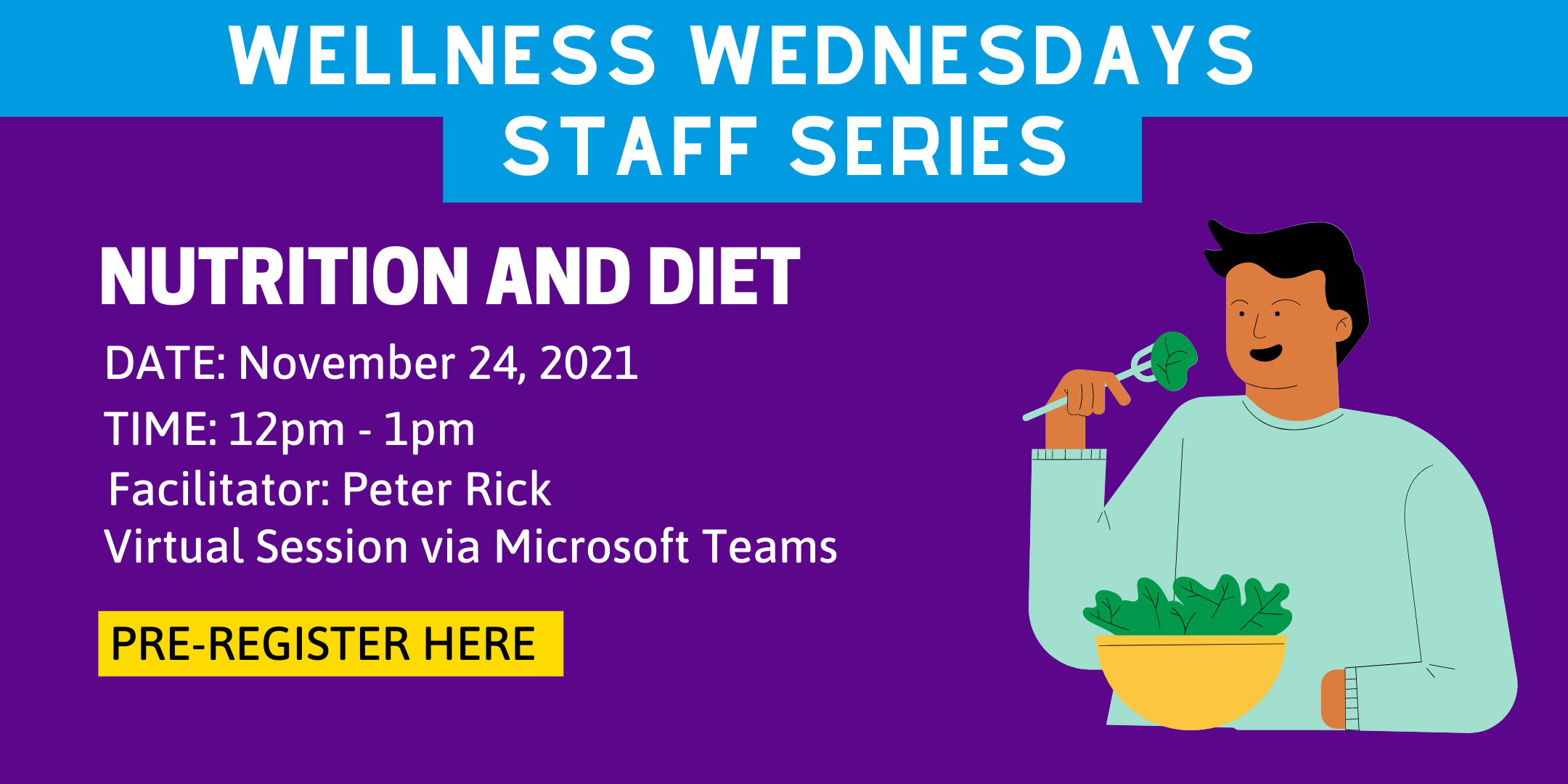Humber College is committed to providing a learning, working and living environment that respects and reflects the diversity within the student population and our local and global communities. In developing Humber’s Institutional Equity, Diversity and Inclusion (EDI) Framework and Strategy, the Centre for Human Rights, Equity & Inclusion re-established Humber’s Employment Equity Program (EEP). One of the steps in the EEP is to conduct an Employment Systems Review (ESR). The ESR Project will be conducted under the direction of the Centre for Human Rights, Equity & Inclusion and Humber’s Human Rights, Equity & Inclusion Committee.
The ESR examines employment policies, practices and organizational culture to identify systemic barriers to inclusion faced by Indigenous Peoples and individuals from equity-deserving groups in the Humber workforce. The ESR findings will support Humber to develop evidence-based strategies to create, implement and sustain the organizational change process necessary to increase equity, diversity and inclusion throughout all levels of the College.
The key project activities are a review of Humber’s employment systems policies and programs, consultations with key stakeholders and the development of an Employment Equity Plan. This will be supported by a communication strategy to educate, inform and engage employees.
In these meetings, the consultants will ask about the organizational culture at Humber and how the human resources employment policies and procedures can be enhanced. They will seek your suggestions on possible changes to advance EDI at the College. Information provided to the consultants will be reported in aggregate form.
Thank you to all who attended the first ESR Focus Group Open Session.
Two additional ESR Focus Group Open Sessions have been scheduled with the consultants:
Please note: Multiple ESR Focus Groups will be held with the consultants. To enable as many faculty and staff participation in these focus groups, kindly attend only one ESR Focus Group meeting.
The Centre for Human Rights, Equity & Inclusion thanks you for helping to build a more inclusive Humber.
Sincerely,
Nancy Simms M.A. ADR
Director, Human Rights, Equity & Inclusion and Lead, EDI Taskforce