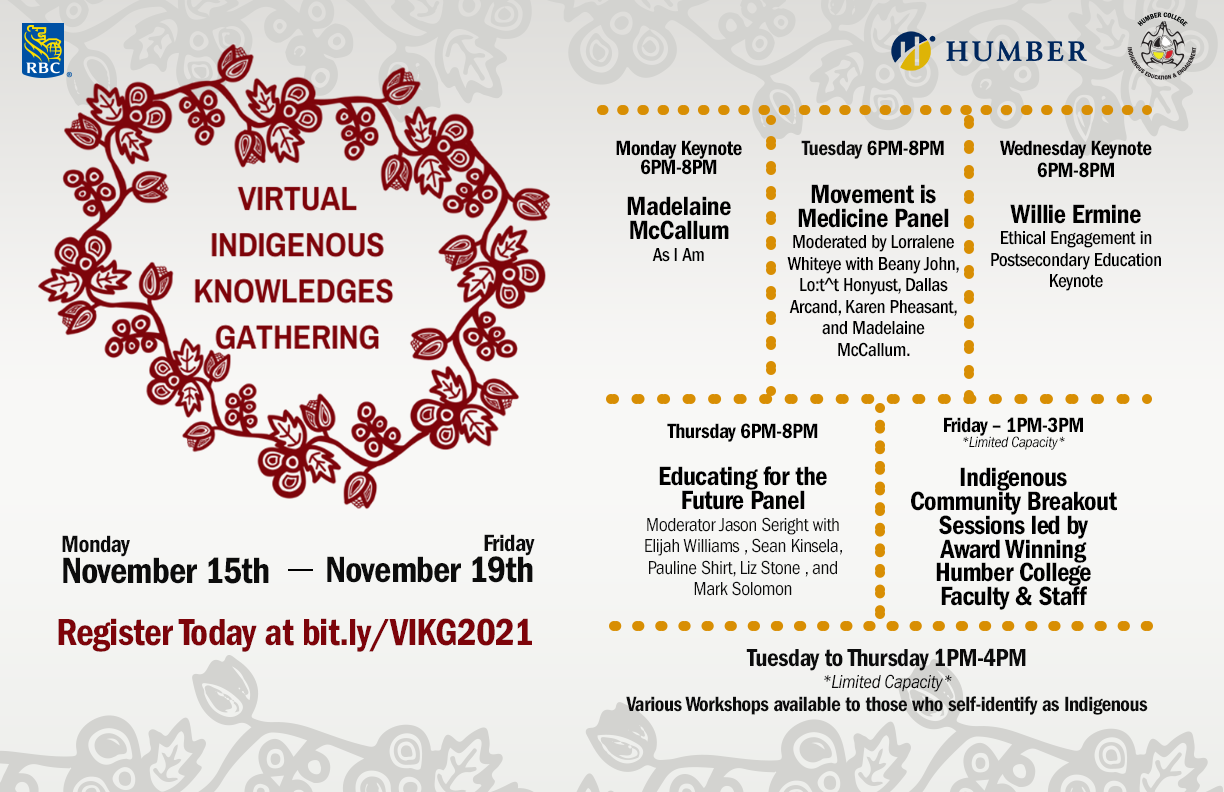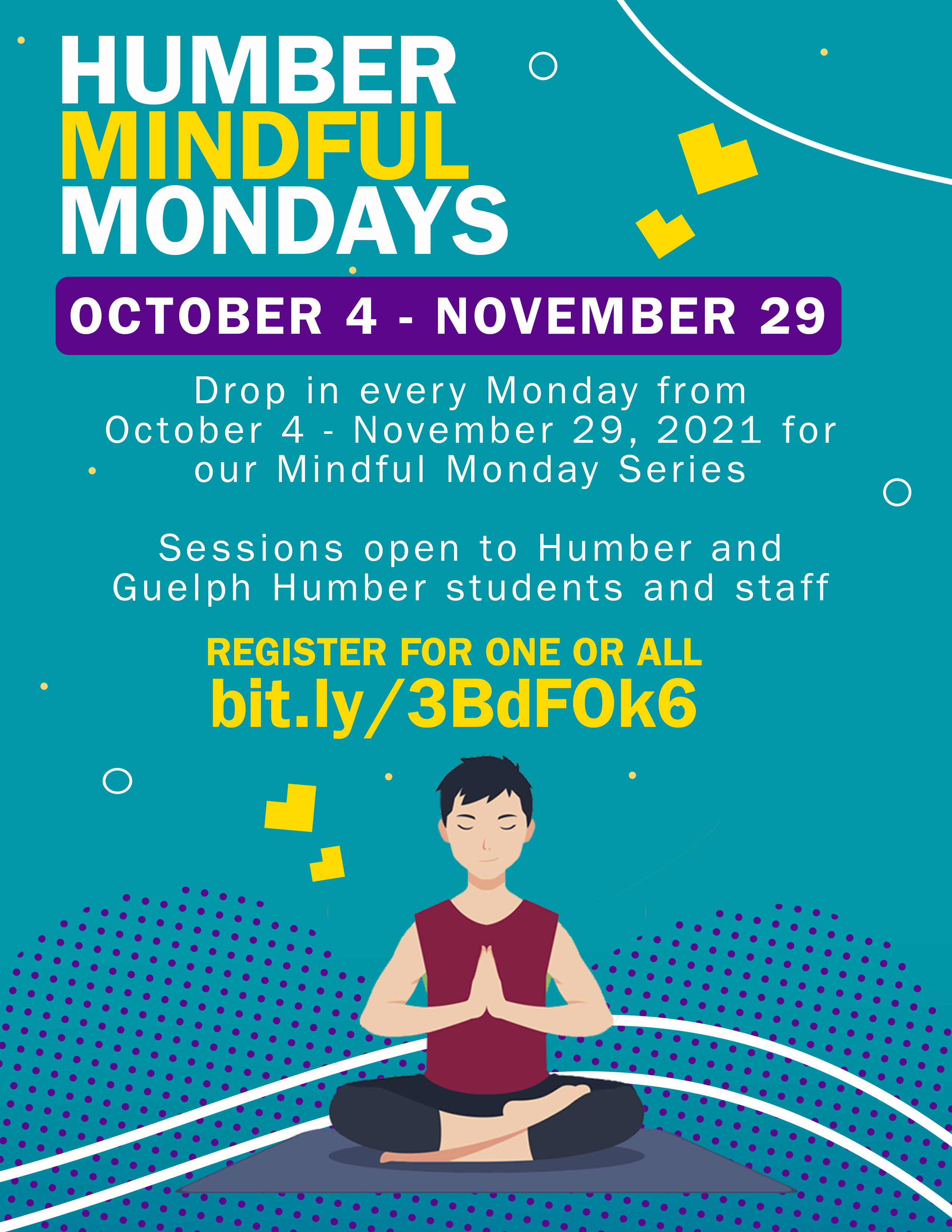Tuesday, November 16, 2021 - 1 p.m. to 3 p.m.
The Centre for Human Rights, Equity & Inclusion (Centre) is pleased to invite you to its Equity and Inclusion Dialogue series for the 2021-2022 academic year. Online registration is now open for this event. See the attached flyer for event details. Limited seating available.
View full listing of the Centre’s 2021-2022 Equity & Inclusion Dialogue series
Learning objectives:
- Learn how early Chinese settlers came to Canada
- Learn how anti-Asian racism originated and spread in Canada
- Learn some of the common anti-Asian stereotypes and how to refute them
- Learn how COVID-19 has changed the reality of anti-Asian racism in Canada
Facilitator bio:
Calvin To B.A., Osgoode Hall Law School 2022
Calvin To, a third year law student at Osgoode Hall Law School came to the legal profession after a career in broadcast journalism. He is actively involved in promoting awareness of anti-Asian racism among a wide range of audiences, including most recently the Ministry of the Attorney General’s Hate Crime Working Group.
Calvin To is a first generation Chinese Canadian who is passionate about issues of human rights and equity. Last summer, Calvin produced a podcast entitled “Voices of the Pandemic”, which follows the lives of Asian Canadians as they experience racism during the COVID-19 pandemic.