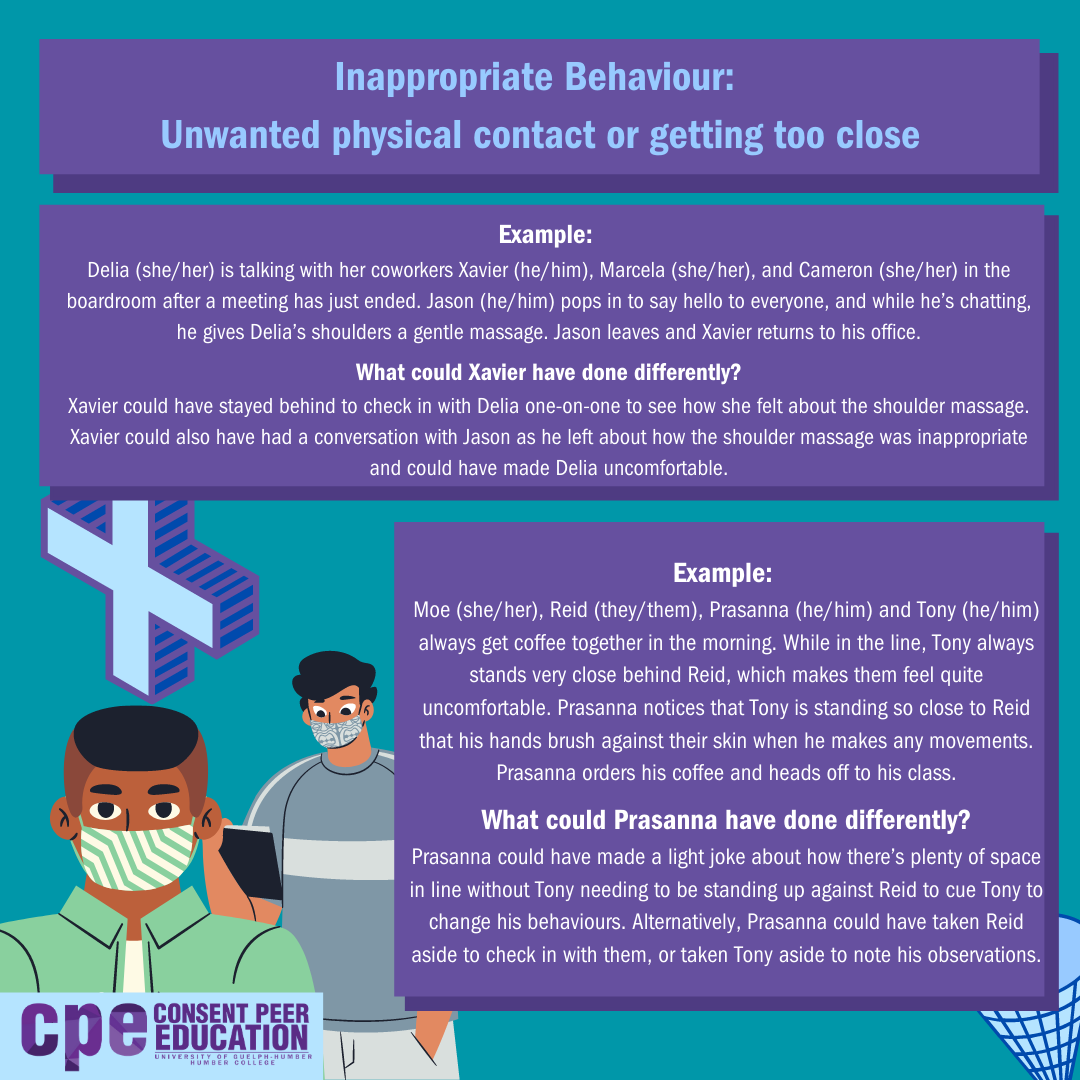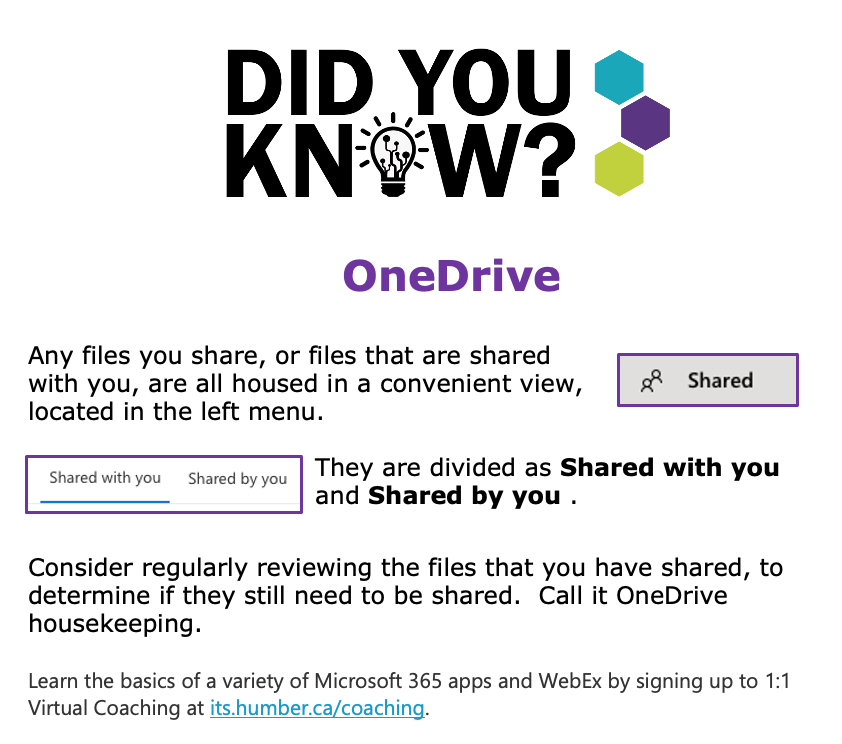This month’s Orangeville Campus reflection focuses on some of the original academic program offerings in Orangeville including Business Administration, General Arts and Science, Health and Fitness Promotion and Home Renovation. Many graduates from these programs have gone on to further education and/or careers in their chosen field. Here are some highlights from our outstanding students.
Josh McConnell, Graduate - Business Administration Diploma
Current Position: Senior Media Advisor, Auckland Transport
Being a part of the first cohort of students at Humber Orangeville was a great experience. You felt like you were part of something new and special that would always be remembered in Humber history. For three years, staff and faculty were able to get to know us on an individual level, championing us to succeed and tailoring the experience just for us. The three years spent at Humber Orangeville really helped to set me up for getting my Bachelor of Commerce Degree and then Post-Graduate Journalism Diploma. I went on to become a national business and technology journalist before leading communications for Uber Canada and then moving to New Zealand where I currently work at Auckland Transport. I'm proud to say I attended Humber Orangeville.
Adam Sampson, Graduate - General Arts and Science & Police Foundations Program
Current Position: Youth Justice Committee Member - Associated Youth Services of Peel and Undergraduate Student - University of Waterloo
My experience at Humber's Orangeville campus surpassed expectation - both in academics and inclusion. The sense of community that the campus embodies far surpasses any educational environment I've seen. The professionalism, empathy, and passion the faculty exhibited is unmatched - always ensuring that student well-being and success always came first. The faculty of instructors and administrative staff brought a wealth of experience, knowledge and personality. From Joe Andrew's ability to make anyone feel included, to Morag Tierney's superhuman administrative skills, you could trust that you were always in good hands.
Having been enrolled in three separate post-secondary institutions, it's safe to say that Humber Orangeville has been the most important.
Being a mature student with a registered disability, I was hesitant on whether or not post-secondary education was even an option - and after failing out of another college, I was almost certain that it wasn't. But Humber Orangeville welcomed me and proved that higher education is always an option regardless of circumstance. Graduating both from the G.A.S and Police Foundations programs thoroughly prepared me for further educational pursuits, while building me into a better student, a better leader but most importantly a better member of my community. The skills and knowledge gifted to me by Humber Orangeville has allowed me to aim higher and achieve more than I ever thought possible.
Thank you, Joe and the Humber Orangeville team for giving me the opportunity and support to succeed - and believing in me when no one else did.
Seanna Thomas, Graduate - General Arts and Science Program
I'm a 20-year-old grad from Humber Orangeville, and I was in the General Arts and Science (GAS) program. I really enjoyed the campus and how much it offered for the students. The campus and classes were smaller in size, but I found it made for a greater connection for professors and students. My classmates had closer relationships as well considering you have a small amount of people in them, which helped with creating group work and allowing to hear everyone's thoughts on the lessons.
One professor I would love to mention is Shona Robbins, I had her throughout my year as my English Professor. Not only was she amazing to her students, but she helped me through hard times and advocated for getting me extra assistance. At the beginning of the second semester my father had a heart aneurism and needed emergency heart surgery. My mom tended to his care, and I was tending my care to my sisters which interfered with my school load. But Shona had reached out to my professors, told them the story and they allowed me all the extended time I needed. This also wasn't asked for by me or my parents - Shona did this out of the goodness of her heart and I will forever be grateful for what she did. This is why Humber Orangeville stood out more than other colleges; they took extra care in all their students because we all had a small community of learning. Everyone knew everyone, the professors knew all their students, and I will forever be grateful for my time studying at Humber Orangeville.
Emmy Patterson, Graduate - Health and Fitness Promotion
Current Position: Ergonomic Design - Honda of Canada
The small campus at Humber Orangeville was paramount to my success as a student as I was able to get one-on-one time with my instructors and form meaningful contacts in my time there.
I was able to bridge to the University of Guelph-Humber’s Kinesiology program and use the valuable knowledge gained from Humber to further my education journey and graduate with distinction.
I’m currently working for Honda of Canada manufacturing in ergonomic design for their new model Civic. I help ensure the industrial work the associates are exposed to doesn’t contribute to workplace musculoskeletal disorders though proactive process design and monitoring. The fundamental knowledge gained from my time at Humber has helped me immensely with my career and I am extremely grateful to have had the opportunity to study there.
Robert Jeffrey, Graduate - Home Renovation Technician Program
I am a Humber College Alumni from the Home Renovation Program at the Orangeville Campus. I am a graduate from the very first year they offered the program. Just knowing that I could walk into the office and Morag would know me by name and could answer any of my questions or solve any problems I had made Humber feel like a home. It was a pleasure to be on a first name basis with the head of the campus, Joe Andrews. I enjoyed the enthusiasm he had for the program. We built two homes to completion in a warehouse that taught us many lessons in and out of the class, which I still apply to my everyday life. I developed many friendships with my classmates and the faculty. The Orangeville Campus will forever remain in my highest regards.
Lillian Paquette, Graduate - Home Renovation Technician Program
I attended Humber College’s Orangeville Campus in the Home Renovation Technician Program. I was looking to start my own business in this field and thought this course would be a good way to start. I found that the program allowed me to try my hand at all aspects of home renovation and construction. It felt good to get down and dirty and put my newfound skills to use. Being the only female in the program, it was fun to show the guys that I was capable of doing all of the work they could do. . Working with the guys was great and the instructors treated me fairly and with respect. I did start up my own business in this field and did quite well. I am now branching out to furniture making by taking another course at Humber: Industrial Woodworking.
Congratulations to each of our students who have graced the hallways of the Orangeville Campus since the Fall 2007.
Next month look for a special Orangeville Campus ‘shout-out’ feature from some of our former and current faculty, staff and graduates.
Joe Andrews
Principal
Orangeville Campus