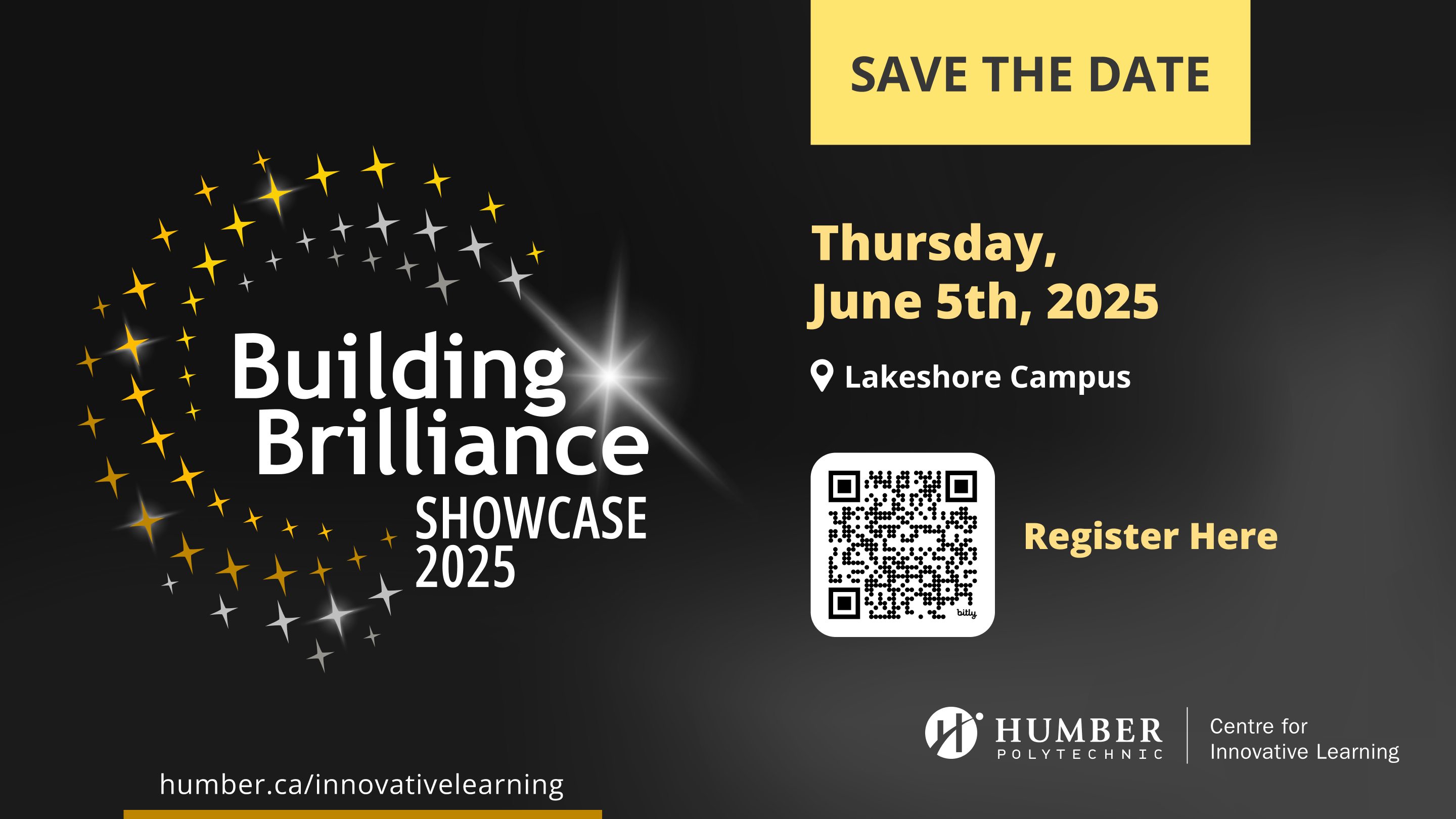HUMBER POLYTECHNIC COUNCIL 2025-2027 ELECTIONS
Do you have a vision and some great ideas to contribute to planning the future of Humber Polytechnic? Give voice to your thoughts and ideas and join Humber’s Polytechnic Council!
The Role of Humber’s Polytechnic council (HPC)
The Council is an assembly of faculty, support staff, students, and administrators. Humber Polytechnic Council (HPC) is Humber’s collective employee voice, making suggestions to Humber Polytechnic’s President as it relates to long-term and short‐term institutional priorities.
The Polytechnic Council Executive would like to acknowledge and thank the following students and employees who are completing their terms of service on the Council:
|
HPC Member
|
Area of Representation
|
|
George Livanos
|
Faculty Member from The Faculty of Applied Science & Technology
|
|
Fabian Marks
|
Faculty Member representing the Longo Faculty of Business
|
|
Kirk Rintoul
|
Faculty Member representing the Longo Faculty of Business
|
|
Michelle Krivacic
|
Administrative Member representing the Longo Faculty of Business
|
|
Vasanthy Harnanan
|
Faculty Member representing The Faculty of Health Sciences & Wellness
|
|
Jackie Bell
|
Faculty Member representing The Faculty of Health Sciences & Wellness
|
|
Naeema Farooqi
|
Faculty Member representing The Faculty of Media, Creative Arts, and Design
|
|
Diane Simpson
|
Administrative Member representing Other Academic Areas (Humber Downtown)
|
|
Elijah Williams
|
Administrative Member representing Students & Institutional Planning (Indigenous Education & Engagement)
|
|
Patrice Esson
|
Administrative Member representing Academic Associate Deans
|
|
Onoriode Francis Osifo
|
Ignite Student Representative (Lakeshore)
|
|
Naisha Suthaharan
|
Ignite Student Representative (Guelph-Humber)
|
|
Andrea Tavchar
|
Co-Chair of HPC from The Faculty of Media, Creative Arts, and Design
|
|
Sheila Moore
|
Co-Chair of HPC from The Longo Faculty of Business
|
HUMBER POLYTECHNIC COUNCIL 2025-2027 ELECTIONS
WHO CAN BE ON THE COUNCIL?
The Council is comprised of elected representatives from student, support staff, academic staff, and administrative staff groups.
REPRESENTATIVES’ RESPONSIBILITIES ON THE COUNCIL:
HPC meets six times between September and May, on the third Thursday, from 4 to 6 p.m. Please discuss this with your manager/associate dean to ensure you are available at these times each month and each semester of your term(s).
A meeting may be held in June, one day following the annual retreat.
It is the representative’s responsibility to represent their constituents by attending meetings, contributing to the discussions, and bringing back information from HPC meetings to their constituents. Members of the Council can have the opportunity to become more involved through sub-committees membership.
HPC CALL FOR NOMINATIONS
The following positions are open for nomination/election on HPC for the term, of June 2025 to June 2027.
|
Elected Areas
|
|
Area of Representation
|
Campus
|
Employee Group
|
# Required
|
|
Contract Faculty & Support Staff
|
All
|
Part-time Faculty or Support Staff
|
1
|
|
Faculty of Applied Sciences and Technology
|
North
|
Faculty
|
1
|
|
Longo Faculty of Business & Centre of Entrepreneurship
|
North
|
Faculty
|
1
|
|
Longo Faculty of Business & Centre of Entrepreneurship
|
All
|
Support Staff or Administration
|
1
|
|
Faculty of Health Sciences & COI in Health & Wellness
|
North
|
Faculty
|
2
|
|
Faculty of Liberal Arts & Sciences & Innovative Learning
|
Lakeshore
|
Faculty
|
1
|
|
Faculty of Liberal Arts & Sciences & Innovative Learning
|
All
|
Support Staff or Administration
|
1
|
|
Faculty of Media, Creative Arts, and Design, & Centre for Creative Business Innovation
|
Lakeshore
|
Faculty
|
1
|
|
Faculty of Media, Creative Arts, and Design, & Centre for Creative Business Innovation
|
All
|
Support Staff or Administration
|
1
|
|
Integrated Planning & Strategy
|
All
|
Administration
|
1
|
|
Integrated Planning & Strategy
|
All
|
Support Staff
|
2
|
|
Academic Division
|
All
|
Support Staff
|
1
|
|
Academic Division
|
Downtown
|
Admin, Faculty or Support Staff
|
1
|
|
Inclusion, Belonging & Student Experience
|
All
|
Administration
|
1
|
|
Peoples, Culture & Organizational Effectiveness
|
All
|
Support Staff
|
1
|
|
Digital Innovation & CIO
|
All
|
Administration
|
1
|
|
Digital Innovation & CIO
|
All
|
Support Staff
|
1
|
|
Office of the President
|
All
|
Administration or Support Staff
|
1
|
|
General Representative
|
All
|
Administration
|
1
|
|
General Representative
|
All
|
Administration
|
1
|
|
Academic Senior Deans/Dean
|
All
|
Administration
|
1
|
|
Academic Associate Deans
|
All
|
Administration
|
1
|
THE NOMINATION PROCESS
Every potential candidate for Council is required to be nominated by TWO constituents in their area.
This can be done by sending an email to Sheila Moore (sheila.moore@humber.ca) and Regan Mancini (regan.mancini@humber.ca), and include the following information:
- Nominee’s Name
- Job Title
- Supervisor
- Area of Representation
- Campus Location
- Nominator’s Name & Job Title
- Seconder’s Name & Job Title
Please copy both the nominator and the seconder on this email.
CLOSING DEADLINES
NOMINATIONS CLOSE at 4:30 p.m. on Wednesday, May 14, 2025.
If more than one person is nominated for the same position, elections will be held on Tuesday, May 20 and Wednesday, May 21, 2025.
BY THIS NOTICE, A CALL FOR NOMINATIONS IS MADE