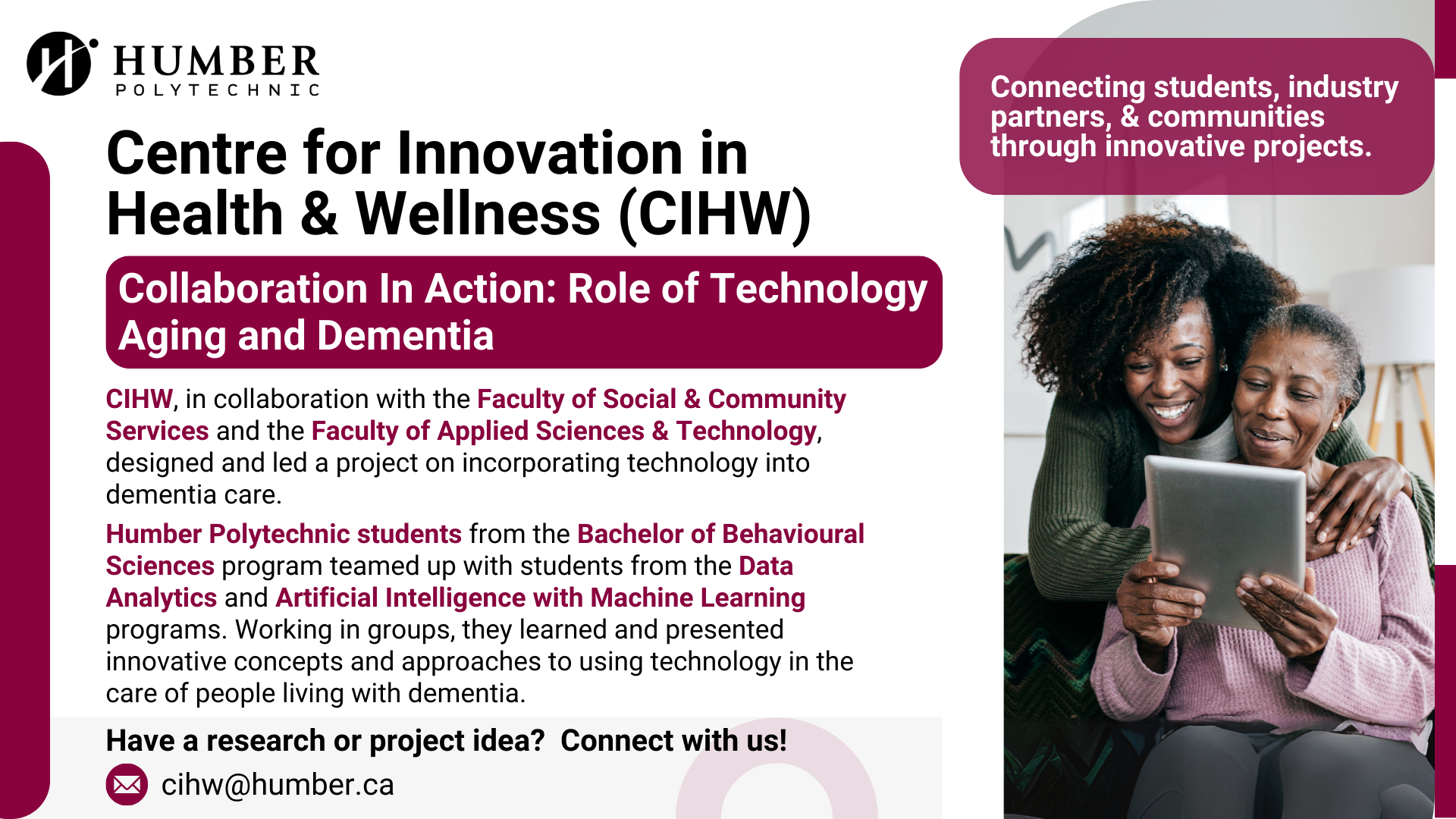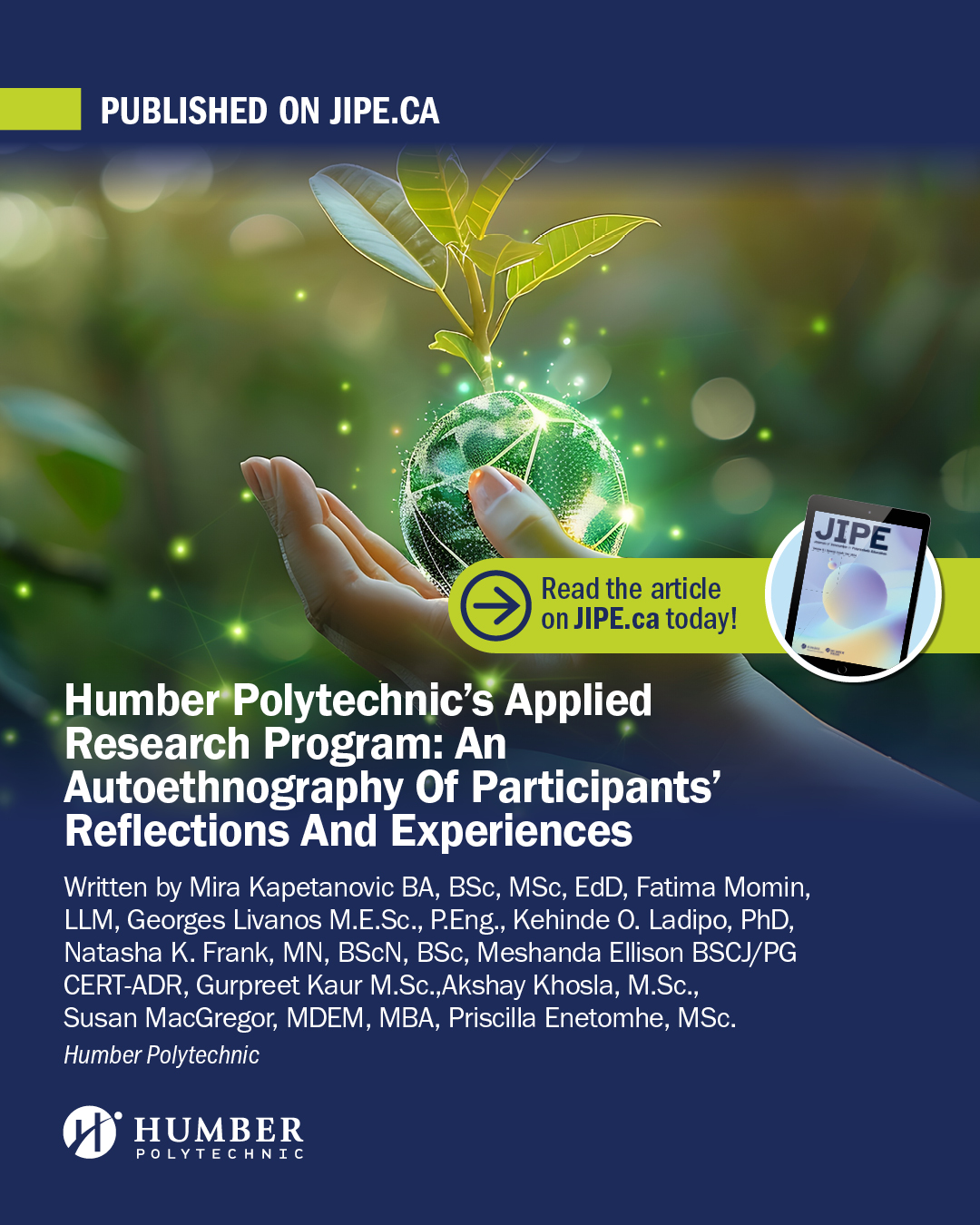The Centre for Innovation in Health & Wellness (CIHW), in collaboration with the Faculty of Social & Community Services (FSCS) and the Faculty of Applied Sciences & Technology (FAST), is thrilled to announce the success of our recent project, ‘Role of Technology in Aging and Dementia Care'.
Canada's population is rapidly aging. As of July 1, 2024, approximately 7.8 million Canadians were aged 65 and older, accounting for almost one-fifth (19.7 per cent) of the total population (Older adults and population aging statistics). This trend is expected to continue, with seniors projected to represent up to 23.4 per cent of the total population by 2030 (The older people are all right - Statistics Canada). It is estimated that 1,000,000 individuals will be diagnosed with dementia by 2030, an increase of 65 per cent compared to 2020 (Dementia numbers in Canada | Alzheimer Society of Canada). The need for comprehensive care and support for individuals living with dementia will become increasingly critical in the near future.
To address this complex challenge, CIHW designed an innovative cross faculty and interdisciplinary project to understand the impact of technology on aging and dementia care. The project involved a total of 88 students from Bachelor of Behavioural Sciences program (FSCS), Data Analytics program, and Artificial Intelligence and Machine Learning program (FAST) working together in inter disciplinary groups. The teams were tasked with identifying gaps in existing community services and support for older adults living with dementia, through exploring both technological and community-based solutions to enhance their quality of life. The students presented their work and findings to peers, faculty members, and the CIHW team as part of their course assessment.
Many thanks to faculty members Dr. Roma Mehta (FSCS), Dr. Parisa Pouladzehda (FAST), and Program Coordinator Joanne Nugent (FSCS) for their support, and for integrating this innovative project into the program curriculum.
This project also highlighted the importance of interdisciplinary collaboration, and the power of empowering students to be the change makers in their communities. Together, we can create a healthier future for all!
Do you have an innovative idea or know of an industry partner who wants to engage in applied research in health and innovation? Connect and email us at vanita.varma@humber.ca.