- Program TogglePrograms Programs
HUMBER
- Quick Link ToggleQuick Links Quick Links
- Alerts
- Book a Tour
- Info for ToggleInfo for Info for
- Search
A range of payment options are available. All payments must be made online. In-person payments are not accepted.
Humber Polytechnic has partnered with PayMyTuition to offer a seamless solution for domestic and international tuition payments. With PayMyTuition, students and authorized users can make fast, easy, and cost-effective payments for tuition and other school-related fees.
The PayMyTuition platform is designed to simplify the payment process, offering multiple payment options including credit card, bank transfers and more, ensuring that your funds are transferred securely and efficiently, whether you’re paying from within Canada or abroad.
PayMyTuition’s Rate Guarantee for International Payers
Through MyHumber, you can access PayMyTuition to pay your tuition and school-related fees from any Canadian bank. Paying on behalf of a student? View Instructions on How to Add an Authorized User
Log in to MyHumber > Student > Student Account & Fees > Payment and Account Centre.
Upon redirect into PayMyTuition’s Payment Center, select the “Make a Payment” button to initiate your transaction:
| Payment Method | Estimated Time for Payment Confirmation |
| Online Bill Payments | 1-2 business days |
| Interac e-Transfers through PayMyTuition* | 1-2 business days |
| Credit card (Visa, MasterCard, American Express) ** | Immediately |
| Visa debit and MasterCard debit** | Immediately |
*Do not manually send e-transfer payments to Humber. Please follow PayMyTuition instructions for all methods of payment.
**A 2.5% non-refundable convenience fee will be added to all credit card (Visa, Mastercard and American Express), Visa debit, MasterCard debit payments.
Log into your MyHumber Account:
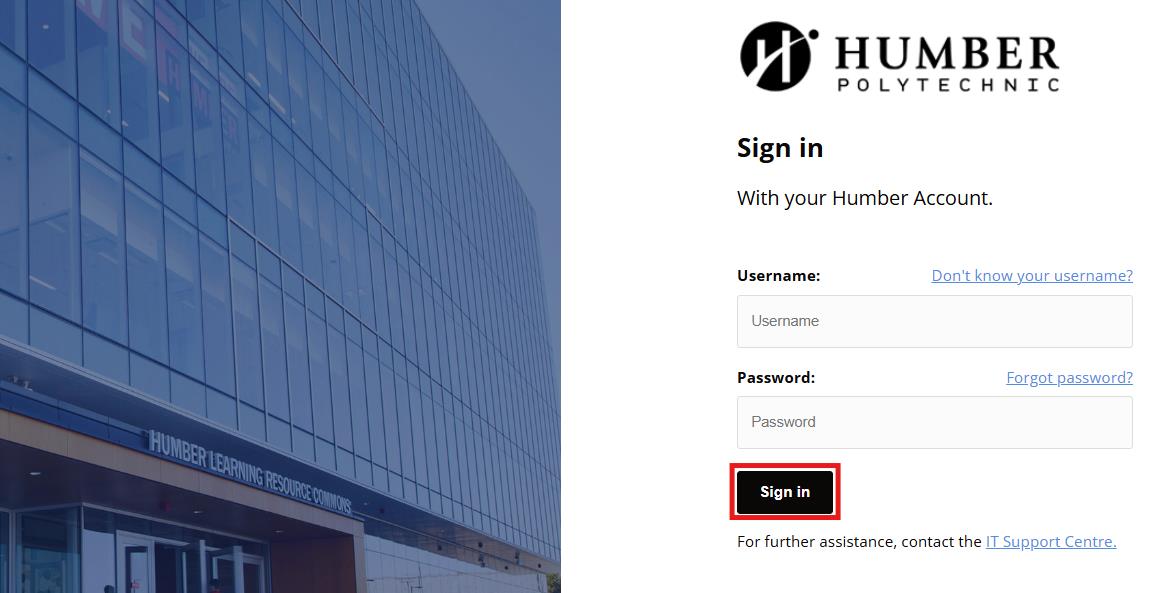
On your homepage, select the ‘Student’ tile:
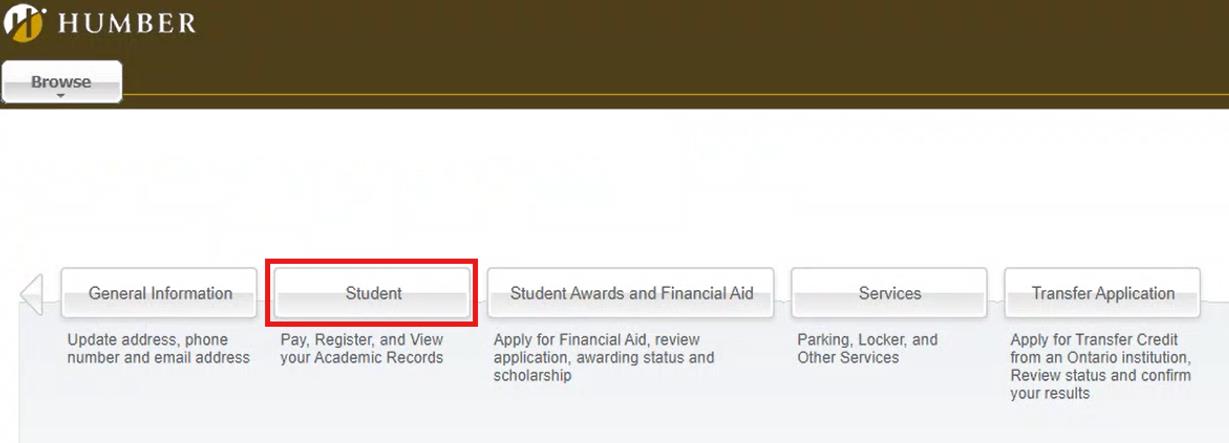
Then, click on ‘Student Account & Fees:
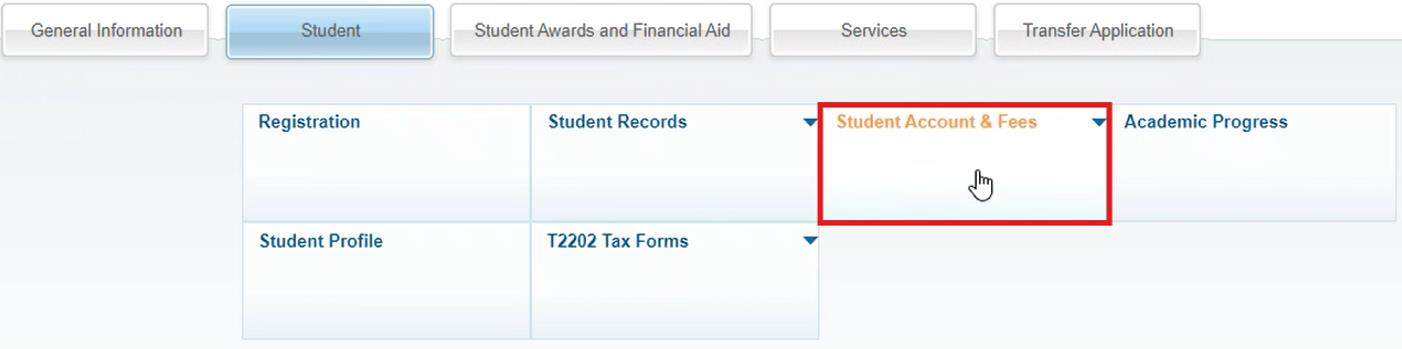
Select ‘Payment and Account Centre’ to be redirected to the PayMyTuition portal:
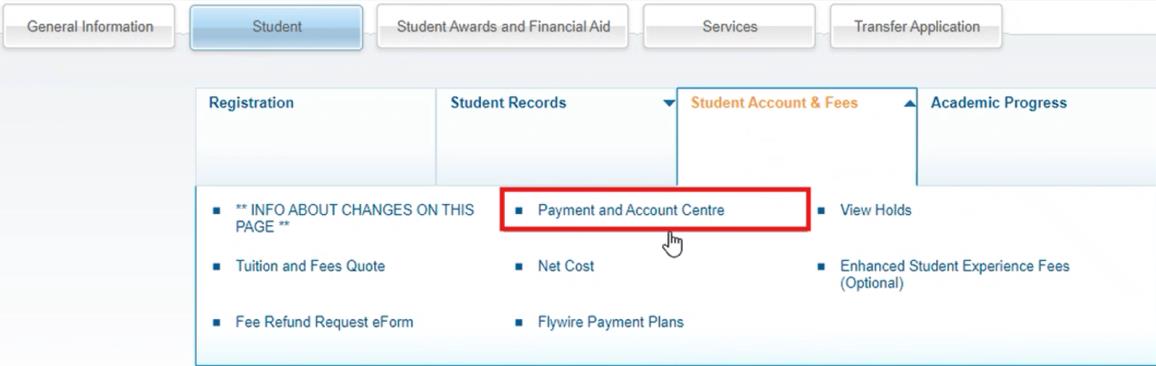
Upon redirecting into PayMyTuition’s Payment Center, select the “Make a Payment” button to initiate your transaction:
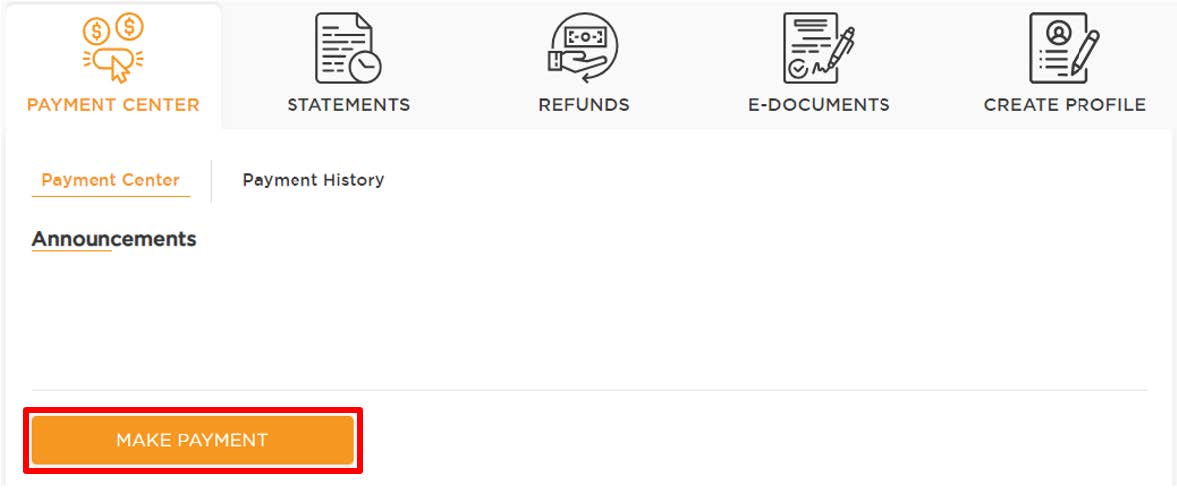
Download step-by-step PDF instructions on how to pay from within Canada
If you are an international student, you can pay your tuition and fees from any bank, in any country, in any currency at a better rate than bank exchange rates. Paying on behalf of a student? View Instructions on How to Add an Authorized User
Log in to MyHumber > Student > Student Account & Fees > Payment and Account Centre.
Upon redirect into PayMyTuition’s Payment Center, select the “Make a Payment” button to initiate your transaction:
| Payment Method | Estimated Time for Payment Confirmation |
| Bank transfers | 2-10 business days** |
| Debit and Credit cards in your home currency | 2-3 business days |
| eWallet payments | 2-3 business days |
| Plus, other local options (if available) | 2-3 business days |
Log into your MyHumber Account:
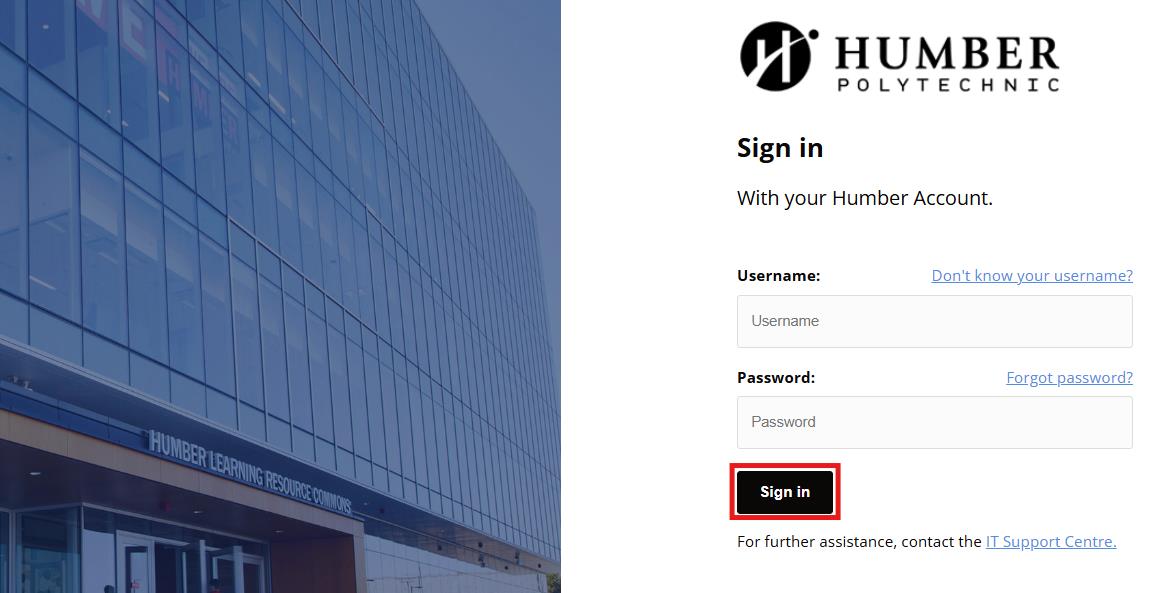
On your homepage, select the ‘Student’ tile:
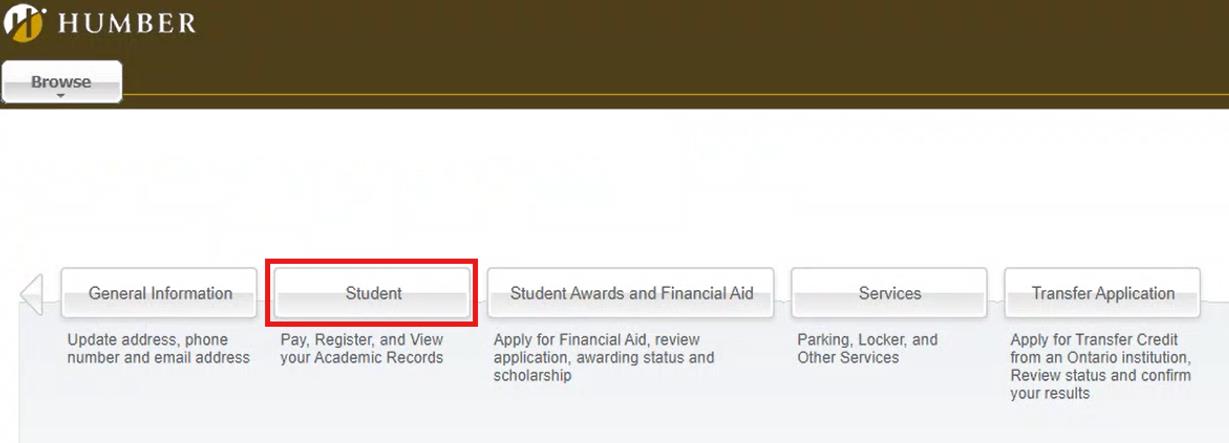
Then, click on ‘Student Account & Fees:
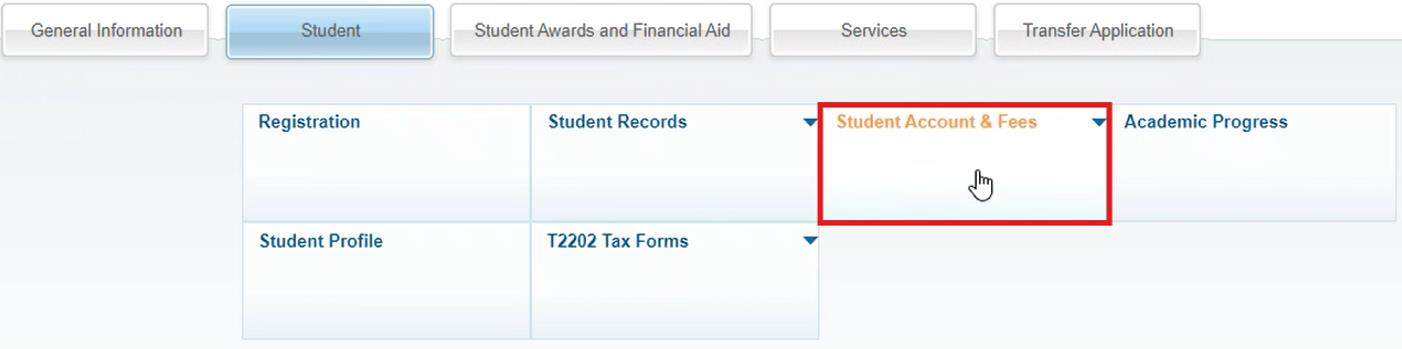
Select ‘Payment and Account Centre’ to be redirected to the PayMyTuition portal:
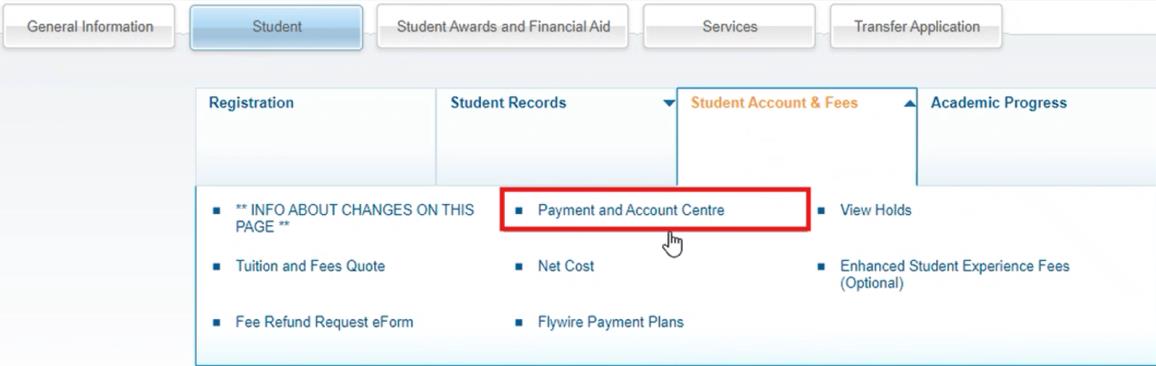
Upon redirecting into PayMyTuition’s Payment Center, select the “Make a Payment” button to initiate your transaction:
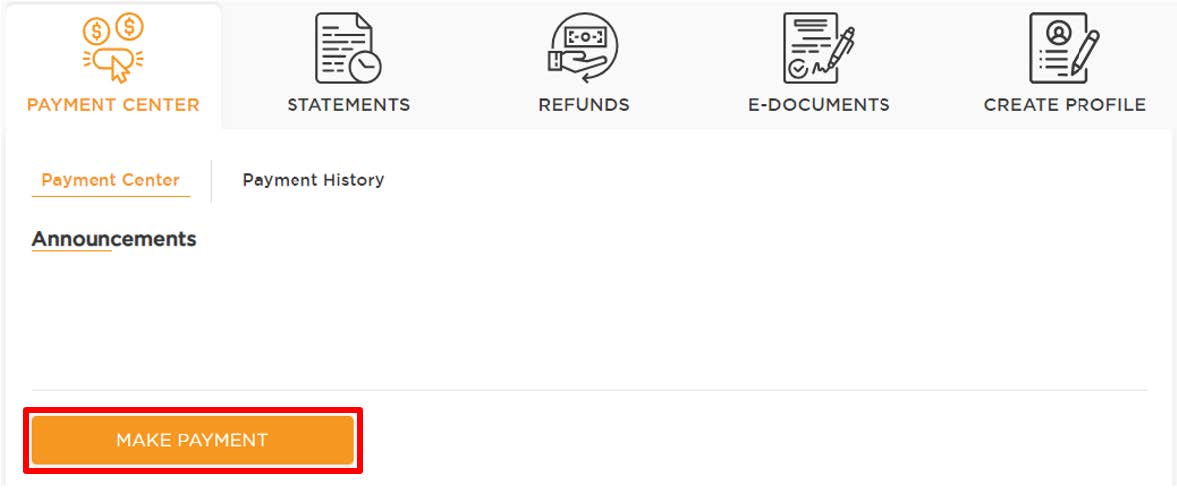
To support you with using PayMyTuition, you can download these helpful step-by-step PDF instructions, translated into 16 languages:
Connect with PayMyTuition directly by calling 1.855.663.6839 (toll-free) or through one of their local country contact numbers.
You can also reach PayMyTuition Support at support@paymytuition.com or through their support page.
No matter what time zone you are in, you will have a dedicated customer support team available to you through live chat, email, and phone to answer any of your questions and help you with the payment process.
Humber partners with Flywire to offer a reliable and convenient international payment system, providing competitive foreign exchange rates that allow you to pay in your home currency (in most cases) and save significantly compared to traditional banks. It allows Humber to track payments from start to finish and you will be notified via email (and/or text) when your payment is received.
When making a payment through online banking, your Humber username (e.g. N00000000) is your "account number/reference number" and the "payee" is Humber Polytechnic or Humber Polytechnic Institute of Technology and Advanced Learning. To avoid paying late fees, make sure you allow enough time for your payment to be processed. It could take between three to five business days for Humber to receive an online payment, so please plan accordingly.
Find out if a bank-issued student line of credit is right for you. Contact Financial Aid or your financial institution (bank) for more information.
Humber has partnered with PayMyTuition to offer an interest free Payment Plan option for students or their families to make monthly installments on their student account towards tuition fees. The payment plan is not a loan and is available each term for up to three automatic installments per term. Enrolling in this plan requires a non-refundable $35 fee each term that a plan is arranged.
Make sure to review the details of the payment plan to decide if this will be the right option for you.
Upon redirecting from your myHumber Student Account into the PayMyTuition portal, locate your Payment Center and select “ENROLL IN PAYMENT PLAN”. You will be prompted to confirm the plan details and the amount you wish to budget. After you input your payment method, you can review your Payment Plan Agreement and finalize your plan.
Step-by-Step Enrolment Process:
Portal Login
Log in to your MyHumber account:

Navigation
On your homepage, select the ‘Student’ tile:

Then, click on ‘Student Account & Fees’:

Redirect
Select ‘Payment and Account Centre’ to be redirected to the PayMyTuition portal:

Eligibility Check & Payment Plan Enrolment
Once you are redirected to the PayMyTuition Portal, you will see "ENROLL IN PAYMENT PLAN" if you are eligible to enrol. Click on this option to begin the enrolment process.

If the "ENROLL IN PAYMENT PLAN" option isn't visible, contact enquiry@humber.ca for assistance to find out if you are eligible.
When enrolling in a Payment Plan, you may need to review available Terms and select the Term your Payment Plan is eligible for:

Charge and Balance Review
Before enrolling, you can access a detailed breakdown of charges and see your existing balance. Make sure you're fully informed of all expenses before choosing a plan.
You will submit your scheduled payments through our secure online portal.
Domestic students enrolled in a Payment Plan will be required to enter either a checking/savings account or credit card information that will be used to automatically withdraw funds on the installment due dates. The payment method they choose will be used for all scheduled payments.
International students will need to initiate their payments within the PayMyTuition Payment Center however, PayMyTuition will announce upcoming payment deadlines so you can track instalments that are due.
Note: Payment Plans can only be initiated by a student.
Authorized Users can make payments on a plan that their student has set up. Banking information is confidential and only the user will be able to see and access this information. Multiple Authorized Users can enroll in the same student's payment plan.
To change your payment method after enrolling in a plan:
If you would like to switch from one checking/savings account to another or switch from a credit card payment to a checking/savings account, you can add a new payment method within PayMyTuition’s Payment Center. You can do this under the “Profile” tab.
To cancel your payment plan after enrolling:
Students and Authorized Users are not permitted to cancel their payment plan on their own. Please contact accounts.receivable@humber.ca to request that your payment plan be canceled.
Payment Plan Schedule
| Enrollment | Down Payment (1st Installment) Due | #of Remaining | Remaining Instalment Schedule |
| March 7 – April 20 | 25% | 3 | 25% due April 4 25% due April 30 25% due May 30 |
Note: The payment plan will automatically readjust if charges are added or removed from the student's account unless an instalment is due within the next 5 days. In this case, change will be reflected on the remaining instalments.
The PayMyTuition student support team is happy to help. No matter what time zone you are in, you will have a dedicated customer support team available to you through live chat, email, and phone to answer any of your questions and help you with your payment:
For questions about your tuition fees or registration, email enquiry@humber.ca or call the Contact Centre at 416.675.3111. For Contact Centre hours of operation, visit humber.ca/contact-us.
If your tuition will be paid by a government loan, sponsorship or other funding program, the information below will help you get started.
Students paying for their tuition and expenses independently without financial aid or other funding should refer to the Making Payments chart below to learn more about how payments can be made at Humber.
The Ontario Student Assistance Program (OSAP) is a financial aid program that can help students pay for college through grants and loans. Students who have applied and have been approved for OSAP funding for the full amount of their tuition will be considered to have arranged to pay the balance of their tuition fees and will be permitted to register for classes.
Confirmation of Academic Standing or Enrolment is required to release RESP funds. To access RESP funds each term, students must:
A student's tuition and fees can be billed directly to a sponsor such as an employer or government agency, permitting the sponsor and student to enter into a 'third-party contract' with Humber. Both the sponsor and student are responsible for completing the necessary steps to confirm the third-party contract by the fee due dates outlined on the Academic Calendar. Students with a confirmed third-party contract will be considered to have arranged to pay the balance of their tuition fees and will be permitted to register for classes.
Sponsored Indigenous students are asked to submit both a Sponsorship Letter from their funding agency and sign Humber’s Student Sponsorship Agreement to have their tuition fees billed directly to the funding agency. Students entering into this third-party agreement will be considered to have arranged to pay the balance of their tuition fees and will be permitted to register for classes.
Students receiving sponsorship from the Workplace Safety and Insurance Board (WSIB) are asked to submit a sponsorship letter and sign a Student Sponsorship Agreement to be considered to have arranged to pay the balance of their tuition fees and to be permitted to register for classes.
Students enrolled in a full-time program who may be studying part-time for an upcoming term must notify Humber of their intent to register in a part-time course load by submitting a Records/Registration E-form on MyHumber. Further information and next steps regarding registration and payment of the remaining balance will be provided by the Records and Registration team upon submitting the E-form.
Full-time OSAP students should visit humber.ca/osap to review OSAP eligibility and course load requirements in order to be fully informed about how changes to enrolment may affect funding.
International students should consult with the International Centre, as changes to enrolment may affect their status in Canada.
Students are encouraged to contact their program co-ordinator (PC) or book an appointment with a Career and Student Success Advisor before making changes to program enrolment.
Students who require a reduced course load as an academic accommodation may be eligible for either a minimum of 40 per cent or 60 per cent course load, depending on the student’s needs and disability status, supported by documentation. Students will work closely with an accessibility consultant in Accessible Learning Services, their program co-ordinator and financial aid advisor, if appropriate, to ensure they understand and follow all academic progress and financial aid requirements before finalizing changes to their enrolment.
Students who require a reduced course load should do the following:
Students with a documented permanent disability who require additional time to complete their program may be eligible to have their tuition fees reduced for final courses needed to complete their program. Eligible students will still be required to pay their program tuition fees, but additional courses beyond the length of their program will be capped at $20 per course plus ancillary fees until their program is completed. Students approved for the tuition cap will pay the posted or full course fee(s) when registering for their course(s). The Office of the Registrar will re-calculate the tuition and ancillary fees and issue a refund after the last day to drop courses for refund as noted on the Academic Calendar.
In order to determine eligibility, students can schedule an appointment with an accessibility consultant, who will submit their verification of eligibility to the Office of the Registrar. Students can register for the tuition cap any time prior to their final full semester but are encouraged to connect with Accessible Learning Services as early as possible.
Better Jobs Ontario (formerly Second Career) is an Ontario government initiative that offers skills training and financial support for eligible laid-off workers, helping them find jobs in high-demand occupations in Ontario.
Students approved for funding from Better Jobs must submit a copy of both the letter and contract to bursar@humber.ca.
Note: All full-time students must pay the tuition deposit and arrange to pay the balance of fees to register and remain enrolled in classes. Once you have paid the tuition deposit for the term, the Better Jobs funding amount will be noted on your student account as an expected payment toward the balance of tuition fees to allow you to add classes when registration begins. Once you receive your funding from Better Jobs Ontario, you must log in to MyHumber to pay your tuition fee balance in full.
Every province and territory in Canada offers a student financial aid program. Students should visit their home province’s student loan program website for more information about funding options.
Students must apply for government student aid through their home province if they are not considered an Ontario resident under the Ontario Student Assistance Program (OSAP) definition.
Students who have applied for out of province funding should contact finaid@humber.ca directly with the notice of assessment from their home province’s student loan program. Please allow five business days for processing. Students will be notified on their MyHumber account and by email once their documents have been processed.
Find more information about tuition and expenses, payment options and scholarships for international students.
Couldn’t find what you needed? Contact enquiry@humber.ca or call 416.675.3111.