Updates and Announcements
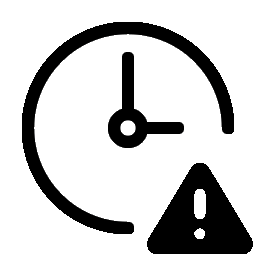
Planned Service Interruption: HRMS (Human Resources Management System)
Services will be unavailable while a planned quarterly update is performed.
Affected Services: HRMS (Human Resources Management System)
Starting: Friday, February 20th at 9:00 pm
Ending: Sunday, February 22nd at 9:00 pm

Introducing askHumBee: The HRMS ChatBot
Your 24/7 digital assistant for instant answers to all your HR questions, making your experience faster and easier than ever!
Log in to the HRMS and askHumBee.
Tax Form Information
2025 T4 Tax Statement (Statement of Remuneration Paid) will be available to view, download, and print through the Human Resource Management System (HRMS) by February 27, 2026.
Printed (Mailed) T4 Statements
Changes to Your Legal Name or Address
Important Notes
-
Employees who do not have an active employment status with Humber Polytechnic will not have access to the HRMS. Their T4 statement will be mailed to the address on file by February 27, 2026.
-
Former employees who need to update their mailing address after leaving Humber Polytechnic must contact the HR Support Centre with their updated information no later than February 9, 2026.
Human Resource Management System (HRMS)
Knowledge Base (KB)
Knowledge Base (KB) Structure
The KB is organized according to learning paths that relate to roles that perform actions on the Human Resource Management System (HRMS). Each learning path contains content on various topics that help roles build their capability and confidence.
Learn by role
There are five (5) roles with available content in the KB from which to learn, they are: Manager, Delegate, Employee, HR and Candidate. You can access the path for your specific role to start your learning and to access content. Click on one of the buttons below to get started –
