Award One Time Individual Compensation on Behalf of Manager
Learn how to perform this action in the HRMS.
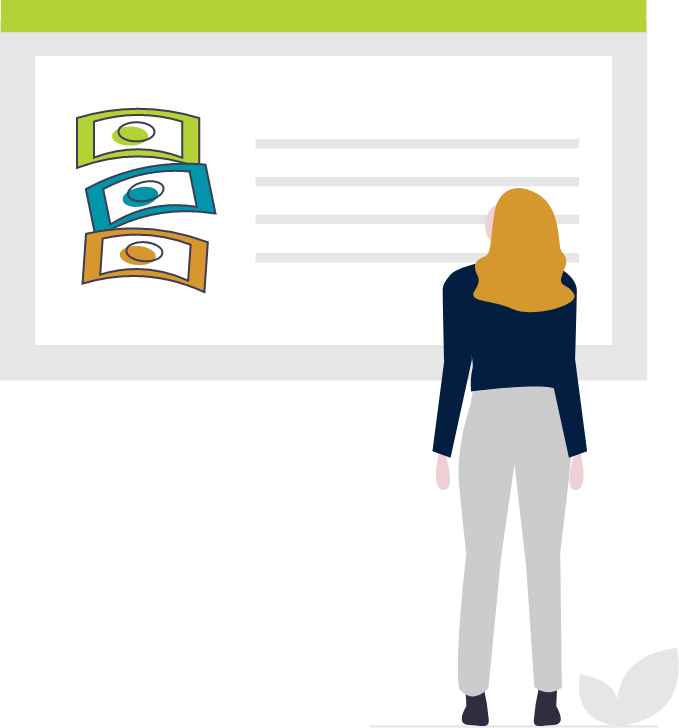
Steps
This knowledge article will show you how to award a one time compensation payment on behalf of a manager (as their delegate).
1. Sign in to the HRMS using your single sign-on ID and password.
2. Click on ‘My Team’ tab.
3. Click on ‘Assignment’ and choose the delegated role (‘Delegated by <manager name>’) to see a list of the manager’s direct reports.
4. Scroll down to the row listing the name of the employee you need to award the one time compensation payment for and click the three dots (…) to the right.
5. Click on ‘Individual Compensation’.
6. Complete the one time payment.
7. Click on ‘Submit’. You will receive a completion notification and the one time compensation payment will go to the employee’s manager for approval.
Once the manager approves the one time compensation payment request, you will also receive an HRMS notification and an email notification with the approval message.
Note: The Payroll Authorization Form (PAF) should be used primarily when payment is being distributed across FOAPs. All other individual payment types should be processed as a One Time Payment (OTP) in HRMS.
