Report a Life Event
Learn how to perform this action in the HRMS.
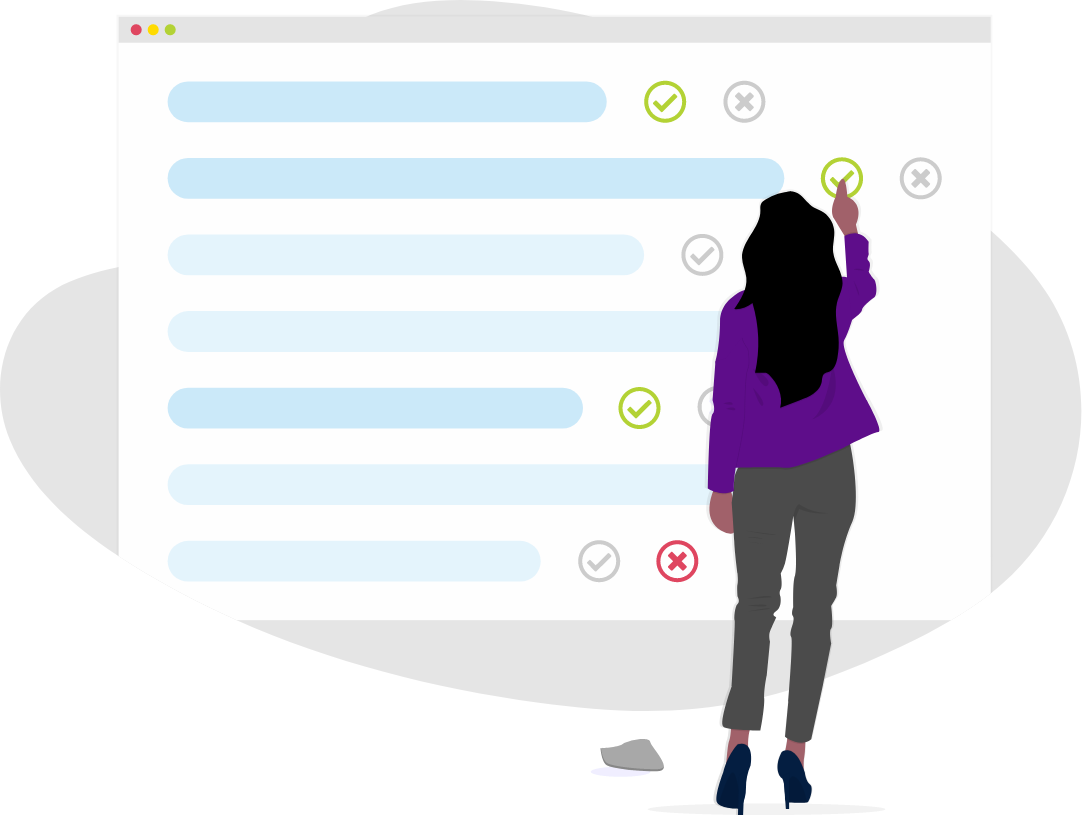
Steps
The purpose of this knowledge article is to show you how to record a life event.
- Sign in to the HRMS using your single sign-on ID and password.
- Click on ‘Benefits’.
- Click on ‘Report a Life Event’.
- Select a life event:
‘Birth or adoption of a child’ – Event can only be processed if it is within the past 31 days
OR
‘Marital Status Change’ – Enter the date of your marital status change. - Click on the calendar icon to select the date the event occurred.
- Click ‘Continue’ to submit the life event.
- Click the Humber logo to return to the Springboard.
- Click ‘My Benefits Enrolment Form’.
- Your Benefits Enrolment Form will open in a new window. Please follow the instructions outlined on the first page, and email your completed form to complete your Benefits Enrollment process.
