Submit a Resignation or Retirement
Learn how to perform this action in the HRMS.
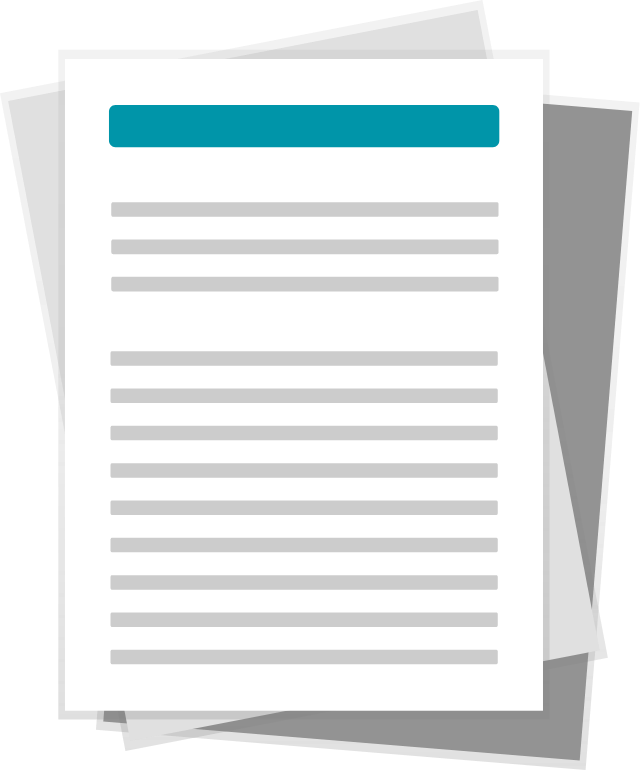
Steps
This knowledge article will show you how to submit a resignation through HRMS.
1. Sign in to the HRMS using your single sign-on ID and password.
2. Click on ‘Personal Information’.
3. Click on ‘Employment Info’.
4. Click on ‘Actions’ in the upper-right corner and select ‘Resignation’ from the dropdown box.
5. Fill in the required fields.
6. Click ‘Submit’.
