View Exception Time History
Learn how to view your overtime history.
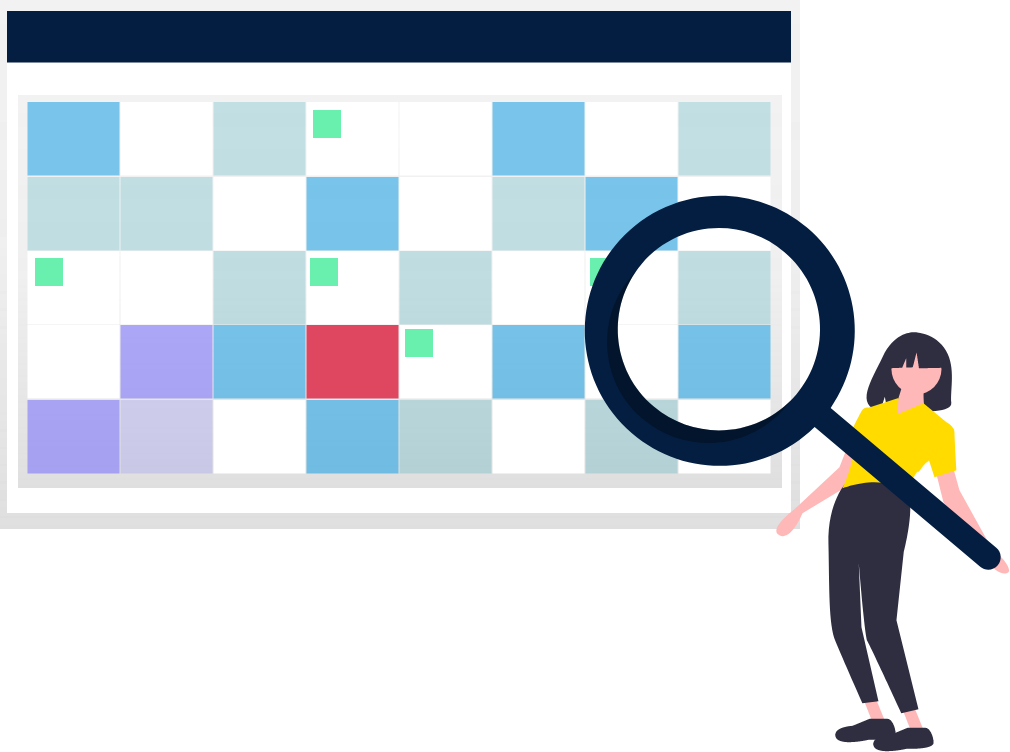
Steps
1. Sign in to the HRMS using your single sign-on ID and password.
2. Click ‘Time and Absences’
3. Click ‘Existing Time Cards’.
4. Click on the time card hyperlink to view a specific time card.
5. Click ‘Show Details’ to view ‘Reported’ vs. ‘Calculated’ hours and any other information, as needed.
6. Click ‘Cancel’ to exit the screen.
