Record a Life Event
Learn how to perform this action in the HRMS.
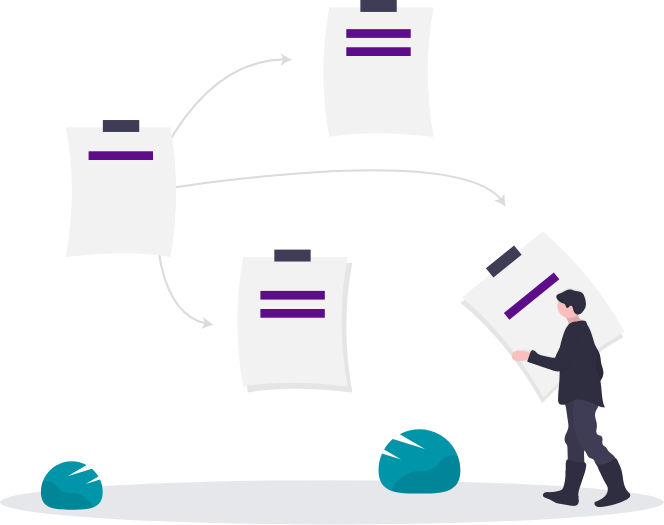
Steps
1. Sign into HRMS using your single sign-on ID and password.
2. Click on ‘Benefits Administration’ tab.
3. Click on the ‘Enrollment’ icon.
4. Enter ‘Name’ or ‘Person Number’.
5. Click on the Name of the Person (hyperlink) from the search results.
6. Under Potential Life Event heading, click ‘+Add’.
7. Under Details, select the applicable Life Event from the Life event dropdown (Ex. Rate Change).
8. Update the Occurred Date and Reported Date, if needed.
9. Click ‘Save and Close’.
10. Life Event will be added in the Potential Life Event.
Note: Check the Process a Life Event steps for Processing this Life Event.
