Restore Candidate Submission
Learn how to restore a candidate submission within the HRMS.
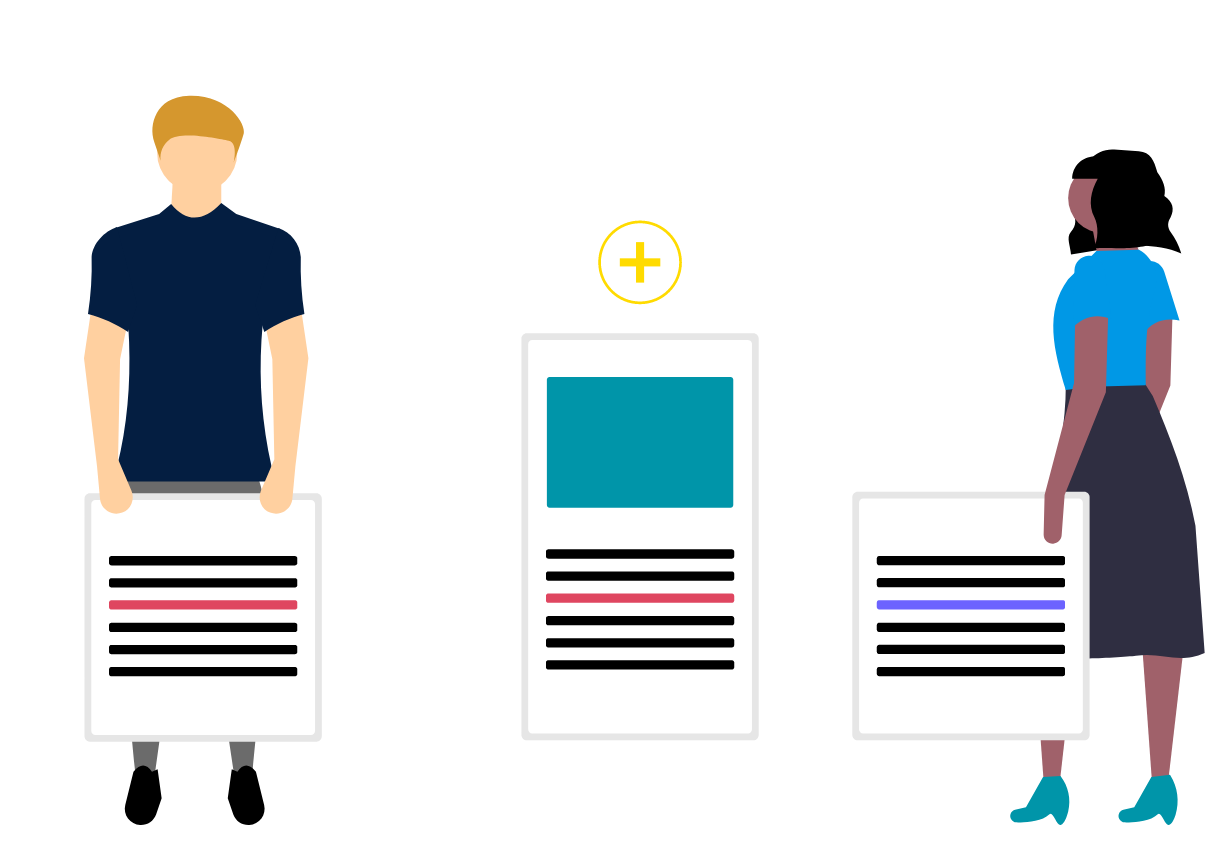
Steps
This knowledge article will show you how to restore a candidate submission. Please note the following:
This is an optional step once you have completed merging the candidate profile.
- Sign into HRMS using your single sign-on ID and password.
- Click ‘Talent Acquisition’.
- Click ‘Recruitment’.
- Click ‘Requisitions’.
- Click on a hyperlink title of the requisition.
- Click ‘All Candidates’ at the top right-hand corner.
- Select the candidate.
- Click ‘More Actions’ and select ‘Restore Submission’.
