Approving or Rejecting Absence Requests for Employees on My Team
Learn how to perform this action in the HRMS.
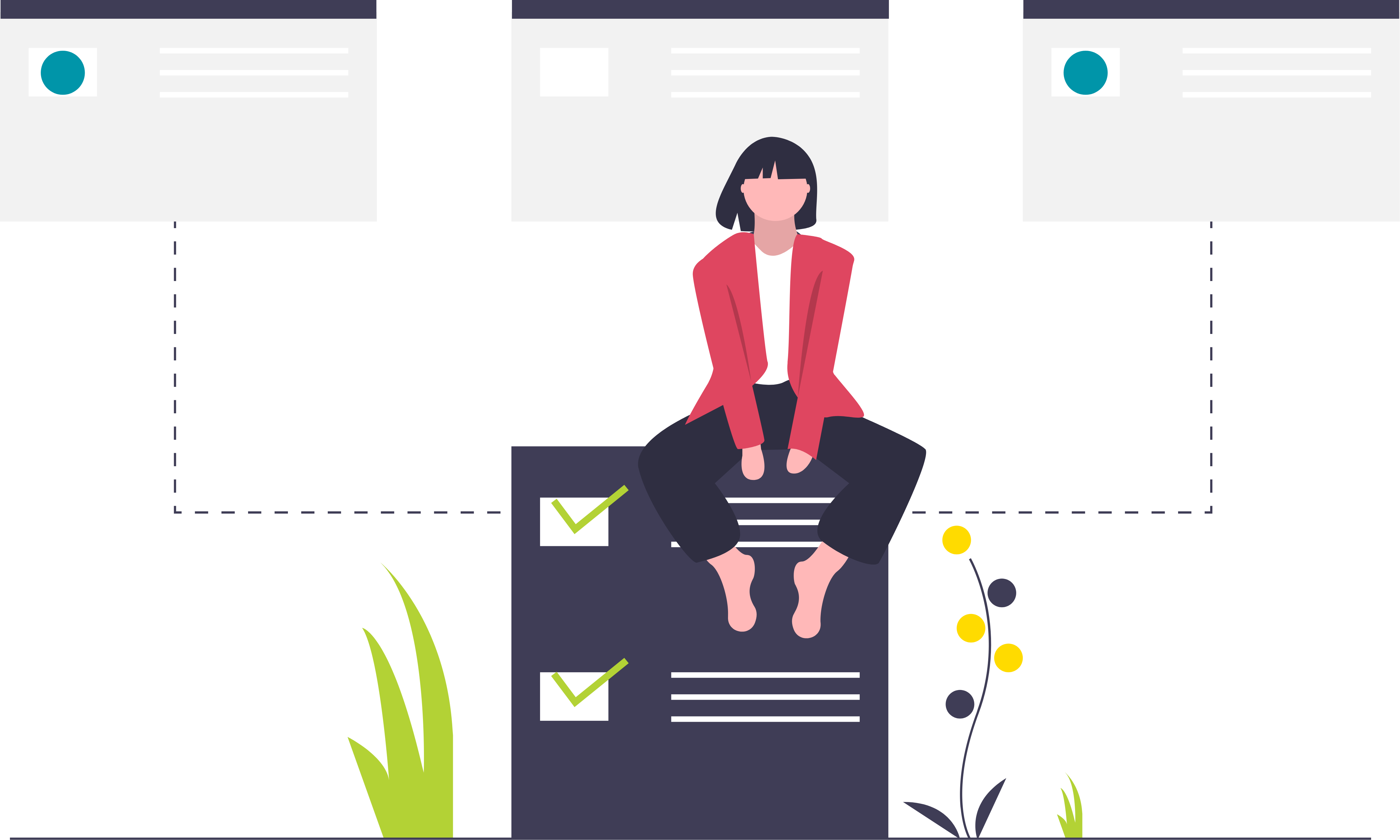
Steps
This knowledge article gives you easy instructions for approving or rejecting an absence request from an employee on your team.
1. Sign in to the HRMS using your single sign-on ID and password.
2. Click the ‘Bell’ icon on the Springboard.
3. Select the absence request notification to view details.
Note: Do not approve or reject an absence request without reviewing the details of the request.
4. Click on ‘Approve’ or ‘Reject’.
5. Click on ‘Submit’.
Note: Add comments if needed before submission.
6. Next level-up Managers may temporarily approve or reject absences for Line Managers by following Steps 1 and 2; and then by clicking ‘Show All’ – ‘Worklist’ – ‘My Staff Tasks’.
Note: Do not approve or reject an absence request without reviewing the details of the request. Add comments, if needed, before approving or rejecting the request.
