Assign Delegates – Time Card Editor or Time Card Editor & Approver
Learn how to perform this action in the HRMS.
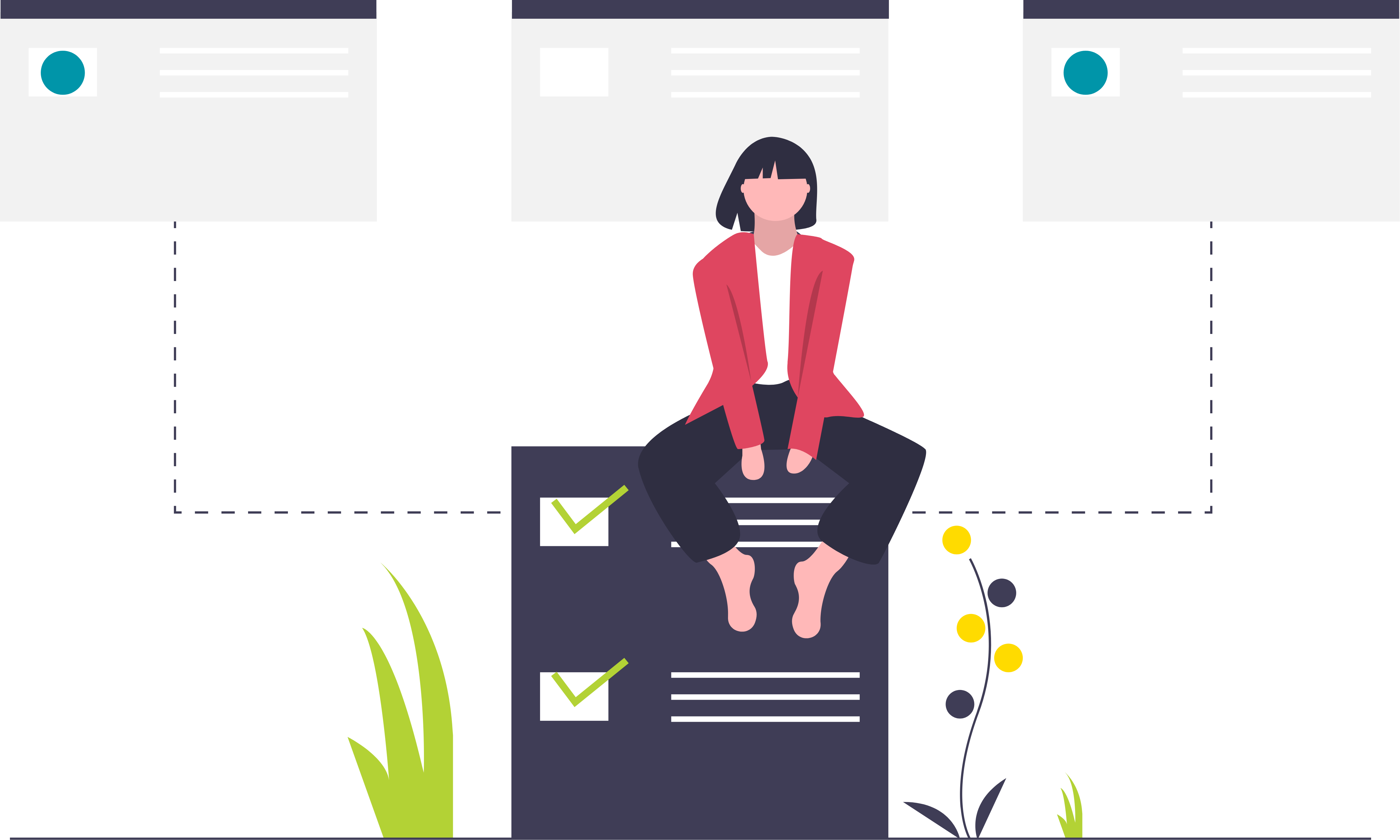
Steps
1. Sign into the HRMS using your single sign-on ID and password.
2. Click Me.
3. Click Roles and Delegations.
4. Scroll down to Role Delegations.
5. Click Add.
6. Select the Role Name from the drop-down menu.
Note: Managers can delegate certain time card functions to multiple individuals on their team.
There are two types of Delegate roles.
The First Role is Time Card Editor. The role characteristics are:
• Assigned to either an Admin or a Support employee
• Assigned via delegation from the manager
• Can access only the hierarchy of the manager assigning the role
• Can enter and edit time cards on behalf of a Non Full-time employee
• Can enter and edit unpaid leaves directly on a timecard on behalf of a Non Full-time employee
• Cannot approve time cards or absences
• Cannot view the personal information of other employees
The Second role is Time Card Editor and Approver. The role characteristics are:
• Must be assigned to a Full Time Admin employee
• Assigned via delegation from the Manager
• Can access only the reporting hierarchy of the manager assigning the delegation
• Can enter and edit time cards on behalf of a Non full-time employee
• Can enter and edit unpaid leaves on a time card
• Can approve time cards and absences
• Cannot view the personal information of other employees
7. Enter Start Date.
8. Enter End Date.
9. Select Delegated To.
Note: Enter employee name.
10. Click Save.
Note: Role delegations will be listed below.
11. Click the pencil icon to edit or delete delegations.
Note: The option to Save, Delete, or Cancel the role delegations will be available to you.
12. Click Delete, Save or Cancel.
Frequently Asked Questions
Can managers change delegates at any point?
Yes, delegates can be changed at any point. Managers can also assign delegates for a specific time period by entering an ‘end date’ for any delegation. There are no limitations to the number of delegates managers can have, as long as they fit the appropriate delegation criteria.
Is there a way to delegate to specific staff, other than to your direct reports?
Managers can delegate to employees who report directly to them and/or managers directly accross in your organizational structure.
I only have Non Full-Time staff reporting to me and I do not have any delegates to delegate the function of Time Card Editor and Approver. How will that work?
Managers with direct reports should be executing time management functions. If managers do not have any Admin employees reporting them who can be delegated the role of Time Card Editor and Approver, then these managers can either do approvals themselves or delegate to another manager directly across your organizational structure.
Is there a way to have a standing delegate without having a start and stop date?
We recommend you enter a start and stop date of a delegation. However, the system will allow you to leave the stop date blank.
