Manager Position Hierarchy Report
Learn how to view all direct and indirect positions that report to the Manager. This report will assist in recruitment for Full-Time positions.
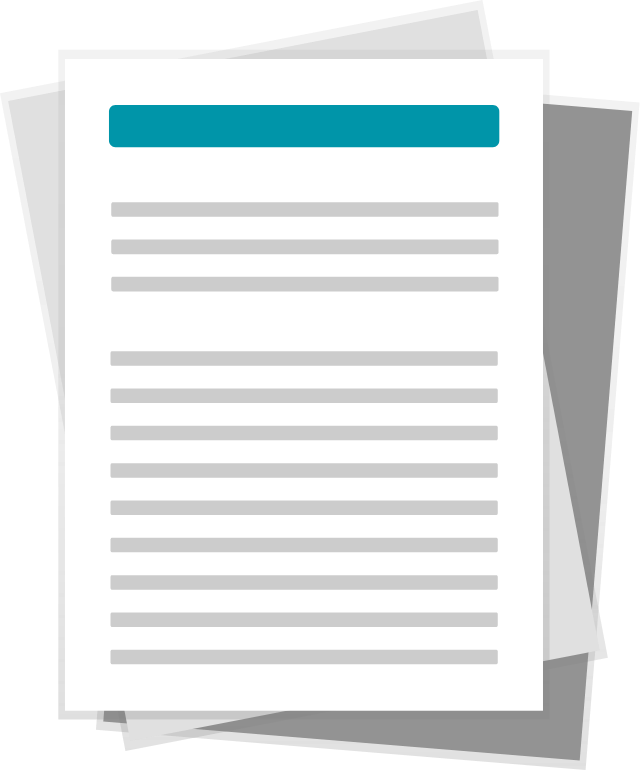
Steps
Note: Hiring Manager Delegates will not have access to this report, as it only shows the positions reporting to each manager. If a Delegate will be assisting in the creation of a full-time requisition, please utilize this report to provide the Delegate with the correct position number so they can create the requisition.
1. Sign in to the HRMS using your single sign-on ID and password.
2. Click on ‘Talent Acquisition’.
3. Click ‘Recruitment’.
4. Click on ‘Manager Position Hierarchy Report’.
5. Review the report to see the positions reporting to you, including the position number, reporting manager, title, division, department and current incumbent(s) and vacancies. This report will be useful when you’re recruiting for a full-time position so you can ensure you select the correct position number on the requisition.
