Access LEARN
Welcome to the How-To Guide for LEARN!
In this guide, we’ll walk you through the step-by-step process of accessing LEARN, empowering you to make the most of this invaluable resource that will accelerate your professional development journey.
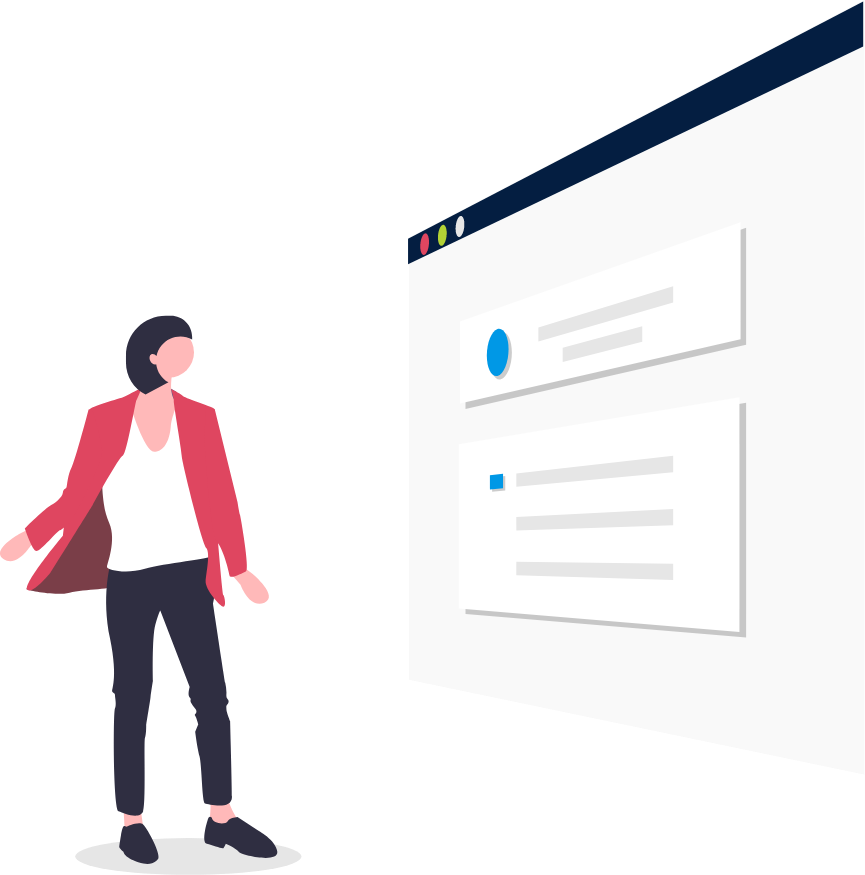
Steps
1. Sign into the HRMS
Sign in to the HRMS using your single sign-on ID and password.
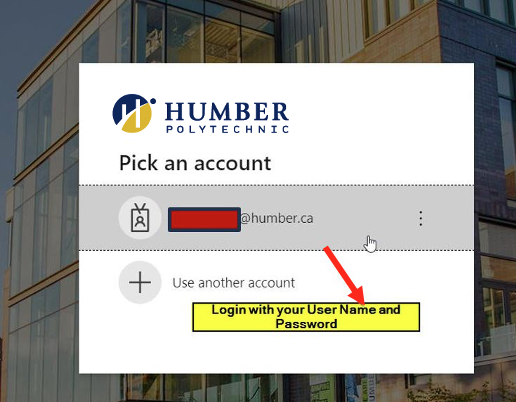
2. Access LEARN
Once logged in, click on the ‘LEARN’ icon located under the ‘Me’ tab in the HRMS.
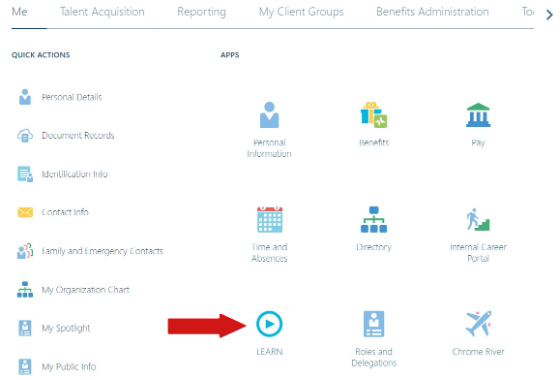
3. LEARN Home Page
You will then be re-directed to the LEARN home page. On this page you are able to view courses that you are currently enrolled in.
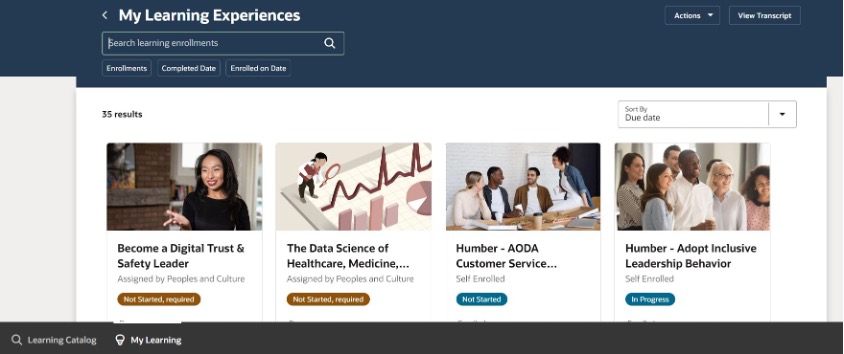
4. Navigate to the Learning Catalog
To browse the LEARN catalog, click on “Learning Catalog” from the bottom menu.

5. From the “Learning Catalog” screen you will be able to search for courses using the search bar. You can also view featured courses and learning communities.
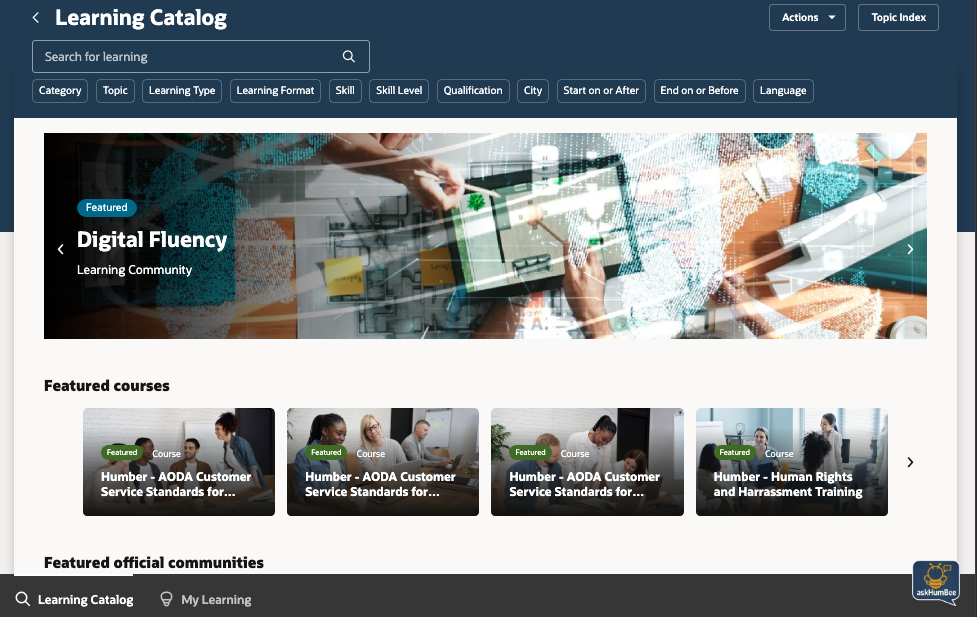
Tips & Best Practices
The best way to access LEARN is through Microsoft Edge and Mozilla Firefox browsers. You can still access LEARN from a Chrome browser but will need to select ‘Ignore’ on notification pop-ups when accessing course material. This is a known Oracle issue.
One of the most effective ways to maximize your learning experience with the Learning module is to actively participate in ‘Learning Communities’. These communities offer a platform for knowledge-sharing, collaboration, and networking among peers who share similar interests and learning goals.
Troubleshooting
If you are accessing the HRMS for the first time, you might encounter authentication errors. It is essential to confirm the accuracy of your credentials and permissions for the service connection.
Issue: Authentication error when accessing the HRMS.
Solution: Double-check the entered credentials and ensure that the permissions for the service connection are accurate. Seek guidance from your manager or contact the HR Support Centre.
Issue: Unable to access specific features or resources within the HRMS.
Solution: Review the permissions assigned to your account and contact the HR Support Centre for assistance.
