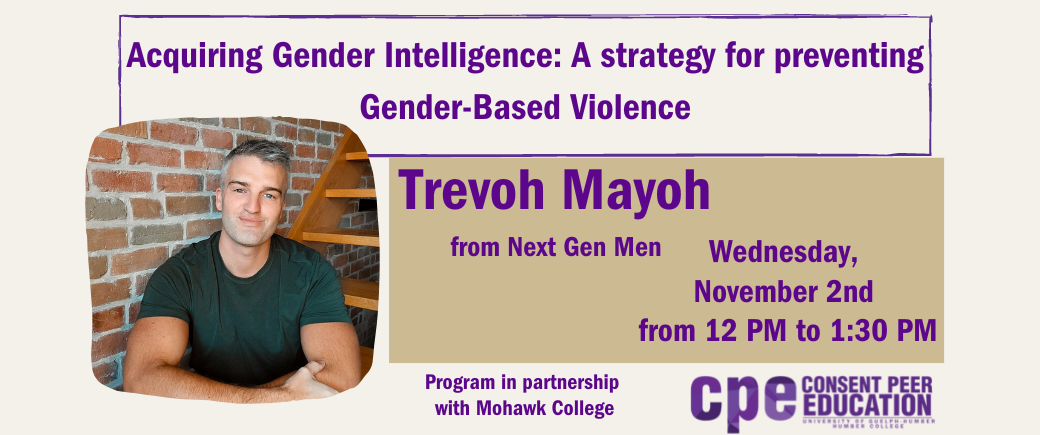Humber’s Office of Research & Innovation is continuously working with industry as well as community partners to address challenges–ranging from IoT to social innovation. We recently met the team at Murmr and their mission immediately resonated with us.
Murmr’s latest initiative is about addressing the job search challenges of international newcomer students. If you or someone in your network has faced employment struggles, contribute to understanding and solving this challenge with the five-minute survey.
The survey results will serve as a foundational guide to understanding underemployment in Canada. The survey will also serve as a guide to key areas of preparedness for students. Plus, when newcomers join the Murmr community to take the survey, they will hear about the survey findings and can engage in community discussion and Murmr will help them navigate key resources to support their employment journeys. It’s a win-win all around!
About Murmr
Murmr is a community platform that seeks to support newcomers in important ‘Circles of Interest’ like finding a job, figuring out local services and exploring plus building a community.
Murmr is working with community partners like ACCES Employment (a leader in connecting employers with qualified employees from diverse backgrounds), CEWIL (the lead organization for work-integrated learning in Canada), Humber College (#2 research college in Canada, #1 in Ontario) and Queen’s MBA student, Ryan Dai.
Take the 5-minute survey today and help support the journey of international newcomer students and recent grads in Canada.