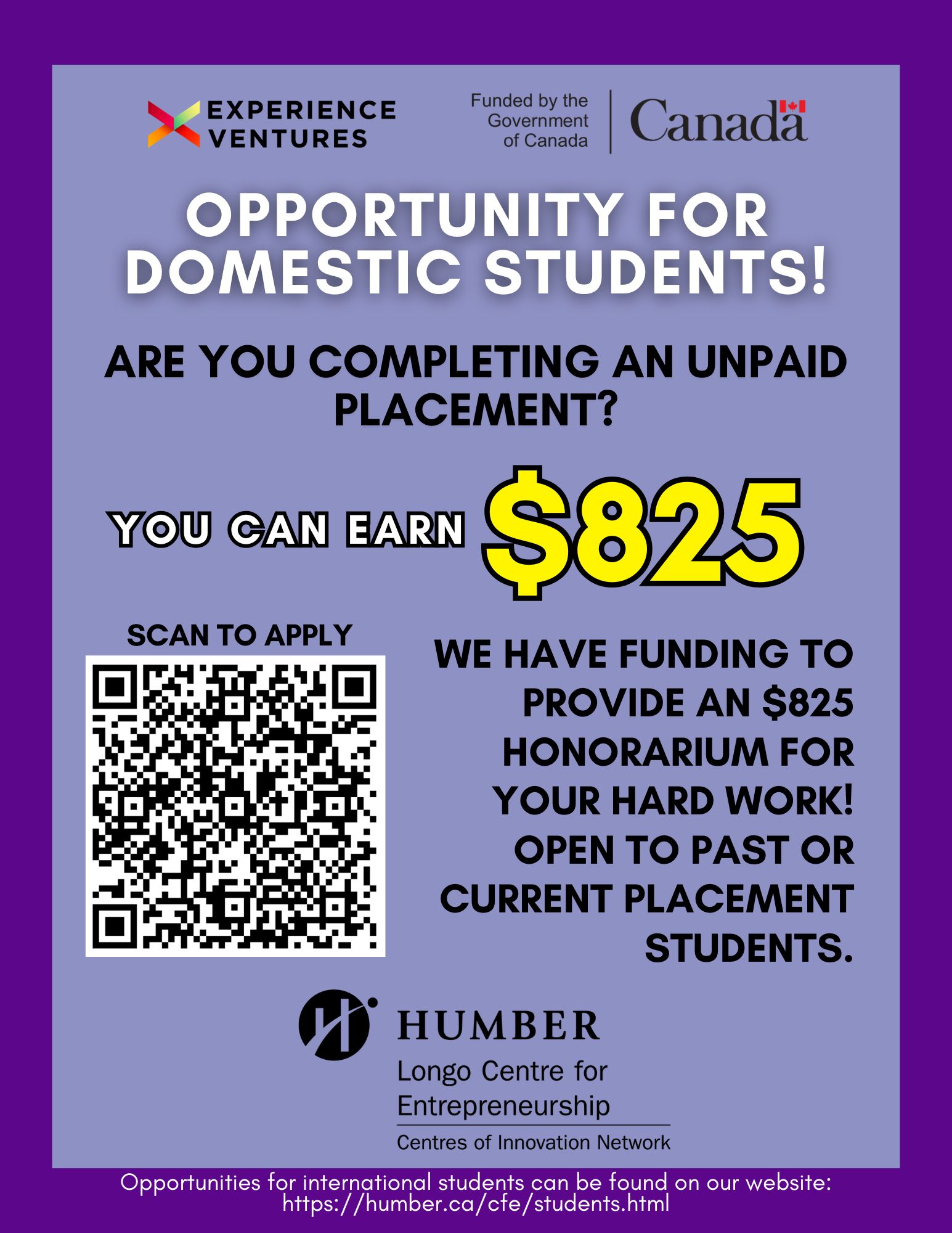The Faculty of Liberal Arts and Sciences is pleased to announce that the FLAS Grab 'n Go Food Bank is open for the Winter 2025 term at the North Campus!
The Grab 'n Go Food Bank cart is located on the 5th floor of the LRC outside of the Faculty of Liberal Arts and Sciences, and will be available on a rotating schedule throughout the Winter term.
For January, food will be available on:
- Wedensday, January 14
- Thursday, January 22
- Friday, January 30
- BONUS: We will have the cart available with some non-perishable food items and snacks on Monday, January 12 and Tuesday, January 13.
How does the North Campus Food Bank work?
- Members of the Humber community who are experiencing food insecurity or hardship are encouraged to stop by the FLAS Office during business hours on the dates listed above.
- There they will encounter a cart with a selection of non-perishable food items.
- They can take what they need. It's that easy.
Can I help?
Yes! The FLAS Grab 'n Go Food Bank is a faculty-driven initiative intended to help fight food insecurity in our Humber community. If you would like to contribute, food donations are always welcome and appreciated. All donations can be dropped off at the Faculty of Liberal Arts and Sciences.
Together, let's help fight food insecurity and ensure all members of our Humber community have access to food.
If you have any questions about the FLAS Grab ‘n Go Food Bank at the North Campus, please contact Candace Iron at candace.iron@humber.ca.
Please view our new website for availability dates and food support resources.