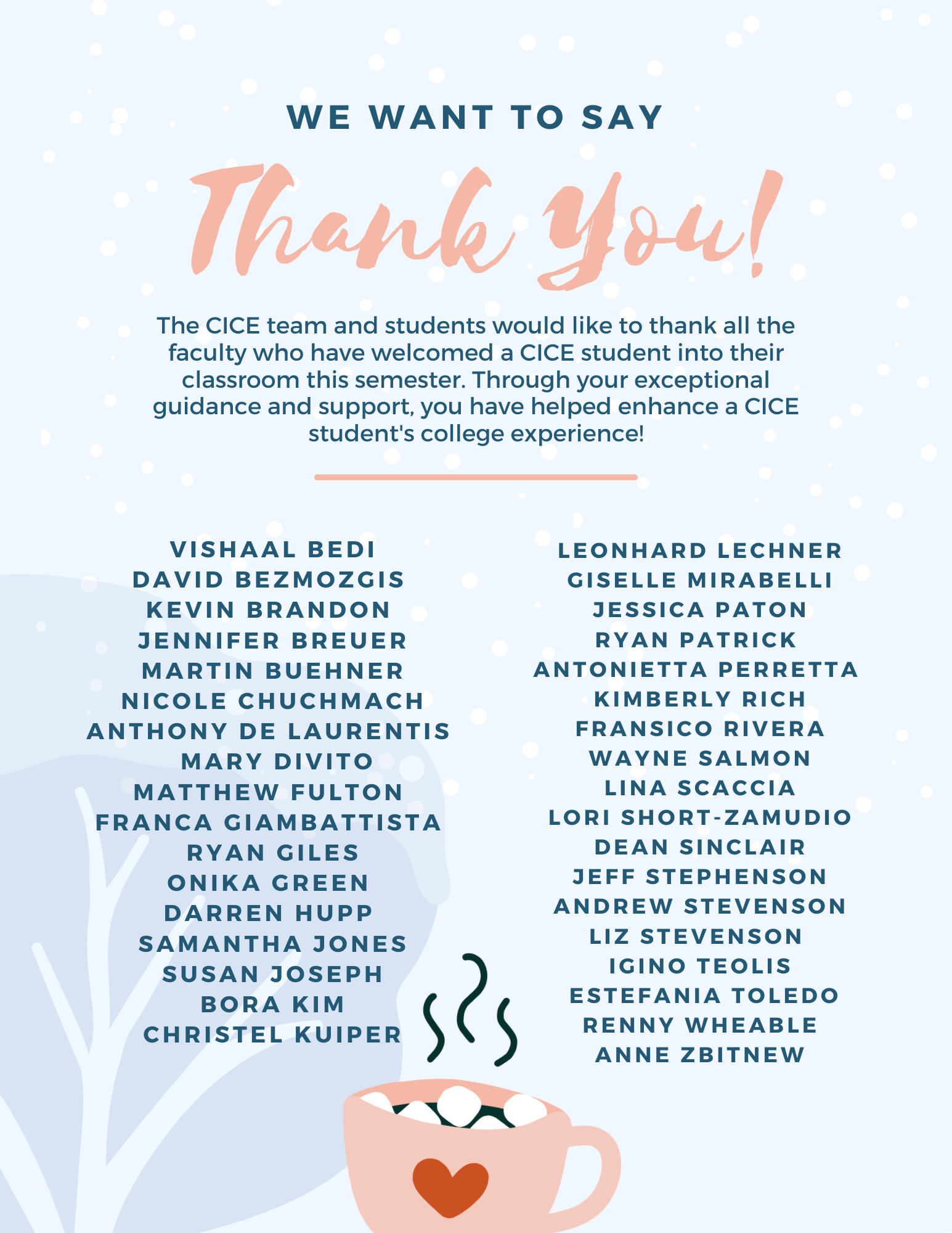These are the highlights of this month that are live as of Thursday, December 4. The most relevant updates are related to a few key areas:
ol {margin-bottom:0in;margin-top:0in;}ul {margin-bottom:0in;margin-top:0in;}li {margin-top:.0in;margin-bottom:8pt;}ol.scriptor-listCounterResetlist!list-abfbe227-b3e4-4734-955a-b3a36e70fa3c0 {counter-reset: section;}ol.scriptor-listCounterlist!list-abfbe227-b3e4-4734-955a-b3a36e70fa3c0 {list-style-type:bullet;}li.listItemlist!list-abfbe227-b3e4-4734-955a-b3a36e70fa3c0::before {counter-increment: section;content: none; display: inline-block;}
- Mastery Learning and Learning Pathways
- Communication & Collaboration
- Gradebook
- Integrations
- Blackboard Core
Read more and view screenshots about these updates by reading this Blackboard Hub article on our Innovative Learning website.
Mastery Learning and Learning Pathways
Set release conditions for open or started items, including non-assessment content items
Anthology has expanded release conditions to include activity on items including non-assessment content. This enhancement allows conditions to be based on whether a student has opened or started content items such as documents, media, or course links. Instructors can now control access based on whether a student has opened or started a prerequisite content item. This enhancement supports flexible learning pathways and mastery-based progression.
Communication & Collaboration
Specify participation requirements for Discussions
Instructors can set requirements on the number of required posts and/or replies for a student to fulfil the requirement. The status of participation requirements is updated through to completion, giving a student a clear understanding of progress made. Participation requirements are linked to progress tracking, so that will be accurately displayed for the student to monitor. Participation requirements are optional but recommended for maximum benefit.
Gradebook
Improved handling of group membership changes
Anthology has enhanced Flexible Grading and the Submissions page for group assessments to better handle changes in group memberships. These improvements ensure grading accuracy and reduce confusion when groups are modified after submissions:
ol {margin-bottom:0in;margin-top:0in;}ul {margin-bottom:0in;margin-top:0in;}li {margin-top:.0in;margin-bottom:8pt;}ol.scriptor-listCounterResetlist!list-abfbe227-b3e4-4734-955a-b3a36e70fa3c1 {counter-reset: section;}ol.scriptor-listCounterlist!list-abfbe227-b3e4-4734-955a-b3a36e70fa3c1 {list-style-type:bullet;}li.listItemlist!list-abfbe227-b3e4-4734-955a-b3a36e70fa3c1::before {counter-increment: section;content: none; display: inline-block;}
- On the Submissions page, if all members are removed from a group:
- The group avatar displays a ? icon.
- A No members label appears.
- The group name becomes non-selectable.
- For active groups, the Flexible Grading interface always shows the current group members for each attempt.
Aligned gradebook submission counts with Show/Hide Unavailable Students Gradebook setting
Gradebook submission counts now align with the instructor’s Show/Hide Unavailable Students setting. When unavailable students are hidden, counts exclude their submissions. When unavailable students are shown, counts include their submissions.
Standardized tabbed interface in Flexible Grading
Anthology has improved the Flexible Grading experience by introducing a consistent tabbed interface for all submission types. Previously, tabs were only shown for file-based submissions.
This enhancement makes grading more intuitive and efficient by providing a uniform layout across different submission formats. On mobile, navigation buttons appear at the top of the tabbed interface for quick access to previous and next submissions.
Better Audio and Video in Feedback Areas
Instructors can now use an improved audio and video workflow when giving assessment feedback or working in Flexible Grading. You can record or upload video and audio directly in the feedback editor, using features like captioning, transcription, and editing to deliver clear, personalized communication.
Integrations
Support Inline and Display Formulas in MathJax
MathJax support in the Content Editor now includes additional LaTeX delimiters for rendering mathematical formulas. This update improves compatibility with standard STEM workflows and simplifies uploading exam content without changing source files. Instructors and students can now use:
ol {margin-bottom:0in;margin-top:0in;}ul {margin-bottom:0in;margin-top:0in;}li {margin-top:.0in;margin-bottom:8pt;}ol.scriptor-listCounterResetlist!list-abfbe227-b3e4-4734-955a-b3a36e70fa3c2 {counter-reset: section;}ol.scriptor-listCounterlist!list-abfbe227-b3e4-4734-955a-b3a36e70fa3c2 {list-style-type:bullet;}li.listItemlist!list-abfbe227-b3e4-4734-955a-b3a36e70fa3c2::before {counter-increment: section;content: none; display: inline-block;}
- \(...\) for inline equations
- \[...\] for display equations
These options are in addition to the existing $ delimiters. Expanded support improves the experience of working with mathematical notation in Ultra courses and enhances visual clarity for complex expressions such as integrals, sums, and products.
Blackboard Core
Learning Module Table of Contents – Instructor View
Instructors now have access to a collapsible Table of Contents panel in Learning Modules. This update mirrors the student experience and supports consistent navigation across roles. Instructors can quickly move between module items and access content that isn’t yet available to students—without switching to Student Preview or changing availability settings.
For more information, please read more at Anthology's Blackboard website.
Contact the Innovative Learning Support Centre if you need support. We are here to help!