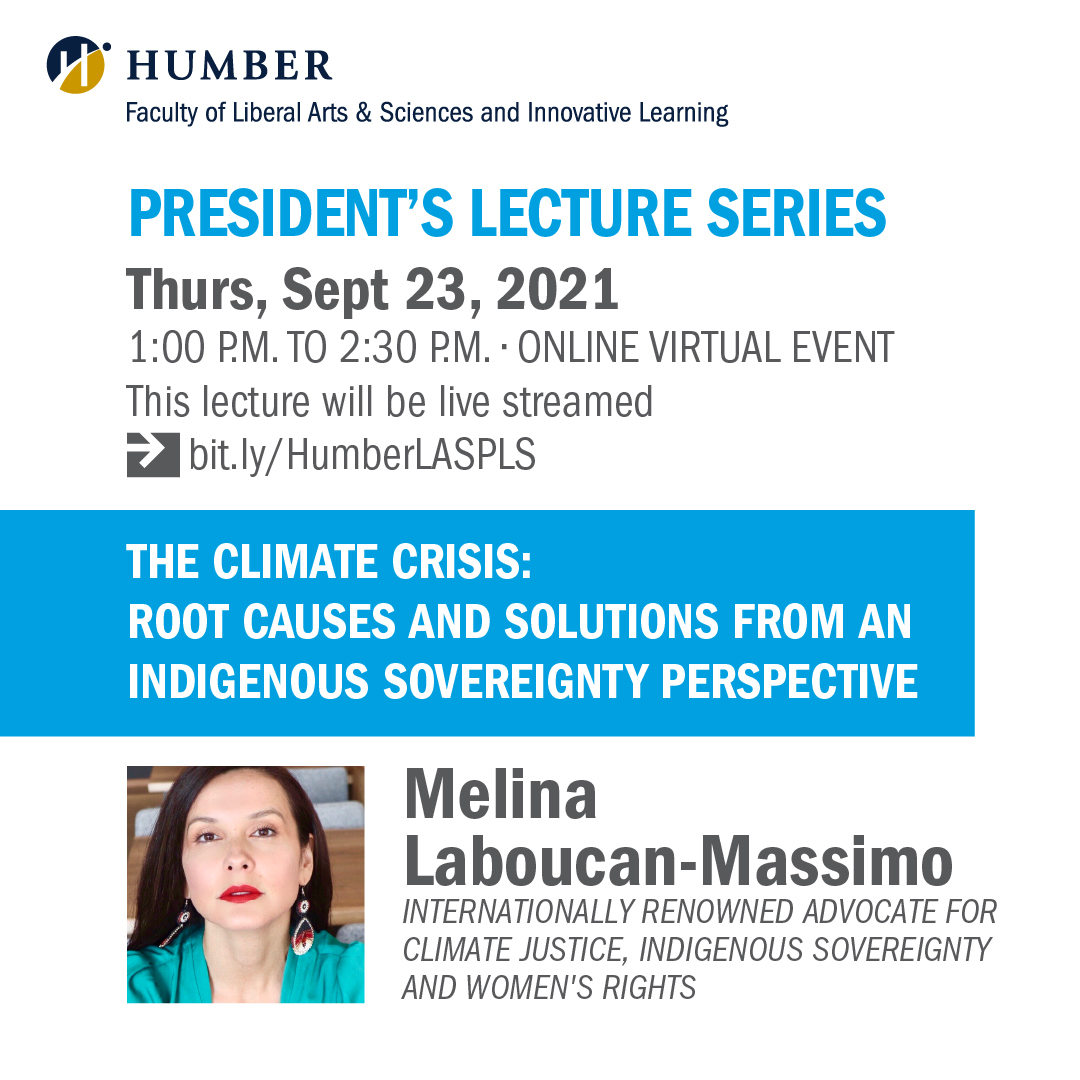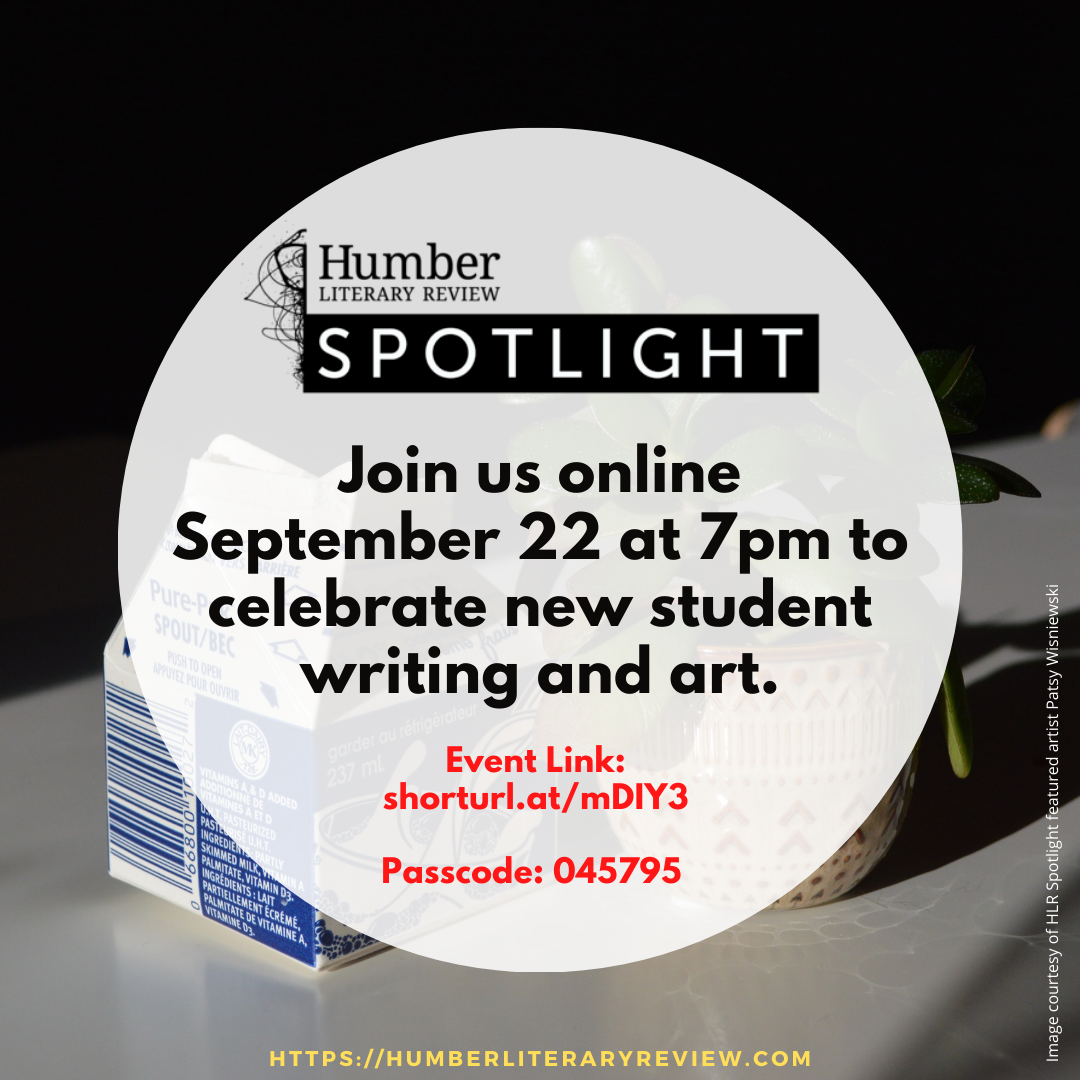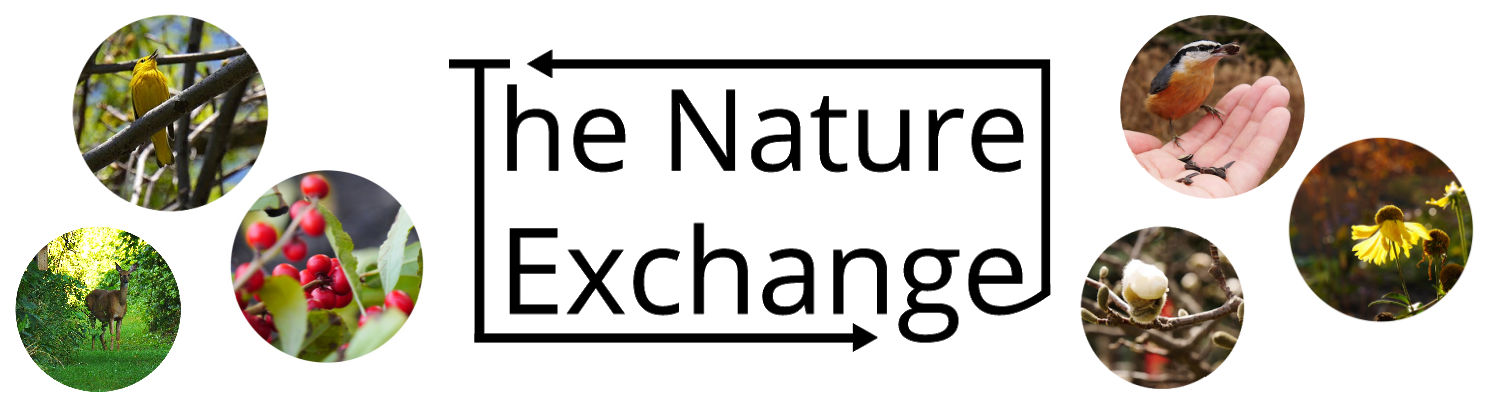Raising Collective Consciousness on Islamophobia
Friday, September 24, 2021 - 10 a.m. to 12 p.m.
The Centre for Human Rights, Equity & Inclusion (Centre) is pleased to invite you to its Equity and Inclusion Dialogue series for the 2021-2022 academic year. Online registration is now open for this event. See the attached flyer for event details. Limited seating available.
Full listing of 2021-2022 Equity & Inclusion Dialogue Series
Workshop description:
Despite a diversity of histories and lived realities, the presence of Muslims in Canada and their contributions to areas of academic and societal advancements is one that has been erased from our media, curriculum and everyday understandings. As such, the erasure of positive and asset based identity stories has allowed only dominant discourses of Muslims and Islam in Canada as monoliths, steeped in deficit lenses and racist, xenophobic beliefs. This webinar explores systemic and individual experiences of Islamophobia in Ontario, including gendered Islamophobia and intersecting oppressions.
Join us for conversations to unlearn possible biases and misunderstandings we may carry with us into our practices, as well as how we have been socialized to normalize Islamophobia, rendering our personal Islamophobia unexamined and unchallenged. The webinar will culminate with a variety of resources for exploration to raise collective consciousness, as well as provide suggestions for disruption of Islamophobia when we are faced with it.
Learning goals:
In this webinar, we will:
- Build our understanding of what constitutes as “Islamophobia”
- Examine the subversive and pervasive nature of Islamophobia in Canadian society
- Examine some ways in which deficit narratives on Muslims are perpetuated and sustained
- Engage in dialogue and discussions on examining personal bias and internalized racism
- Explore resources to raise our own awareness, and
- Be better equipped to recognize and disrupt Islamophobia
Facilitator bios:
Sayema Chowdhury BSc, B.Ed
Sayema is a mother, daughter, partner, aunt, life-long learner and educator currently seconded to the Faculty of Education at York University where she teaches a variety ofsubjects, with a focus on Diverse and Equitable Classrooms. She is one of the co-chairs of FESI, York University's annual Equity Conference. Sayema has an interest in supporting mental health and wellbeing from a community and anti-racist perspective, participates widely in diversity and equity initiatives throughout Ontario and is committed to anti-oppressive education and learning. Sayema’s home board is the Peel District School Board, and prior to secondment, held the central role of Climate for Learning and Working Resource Teacher, science department head and teacher. In addition to her Equity and Anti-oppression work, Sayema delivers workshops on Leadership Development and Conflict Resolution. She is a member of the board of MENO (The Muslim Educator’s Network of Ontario), a member of the City of Toronto's History Museums’ MHS IDEA Programming Advisory Group and a certified MBTI (Myers Briggs Personality Type Inventory) and Restorative Practices trainer through the IIRP (The International Institute of Restorative Practices).
Sultan Rana M.Ed
Sultan is a father, son, partner, uncle, and currently seconded to the Faculty of Education at York University where he teaches a variety of subjects in the P/J/I panel with a focus on Anti-Oppression particularly in Physical Education, Social Studies, and mainstream classroom practice. He is one of the co-chairs of FESI, York University's annual Equity Conference. Sultan has an interest and known talent for integrating digital and technology enhanced pedagogical practices, meaningfully, in all aspects of education. He holds a Masters in Digital Education, and has been honoured by Apple, Google, and Raspberry Pi as a distinguished and innovative educator. In addition to being an in-class educator in grade 4-11, over Sultan’s 14 year career he has been a digital consultant and in-school community liaison and support teacher. In addition to workshops on anti-oppression, CRRP, and other topics in equity and digital education, Sultan has written curriculum and had his work published in educational publications both provincially and nationally. Sultan is looking to pursue further work in advocacy, particularly as it pertains to increasing representation of minoritized peoples in positions of power such as politics, municipal planning, law and policy making, cyber securities and law enforcement to change the everyday lives of oppressed peoples.