HR Learning Path
Full-Time Recruitment:
Job Requisition
Create or Edit a Requisition Template
Step 1 – perform this action to create or edit a requisition template.
Duplicate a Requisition Template
Step 2 – perform this action to duplicate a requisition template.
Post a Requisition on the Career Portals
Step 3 – perform this action to post a requisition on the career portal.
Attach a Document - Record Keeping
If required – perform this action to attach a document for record keeping.
Create a Job Requisition
If required – perform this action to create a job requisition.
Duplicate a Requisition
If required – perform this action to duplicate a requisition.
Manage Disqualification Questions
If required – perform this action to manage disqualification questions.
Manage Pre-Screening Questions
If required – perform this action to manage pre-screening questions.
Removing a Posted Requisition from the Career Portals
If required – perform this action to remove a posted requisition from the career portal.
Request Contribution on a Requisition
If required – perform this action to request contribution on a requisition.
Save Requisition as Open
If required – perform this action to save a requisition as open.
Search Existing Requisition
If required – perform this action to search for an exisiting requisition.
Delegate User Account/Tasks
If required – perform this action to delegate your Recruiter account to another HR user in Taleo.
13
Number of lessons available in this section.
Related Sections
Candidate Selection
Review Candidate Resumes or Applications
Step 1 – perform this action to review candidate resumes or applications.
Add Person Type and Seniority Date to the Candidate Profile
Step 2 – perform this action to add person type and seniority date to the candidate profile.
Print Candidate Applications
Step 3 – perform this mandatory action to prepare interview files by printing candidate applications.
Move Candidate to New Step/Status
Step 4 – perform this action to move candidate to new step/status.
Candidate Folders
If required – perform this step to create candidate folders.
Candidate Search
If required – perform this action to perform a candidate search.
Candidate Search Query
If required – perform this action to use specific criteria to search for candidates.
Compare Candidate Profiles
If required – perform this action to compare candidate profiles.
Create a Candidate
If required – perform this action to create a candidate.
Match a Candidate to a Requisition
If required – perform this action to match a candidate to a requisition.
Merge Candidate Profiles
If required – perform this action to merge candidate profiles.
Reject a Candidate
If required – perform this action to reject a candidate.
Share a Candidate
If required – perform this action to share a candidate.
Withdraw a Candidate
If required – perform this action to withdraw a candidate.
14
Number of lessons available in this section.
Related Sections
Candidate Offer
Review and Approve an Offer
Step 1 – perform this action to review and approve an offer.
Assignment Search Report
If required – you may need to perform this action during Creation of an Offer in Step 1, before proceeding to next step.
Note – This is a mandatory step for Partial Load and Work-Study Contracts.
Extend an Offer
Step 2 – perform this action to extend an offer.
Attach a Salary Calculation
If required – perform this action to attach a salary calculation.
Contact Unsuccessful External Candidates
If required – perform this action to contact unsuccessful external candidates.
Create and Edit an Offer
If required – perform this action to create and edit an offer.
Create a Revised Offer
If required – perform this action to create a revised offer.
Decline Approval for an Offer
If required – perform this action to decline approval for an offer.
Request Approval for an Offer
If required – perform this action to request approval for an offer.
Rescind an Offer
If required – perform this action to rescind an offer.
Sending and Receiving an Ad-Hoc Offer
If required – perform this action to send and receive an ad-hoc offer.
View a Signed Offer
If required – perform this action to view a signed offer.
12
Number of lessons available in this section.
Related Sections
Hire Process
Move Candidate to Hire/HRIS Step/Status in order to hire them through HCM
Step 1 – perform this action to move a candidate to Hire/HRIS Step/Status in order to hire them through HCM.
Fill a Requisition with a Limited Number of Openings
Step 2 – perform this action to fill a requisition with a limited number of openings.
Fill a Requisition with an Unlimited Number of Openings
Step 3 – perform this action to fill a requisition with an unlimited number of openings.
3
Number of lessons available in this section.
Related Sections
Onboarding Process
Initiate Onboarding for a New Employee
If required – perform this action to initiate onboarding for a new employee.
Review Progress of Onboarding for a Candidate
If required – perform this action to review progress of onboarding for a candidate.
2
Number of lessons available in this section.
Related Sections
