Review Dependents for Benefit Enrollments
Learn how to perform this action in the HRMS.
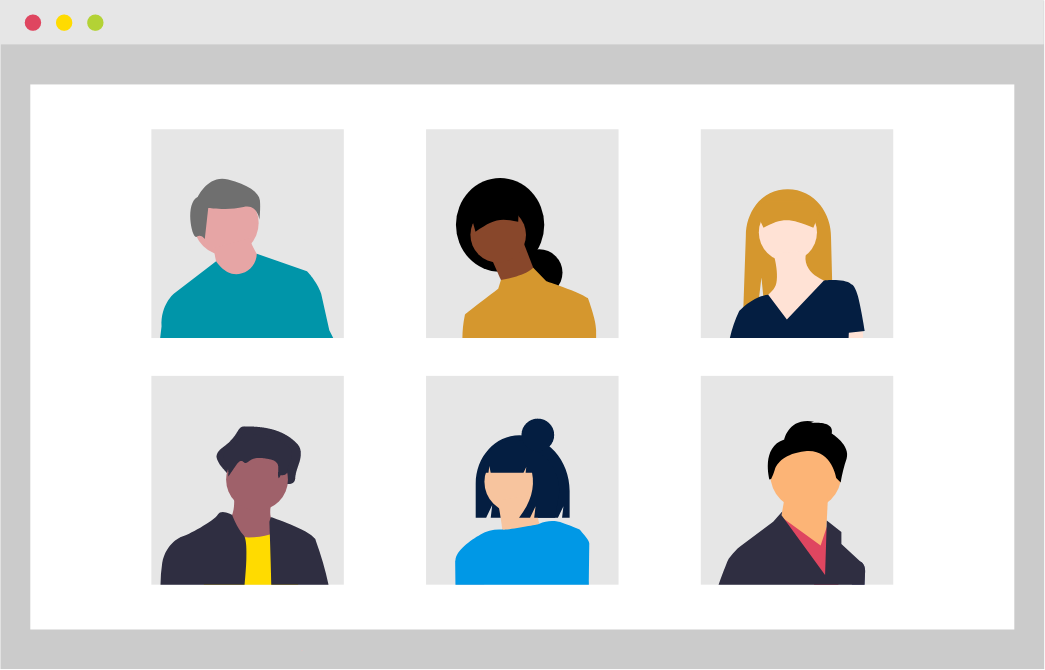
Steps
This knowledge article will show you how to review your dependents for benefit enrollments.
1. Sign in to the HRMS using your single sign-on ID and password.
2. Click ‘Benefits’.
3. Click ‘People to Cover’.
4. Click the name link of the dependent.
5. Verify that the contact information is correct.
Note: All fields marked with an asterisk(*) are mandatory.
6. Click the back arrow to cancel, or click ‘Delete’ to delete the contact.
