Run Quick Pay
Learn how to perform this action in the HRMS.
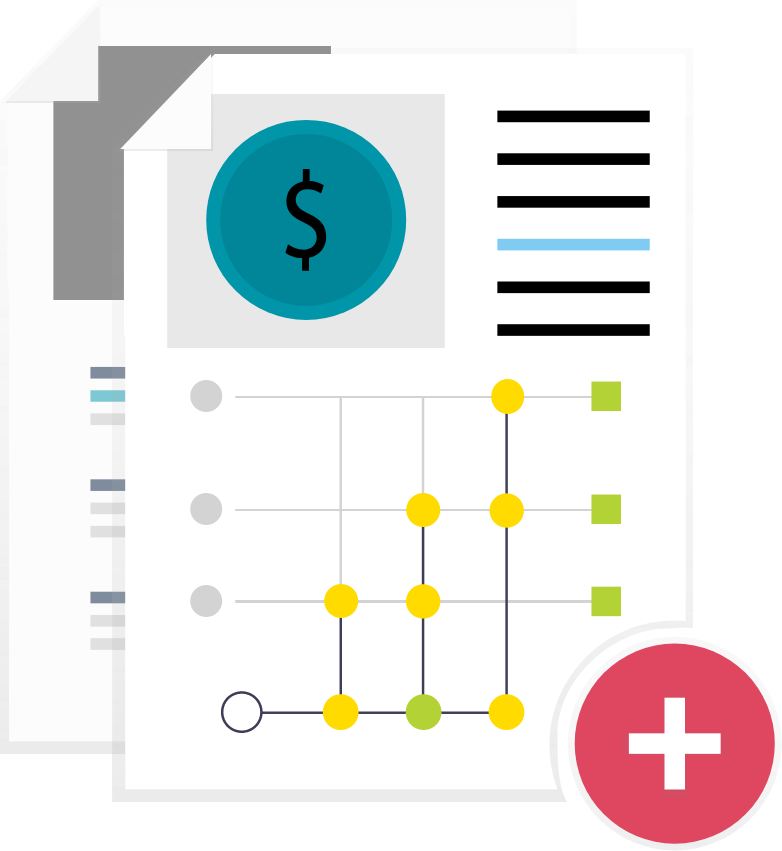
Steps
- Sign onto HRMS using your single sign-on ID and password.
- Click ‘Payroll’.
- Click ‘Payroll Calculation’ icon.
- On the right side of the page, click on ‘Search Person’.
- Enter Employee Name in Keywords.
- Click on Search icon.
- Select the employee, click on Right side down arrow icon.
- Click on ‘QuickPay’.
- Click on ‘QuickPay Payments’ OR ‘Simplified QuickPay’.
- Select Payroll Name from dropdown.
- Select Period Name from dropdown.
- Select Run Type from dropdown.
- Enter Date Earned.
- Enter Process Date.
- Under Standard Entries, select all required Elements.
- Click on ‘Submit’.
