Position Costing
Learn how to perform this action in the HRMS.
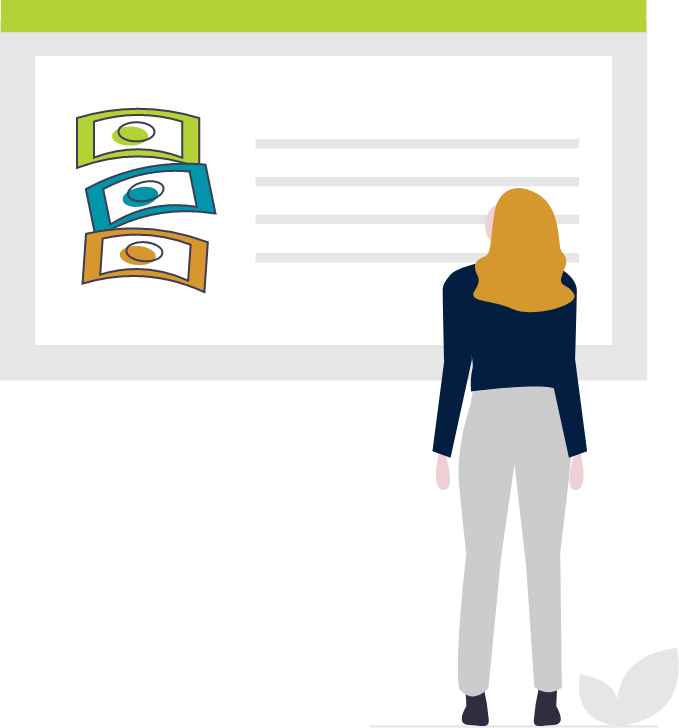
Steps
- Sign onto HRMS using your single sign-on ID and password.
- Under ‘Payroll’.
- Click on ‘ Accounting Distribution’.
- Click on ‘Tasks’ on Right hand side.
- Under Costing Details, Click on ‘Manage Costing of Positions’.
- Select LDG from dropdown list.
- Enter ‘Code’.
- Enter ‘Position’.
- Select ‘Effective As-of Date’.
- Click on ‘Search’.
- To correct/create Position costing :-.
- From search result, select Position.
- In Edit dropdown , Click on ‘Correct’.
- Under Cost Accounts, Enter a Value for Percentage.
- Enter a value for Fund.
- Enter a value for Organization.
- Enter a value for Program.
- Click on ‘Submit’.
