Appendix D – List Person Replaced
Learn how to perform this action in the HRMS.
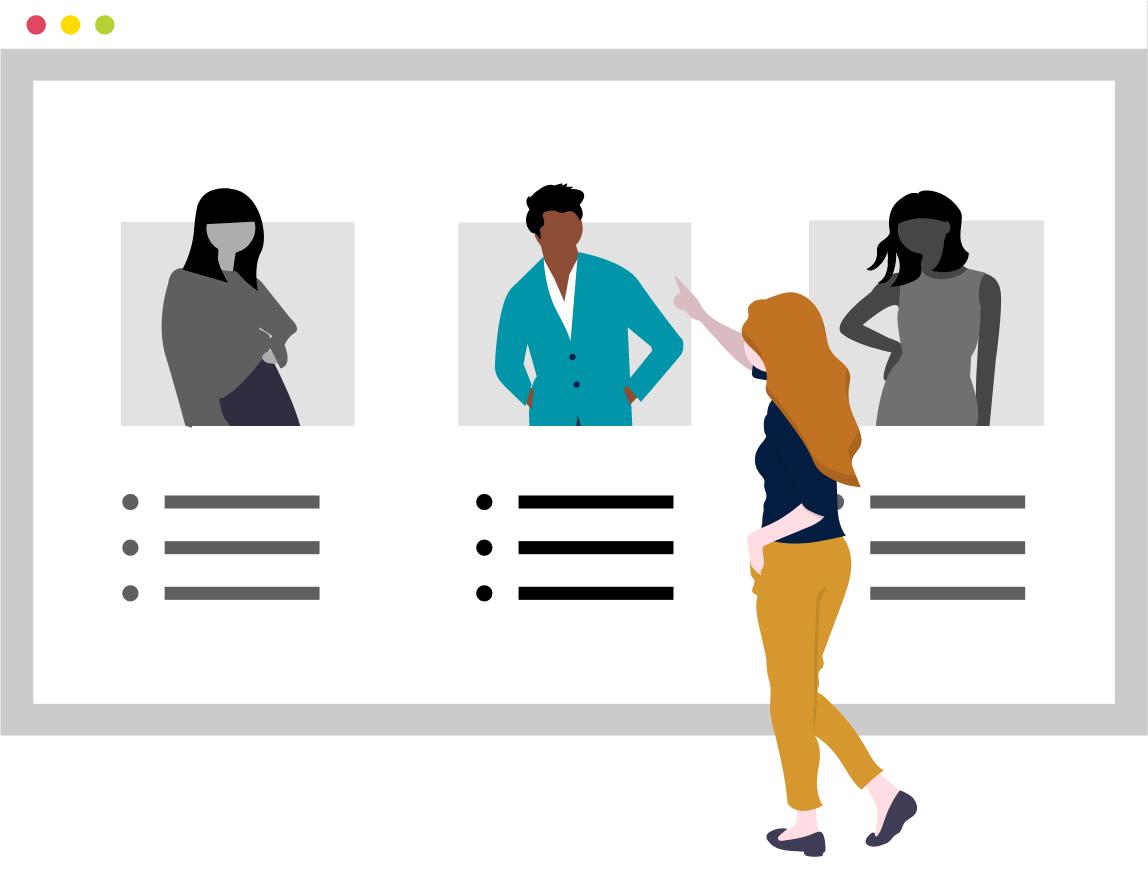
Steps
- Sign onto HRMS using your single sign-on ID and password.
- Under ‘Tools’.
- Click ‘Reports and Analytics’.
- On Right hand side Click ‘Browse Catalog’.
- On Left hand side, under Folders, below Custom scroll down to HR.
- Scroll down and Click on Compliance.
- On Right hand side you will see list of Reports.
- Scroll down to Report ‘HBR_Appendix D – List_Person-Replaced’.
- Under the above Report Click ‘Open’.
- Select PT Support – Appendix D from dropdown list.
- Enter a value of PP Start date for Arrears EEs in Month Start Date.
- Enter a value of PP End date for Arrears EEs in Month End Date.
- Click on ‘Apply’.
- You will see the Report HBR Appendix D – List & Person Replaced Report.
- Download the Report in excel spreadsheet.
- In downloaded excel sheet, filter out the EEs with Position Code IS NOT BLANK.
- Define ACCOUNT segment as 6350 at person assignment level costing.
Note: Define ACCOUNT segment as 6350 at person assignment level for PT Support Appendix D EE with FT Support position and job code.
