Run Payroll Validation Report
Learn how to perform this action in the HRMS.
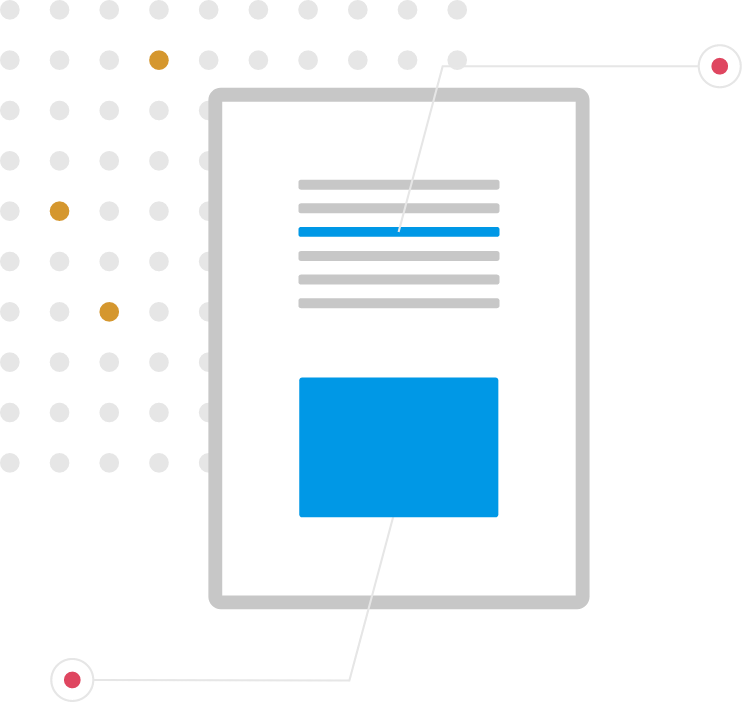
Steps
1. Sign onto HRMS using your single sign-on ID and password.
2. Under ‘Tools’
3. Click ‘Reports and Analytics’.
4. On the right-hand side, click ‘Browse Catalog’.
5. On the left-hand side, under Folders, below Custom Clean scroll down to Payroll.
6. On the right-hand side, you will see a list of reports.
7. Scroll down to ‘HBR_Payroll_Exception_Report’.
8. Under the above report click ‘Open’.
9. On Condition, dropdown box click down arrow to select ’ALL’.
10. On Process Date dropdown box click Calendar icon to select the required date.
11. Click ‘OK’.
12. You will see ‘Payroll Exception Report’.
Note: You have the option to download and change the parameter and rerun.
