Transfer an Employee’s Vacation Balance
Learn how to perform this action in the HRMS.
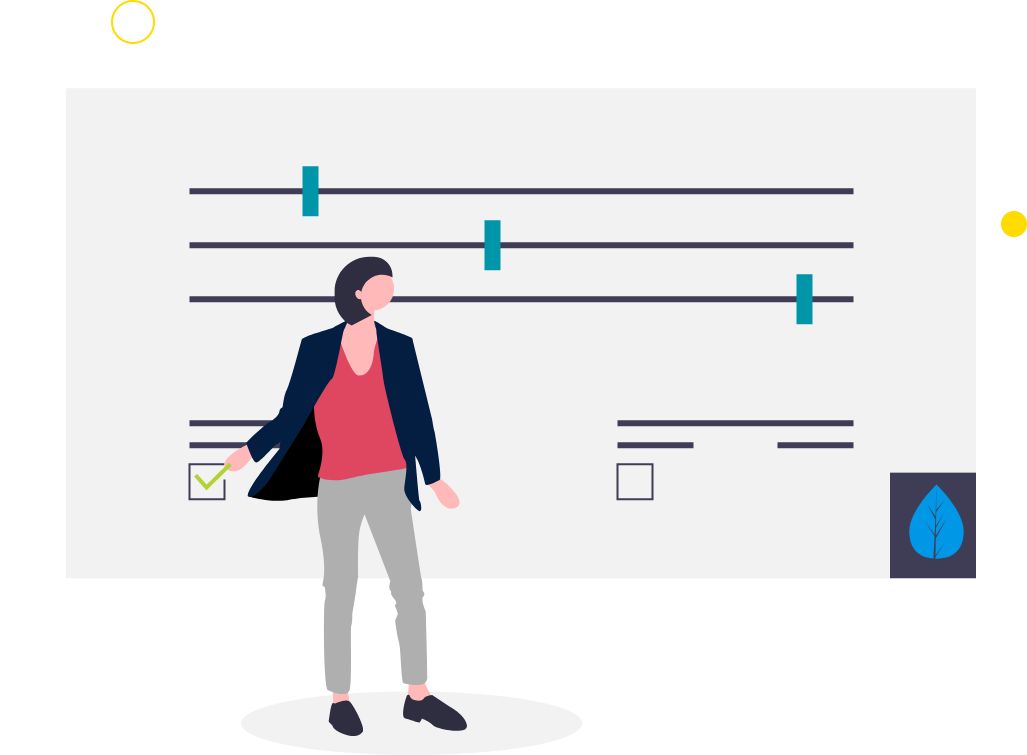
Steps
This knowledge article will teach you how to transfer an employee’s vacation balance when they are moving from a Full-Time Position to a different Full-Time Position.
1. Sign into the HRMS using your single sign-on ID and password.
2. Click ‘My Client Group’.
3. Click on the Absence Plan of the old or Suspended Assignment.
4. Click on ‘Enrollments and Adjustments’.
5. Click on ‘Transfer Balance Plan’.
6. Select ‘Source Plan’.
7. Select ‘Transfer from Source Date’.
8. Select ‘Transfer to Target Date’.
9. Select ‘Target plan’.
10. Go to the New Assignment.
11. Run Accrual Plan effective start date.
12. View Accrual Summary Details listed in the ‘Days’ column of both assignments.
