Award Compensation (One Time Payment) – Present and Future-dated
Learn how to perform this action in the HRMS.
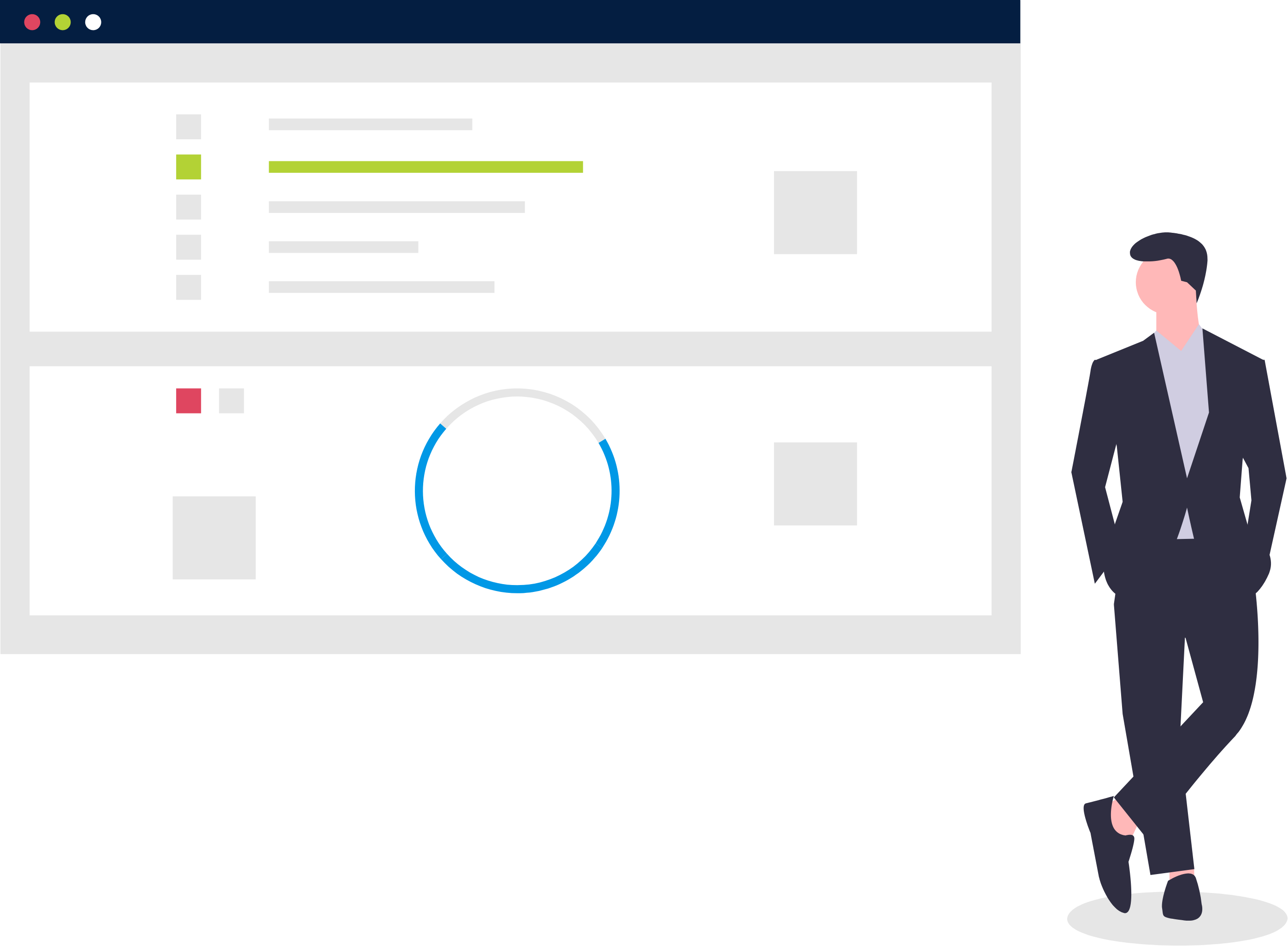
Steps
This knowledge article will show you how to award a one time payment.
1. Sign in to the HRMS using your single sign-on ID and password.
2. Click on ‘My Team’ tab.
3. Click on ‘My Team’ icon.
4. Find the employee and click on ‘(…)’on the right-hand side of the employee’s name.
5. Select ‘Individual Compensation’.
6. Click on ‘+ Add’.
7. Select a ‘Plan’ and an ‘Option’.
Note: Complete the additional mandatory fields, as needed. Click ‘Show Plan Info’ for more details.
8. Select the ‘Start Date’ and enter the rate of pay in the ‘Amount’ field.
9. Click ‘OK’.
10. Click ‘Continue’.
11. Complete the ‘Comments and Attachments’ section, as needed.
12. Click ‘Submit’.
For more information on Delegating One Time Payments, please visit the Delegate One Time Individual Compensation knowledge article.
One Time Payment Rates / Ranges by Reason Type and Employee Type
Payment relative to employee pay band and pay rate
|
Reason type
|
Payment rate / range for Full-time employee
|
Payment rate / range for Part Time / Appendix D / Contract / NFT
|
|
Assessment / Testing
|
N/A
|
CAD $15 – $95
For Partial Load Professors and Part-Time Professors, hourly CAD $35 – $70 (Teaching rate / 2.17) |
|
Attend workshops / training / orientation
|
CAD $52 – standard Academic rate (payment type is for Academic employees only)
|
CAD $52 – Standard Academic rate (Payment type is for Academic employees only).
|
|
Event support
|
CAD $15 – CAD $95
For Professors, hourly CAD $35–CAD $95 (Teaching rate / 2.17) |
CAD $15 – CAD $95
For Professors, hourly CAD $35-CAD $95 (Teaching rate / 2.17) |
|
Facilitate workshops / training
|
CAD $15 (Minimum Wage) and Up.
|
CAD $15 (Minimum Wage) and Up.
|
|
Honorarium
|
CAD $15 (minimum wage)-CAD$3000 – this is a lump sum payment for recognition only. Not to be used for work. Consult with HR Business Partner.
|
CAD $15 (minimum wage)-CAD$3000 – this is a lump sum payment for recognition only. Not to be used for work. Consult with HR Business Partner.
|
|
Invigilation
|
CAD $15 – $50
|
CAD $15 – $50
|
|
Meetings
|
CAD $52 – Standard Academic rate (Payment type is for Academic employees only)
|
CAD $52 – Standard Academic rate (Payment type is for Academic employees only)
|
|
Non-Teaching Educational Responsibilities
|
CAD $15 – $95 *For Partial Load Professors and Part-Time Professors, $35 – $70 (teaching rate 2.17).
|
CAD $15 – $95 *For Partial Load Professors and Part-Time Professors, $35 – $70 (teaching rate 2.17).
|
|
Other: Student Related
|
CAD $15 – $95 *For Partial Load Professors and Part-Time Professors, $35 – $70 (teaching rate 2.17).
|
CAD $15 – $95 *For Partial Load Professors and Part-Time Professors, $35 – $70 (teaching rate 2.17).
|
|
Produce Materials
|
CAD $15 – $70
|
CAD $15 – $70
|
|
Promotional Work
|
CAD $15 (Minimum Wage) and Up.
|
CAD $15 (Minimum Wage) and Up.
|
|
Research
|
CAD $15 (Minimum Wage) and Up.
|
CAD $15 (Minimum Wage) and Up.
|
|
Overtime
|
1.5 times the regular hourly rate (HRMS will automatically use the hourly rate on assignment to calculate).
|
1.5 times the regular hourly rate (HRMS will automatically use the hourly rate on assignment to calculate).
|
|
7th Day Overtime
|
2 times the regular hourly rate (HRMS will automatically use the hourly rate on assignment to calculate).
|
2 times the regular hourly rate (HRMS will automatically use the hourly rate on assignment to calculate).
|
|
Shift Premium – Evening
|
CAD $0.75 additional per hour. Rate is automatically populated in HRMS.
|
CAD $0.75 additional per hour. Rate is automatically populated in HRMS.
|
|
Shift Premium – Midnight
|
CAD $1.00 additional per hour. Rate is automatically populated in HRMS.
|
CAD $1.00 additional per hour. Rate is automatically populated in HRMS.
|
|
Shift Premium – Lead Hand
|
CAD $0.75 additional per hour. Rate is automatically populated in HRMS.
|
CAD $0.75 additional per hour. Rate is automatically populated in HRMS.
|
