Step 1
Candidate Search
Lesson for non full-time recruitment process
Learn how to match candidate to search for a candidate.
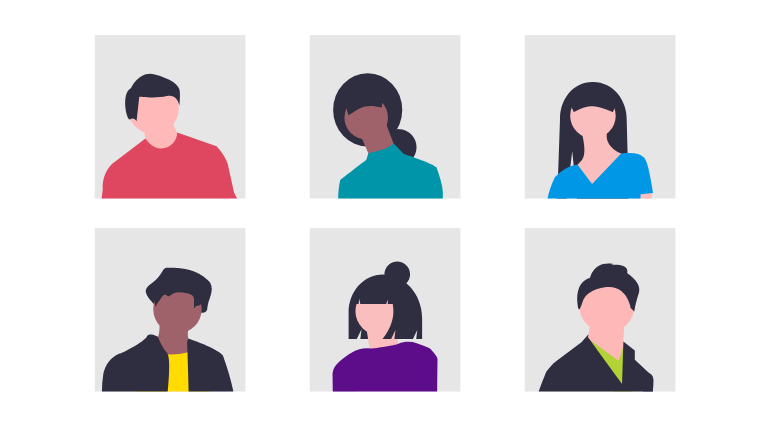
Steps
This knowledge article will show you how to search for a candidate.
1. Sign into HRMS using your single sign-on ID and password.
2. Click ‘Talent Acquisition’.
3. Click ‘Recruitment’.
4. Enter the candidate’s name in the ‘Search Candidate’ search bar.
Note: Candidates populate on the screen as per your search criteria.
5. Click on the candidate’s name to go into their candidate profile.
Note: If the candidate has duplicate profiles, ensure you click on their internal profile, which is the one with the blue house icon beside their name.
