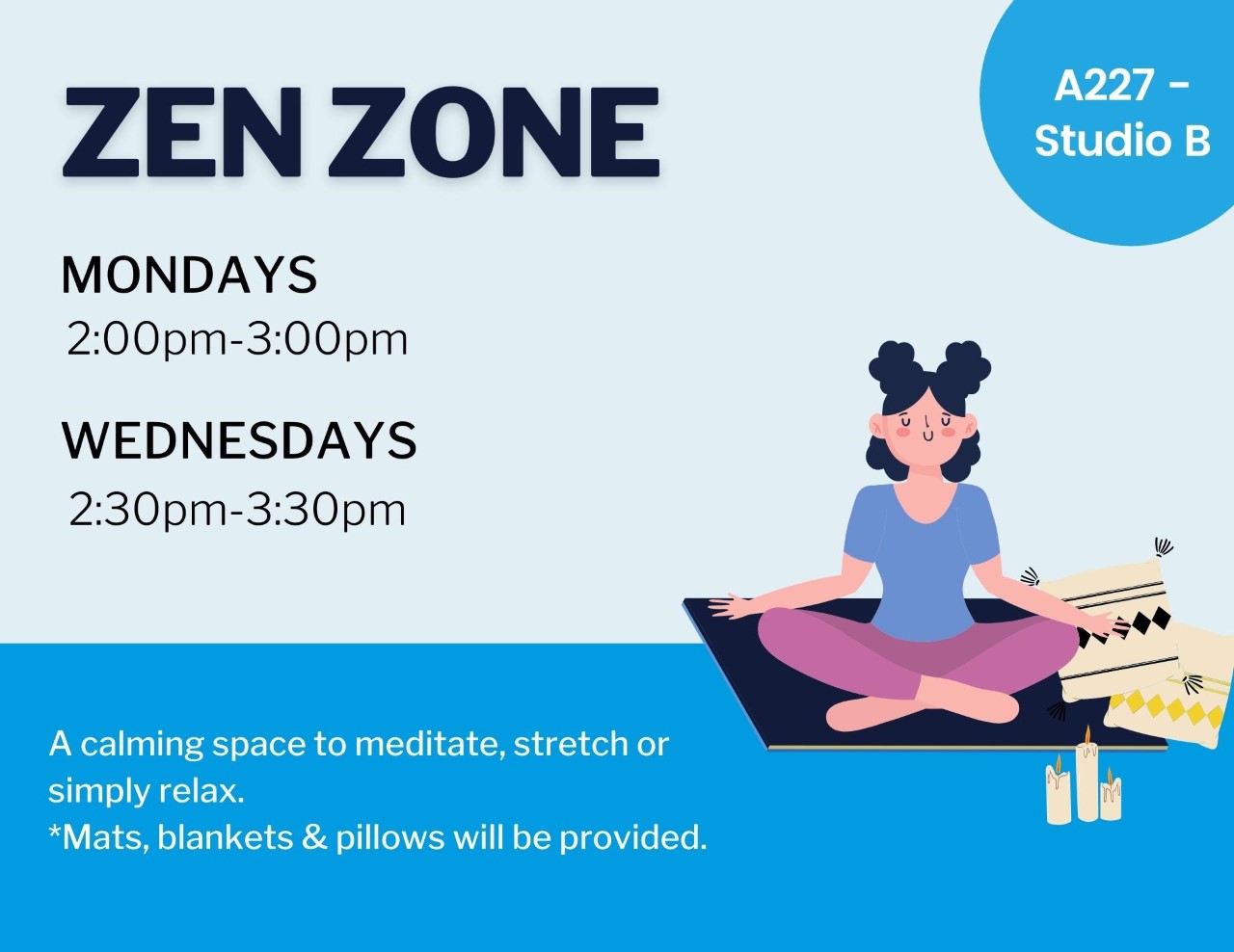The deadline to submit a reimbursement through the Tuition Assistance Program (TAP) for the 21/22 fiscal year is March 23, 2022.
TAP is designed to assist employees with tuition costs and support their professional development by:
- Making learning affordable.
- Providing access to tuition reimbursement, up to $1,000 per year for full-time employees and $500 per year for part-time/contract admin, academic and partial load employees, and regular part-time support staff.
Courses completed between April 1, 2021 to March 31, 2022 must be submitted for TAP reimbursement during the current (21/22) fiscal year. Courses completed between April 1, 2021 to March 31, 2022 will not be considered for reimbursement during the 22/23 fiscal year.
To learn more, please visit the HROE Tuition Assistance Program website for more details.
Questions? Email us at oe@humber.ca.