Attach a Salary Calculation
Lesson for full-time recruitment process
If required – follow the steps outlined below to withdraw a candidate.
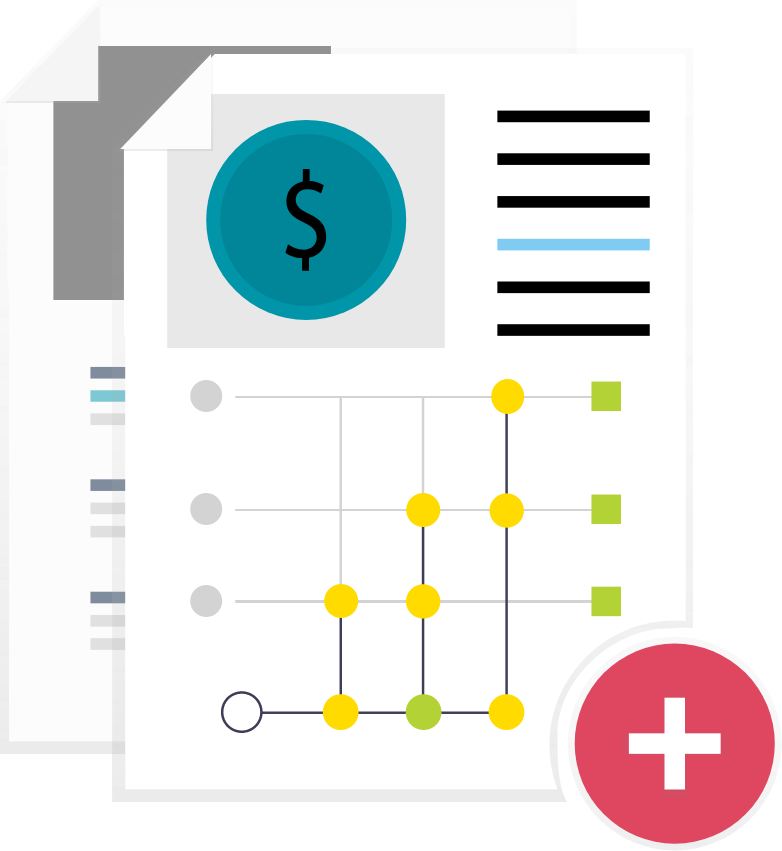
Steps
For academic positions, the salary calculation will be completed by the Associate Dean and the HR Business Partner outside of HRMS. Prior to creating the offer, the approved salary calculation must be attached to the candidate’s submission on the requisition.
1. Sign into HRMS using your single sign-on ID and password.
2. Click ‘Talent Acquisition’.
3. Click ‘Recruitment’.
4. Click ‘Recruiting’.
5. Click ‘Requisitions’ on the top menu.
6. Search the requisition using various filters available on the left-hand panel.
7. Click ‘Apply Filters’.
8. Click on the hyperlink title of the requisition.
9. Click on the number of Active Candidates on the left-hand side panel to display the list of applicants.
10. Click on the name of the candidate.
11. Click the ‘Attachments’ tab.
12. Click the ‘Upload’ link to upload the salary calculation document for the candidate.
Note: The salary calculation is completed between the Associate Dean and HRBP outside of HRMS.
13. Click ‘Browse’ and select the document to upload.
14. Add comments about the document (if applicable).
15. Click ‘Upload’.
