Employee Learning Path
Time Management
Unsure if you are required to submit your time?
Learn how to find your employment category within the HRMS in order to confirm if you are required to submit your time.
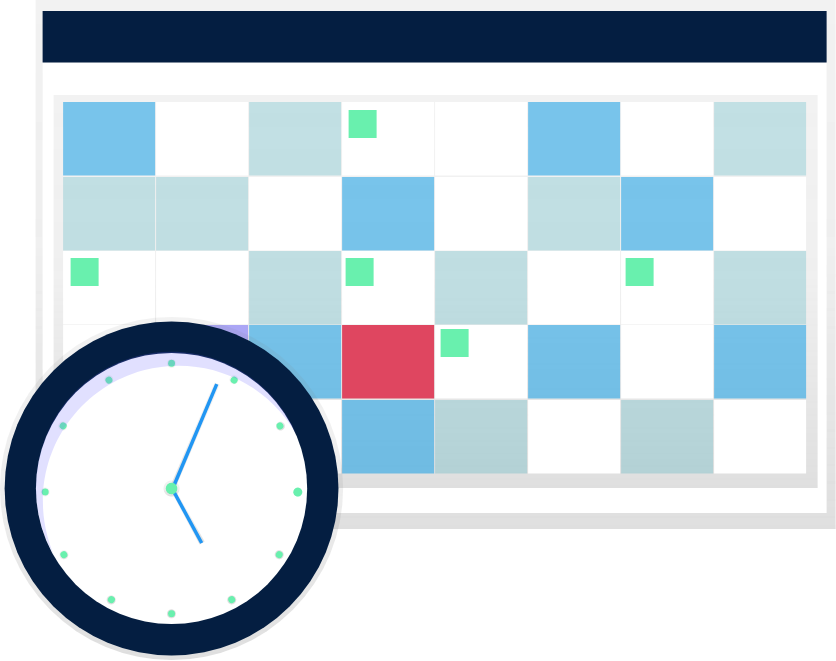
Submit Time (Current Time Card)
Learn how to submit time for only the current Time Card Period (week).
Submit Exception Time (Current Time Card)
Learn how to submit exception time: Overtime, etc.
Submit Time (Existing Time Cards)
Learn how to submit time for any Time Card Period (week).
Submit Exception Time (Existing Time Cards)
Learn how to submit exception time: Overtime, etc.
Copy Previous Time Card
Learn how to copy the hours from the previous week’s time card.
Update Existing Time Cards
Learn how to update your time cards.
View Existing Time Cards
Learn how to view your time cards.
Review Bell Notifications for Time Cards
Learn how to review bell notifications.
8
Number of lessons available in this section.
Helpful resources
- View the Payroll Calendar which indicates the Time Submission and Time Approval deadlines.
