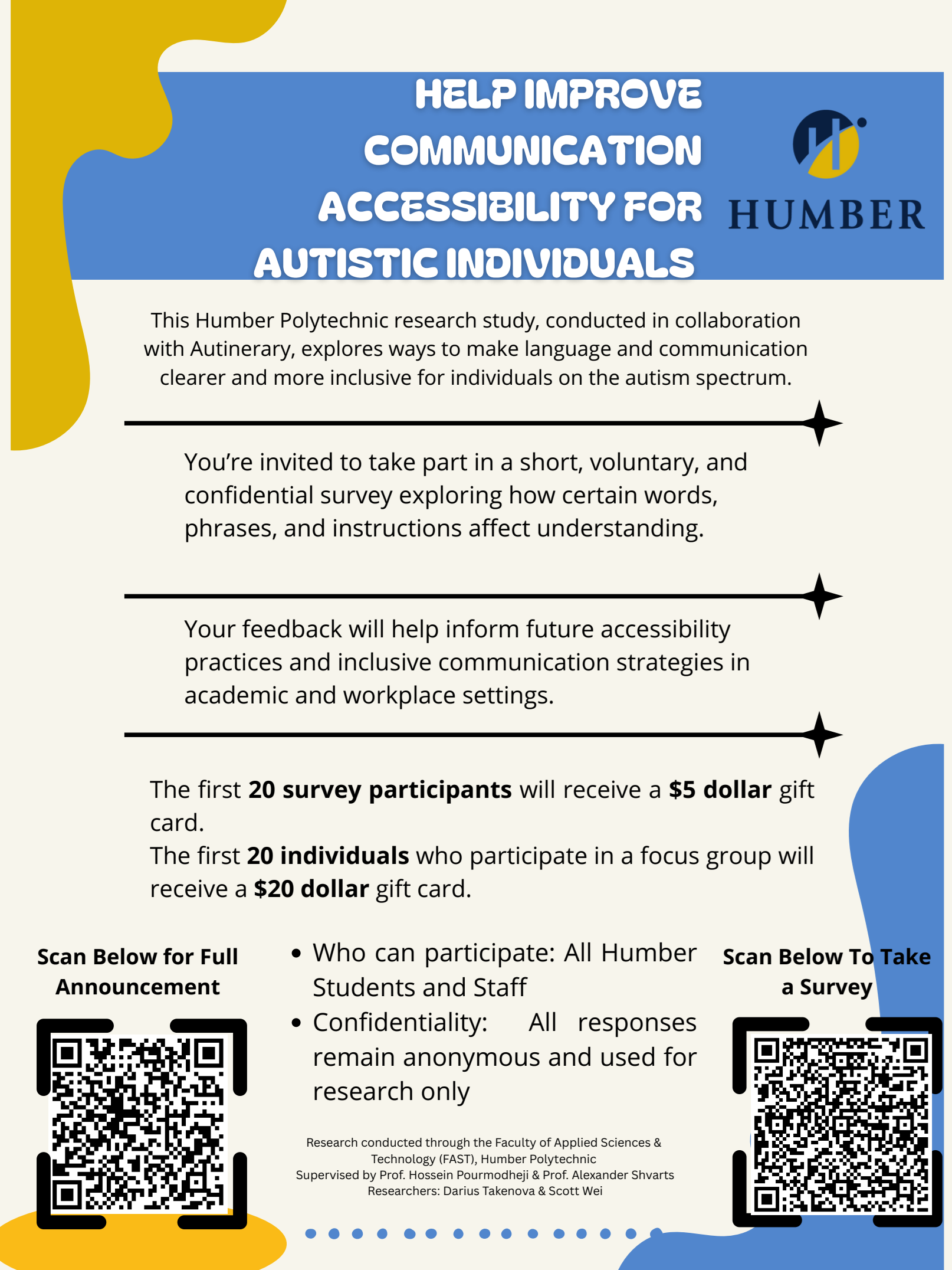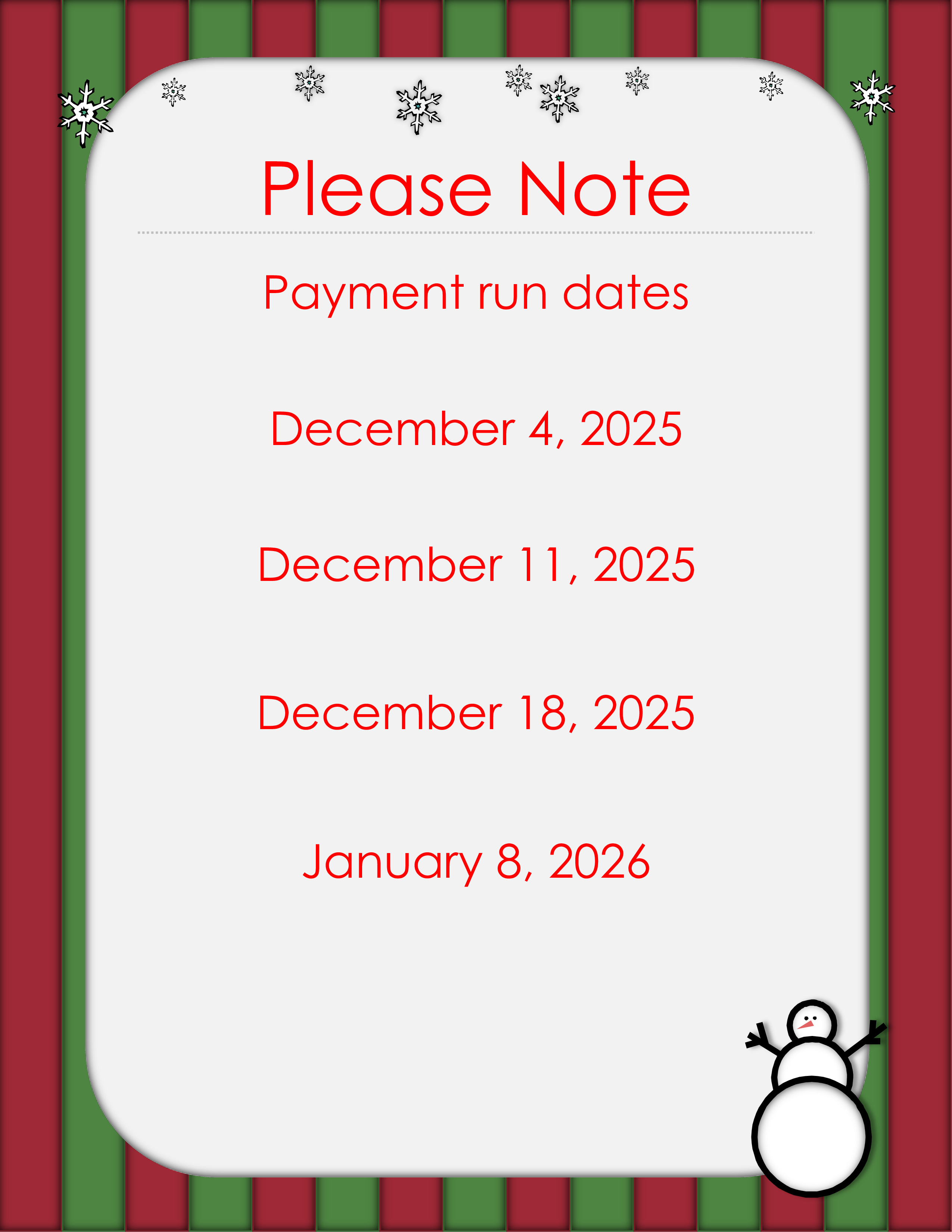Notice of Planned Hydro Service Interruption - North Campus
North Campus to be Closed on Monday, December 29, 2025
Backup Date: December 30, 2025 (5 p.m. to 1 a.m.)
| When: |
Monday, December 29, 2025 (5 p.m. to 1 a.m.)
Backup Date: December 30, 2025 (5 p.m. to 1 a.m.) |
| Location: |
North Campus – all buildings including the University of Guelph-Humber, Residences and the Arboretum/Centre for Urban Ecology. |
| Purpose: |
To perform planned modification in high-voltage infrastructure in support of the SWITCH project. |
The Humber North Campus will be closed on Monday, December 29, 2025 from 5 p.m. to 1 a.m. Students and employees will not be permitted to enter the College facilities during the hydro service interruption. The backup date is December 30, 2025, in case the work cannot be completed on December 29.
All mechanical, electrical and technology systems across North Campus will be offline during the shutdown.
Central systems including Banner, Blackboard, Email and humber.ca will not be accessible through on-campus services. However, central systems will be accessible through an individual’s own internet connection (such as home internet, 3G and LTE).
For schools/departments with a refrigerator/freezer in their area (or a common area or staff room), please remember to empty/throw out unused food as the power will be off across Campus.
The Centre for Trades and Technology (Carrier Drive) and the Transportation Training Centre (Woodbine Downs) will not be affected by the hydro service interruption.
For more information or if you have questions, please contact Hooman Aboutalebi, Senior Project Manager, Capital Development & Facilities Management, at hooman.aboutalebi@humber.ca.