Learner
Step-by-step guides on how to complete Learner actions within LEARN.
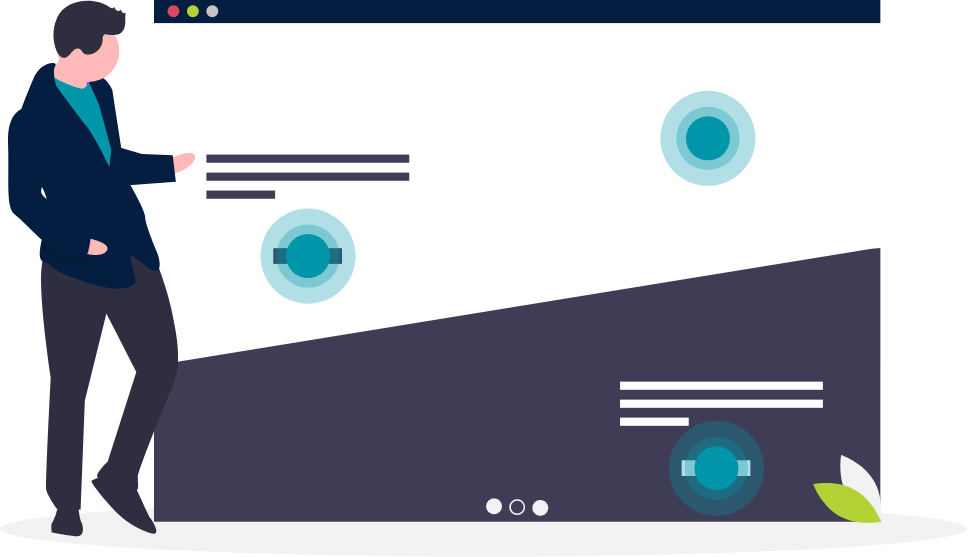
Access LEARN
How to access LEARN within the HRMS.
Access Course Material
How to access your course material in LEARN.
Enrol in Courses
How to enrol in courses in LEARN.
Upload Completion Certificate or Badge
How to upload a completion certificate or badge for
courses in LEARN.
Join a Learning Community
How to join a learning community in LEARN.
Record External Learning
How to record external learning in LEARN.
Request Noncatalog Learning
How to request noncatalog learning in LEARN.
Search for Courses
How to search for courses in LEARN.
View and Print Your Transcripts
How to view and print your transcripts in LEARN.
Withdraw From a Course
How to withdraw from a course in LEARN.
Share and Recommend Courses
How to share and recommend courses in LEARN.
11
Lessons available in this section.
Refer to the LEARN Guidelines for additional information for Learners.
![]()
The recommended browsers to access LEARN are Microsoft Edge or Mozilla Firefox. You can access LEARN using Google Chrome but will need to complete an extra step and click ‘Ignore’ when the pop-up notification appears after launching a course. Note: This is a known issue with Oracle.
